GeoVision GV-IPSH30 V2 handleiding
Handleiding
Je bekijkt pagina 3 van 17
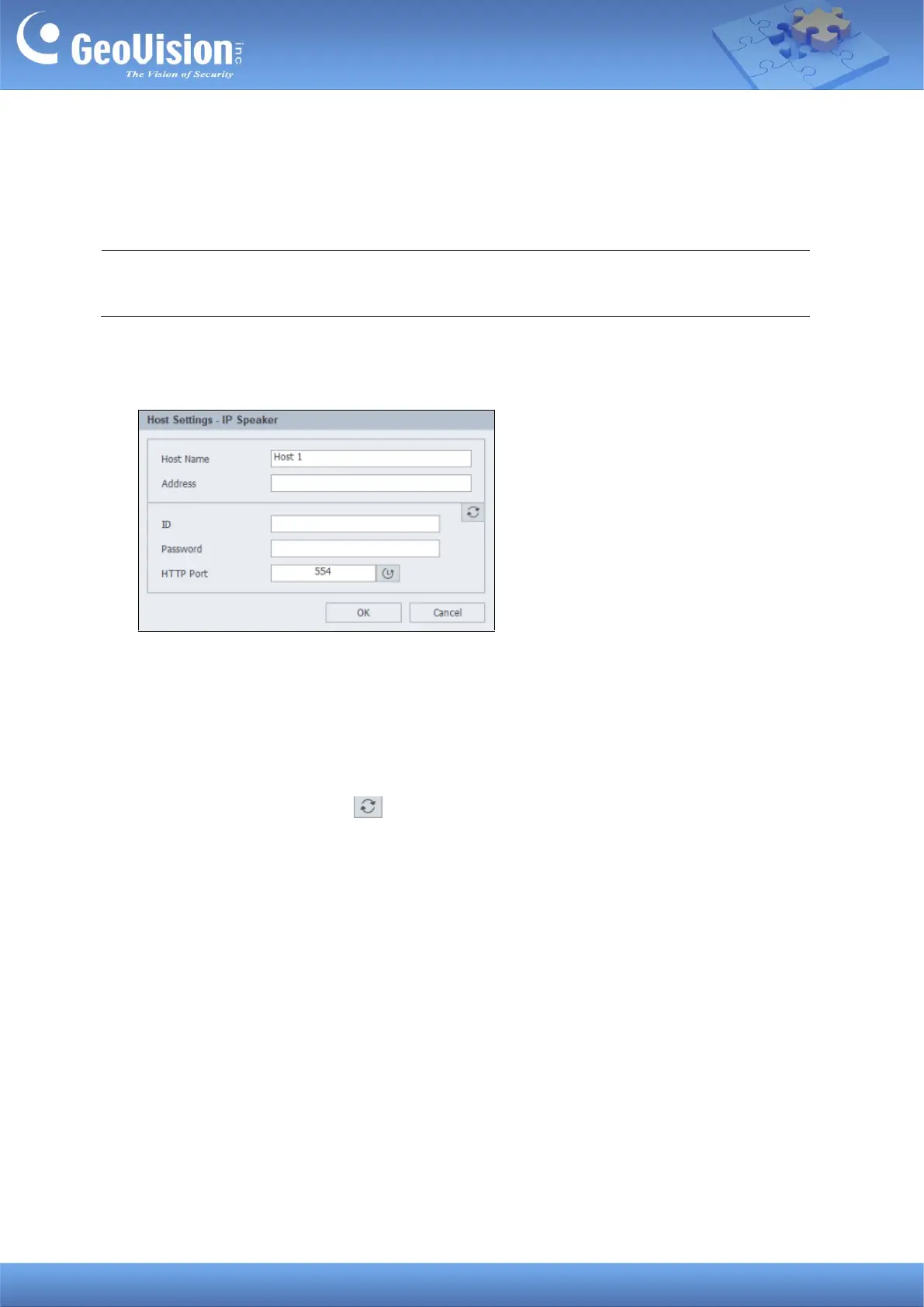
GeoVision Inc. 3 1/26/2024
2.2 Manually Adding a Speaker
To use this method, you must already know the IP address of the speaker in order to add it to
GV-Control Center.
Note: The speaker, by default, has a DHCP-enabled IP address, and no fixed IP address.
See 3. GV-IP Speaker Setting Kits for discovering its IP address.
1. On the Host List, click the Add button
> Add Host > Add IP Speaker.
2. On this dialog box, configure the following settings:
◼ Host Name: Name the speaker.
◼ Address: Type the IP address of the speaker.
◼ ID & Password: Type ID and Password. By default, the ID is admin and the
Password is admin123.
◼ HTTP Port: It is port 554 by default.
3. Click Update Information to check if the speaker is connected successfully.
4. Click OK. The speaker is added to the Host List.
Bekijk gratis de handleiding van GeoVision GV-IPSH30 V2, stel vragen en lees de antwoorden op veelvoorkomende problemen, of gebruik onze assistent om sneller informatie in de handleiding te vinden of uitleg te krijgen over specifieke functies.
Productinformatie
| Merk | GeoVision |
| Model | GV-IPSH30 V2 |
| Categorie | Niet gecategoriseerd |
| Taal | Nederlands |
| Grootte | 3520 MB |

