GeoVision GV-GDRF4800 handleiding
Handleiding
Je bekijkt pagina 27 van 77
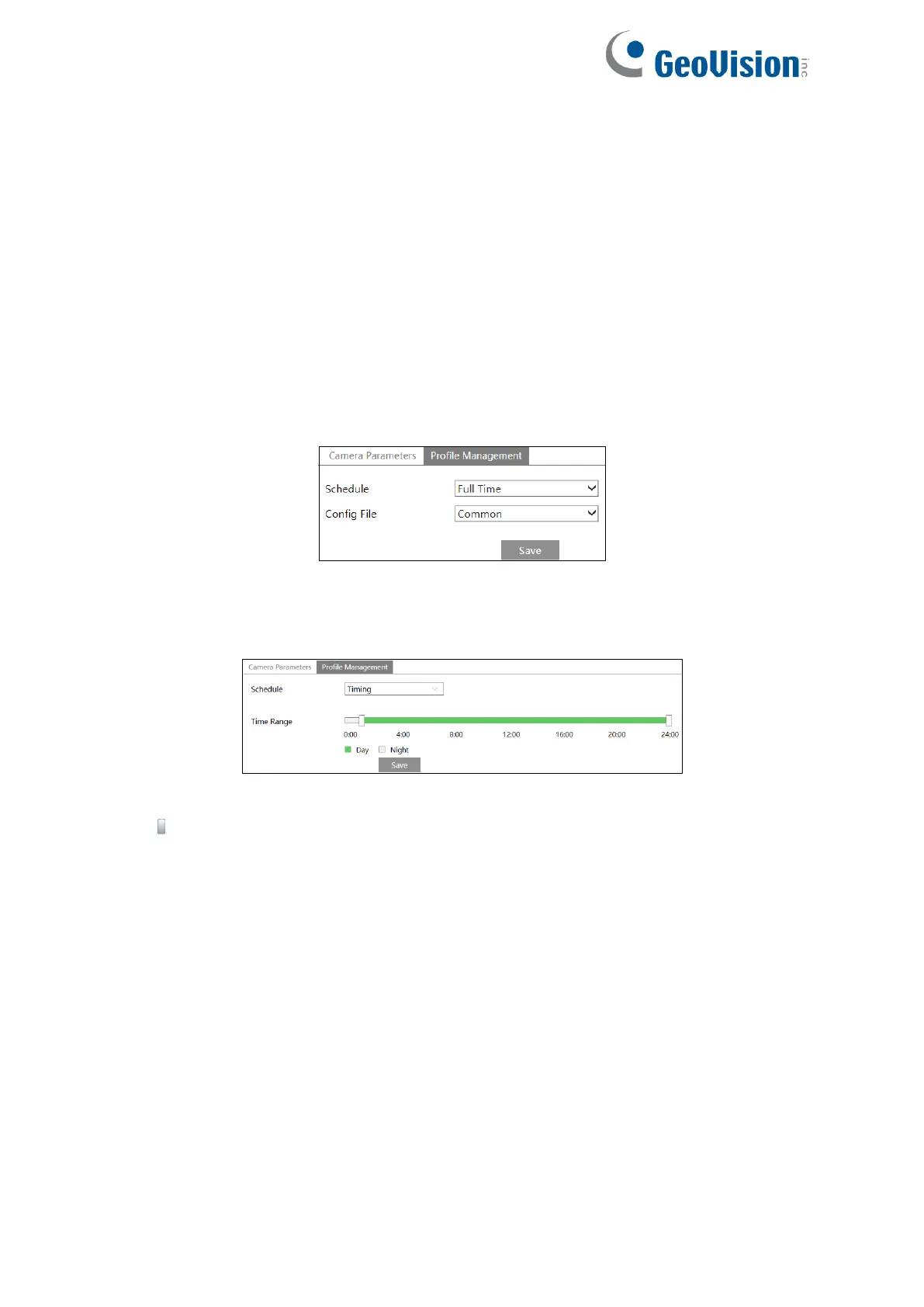
16
the camera will switch from Day mode to Night mode at 17:00 o’clock.
Infra-red Mode: Choose “Auto”, “On” or “Off”.
Note: For some items (like frequency), if selected/enabled, the camera will reboot
automatically. After that, clicking “Default” button will not take effect.
Schedule Settings of Image Parameters
Click the “Profile Management” tab as shown below.
Set full time schedule for common, day, night mode and specified time schedule for day and
night. Choose “Timing” in the drop-down box of schedule as shown below.
Drag “ ” icons to set the time of day and night. Blue means day time and blank means night
time. If the current mode of camera parameters is set to schedule, the image configuration
mode will automatically switch between day and night according to the schedule.
Bekijk gratis de handleiding van GeoVision GV-GDRF4800, stel vragen en lees de antwoorden op veelvoorkomende problemen, of gebruik onze assistent om sneller informatie in de handleiding te vinden of uitleg te krijgen over specifieke functies.
Productinformatie
| Merk | GeoVision |
| Model | GV-GDRF4800 |
| Categorie | Bewakingscamera |
| Taal | Nederlands |
| Grootte | 13260 MB |







