GeoVision GV-GDRF4800 handleiding
Handleiding
Je bekijkt pagina 26 van 77
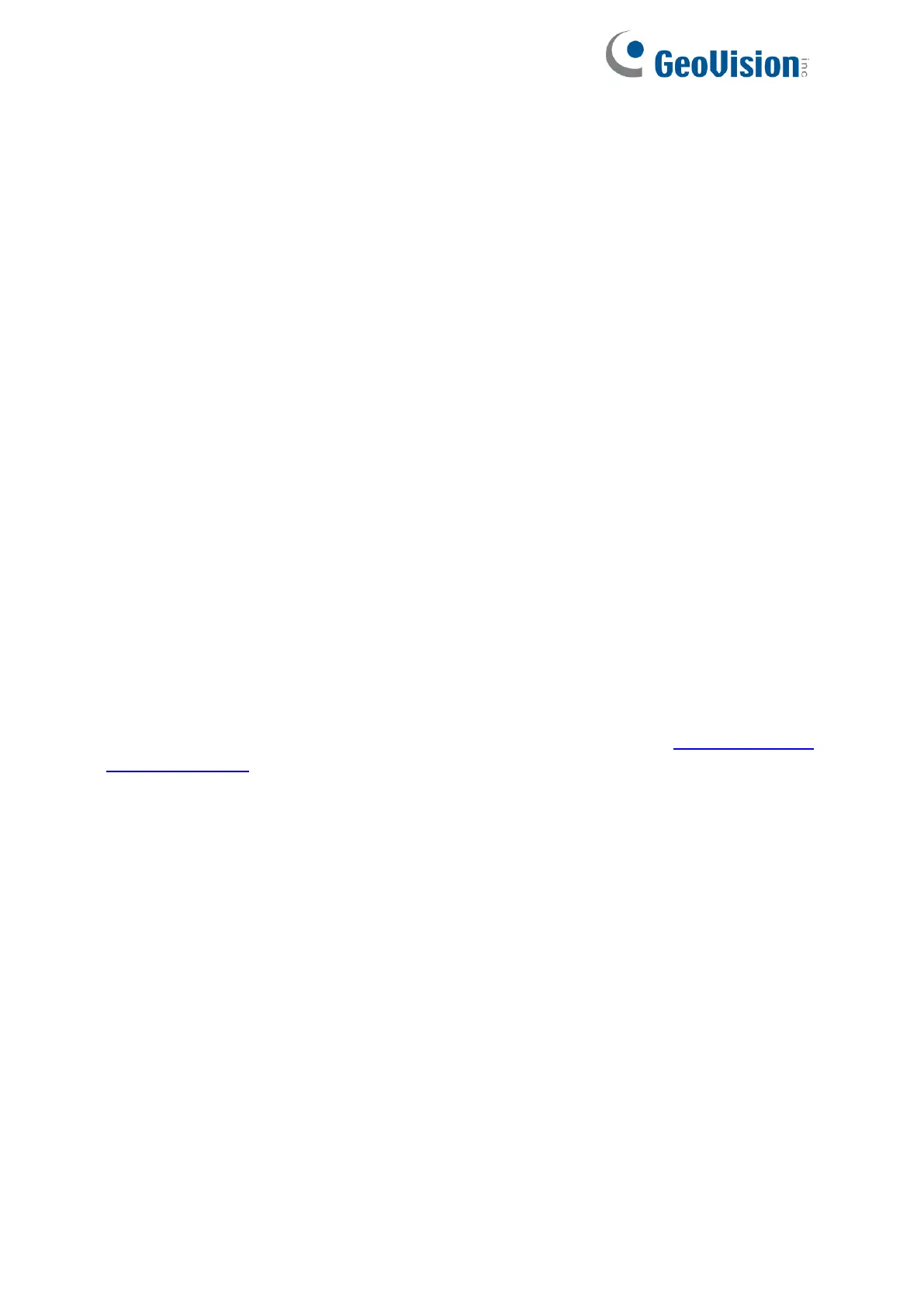
15
object of the image in the darkest area will be seen clearly.
Antiflicker:
⚫ Off: disables the anti-flicker function. This is used mostly in outdoor installations.
⚫ 50Hz: reduces flicker in 50Hz lighting conditions.
⚫ 60Hz: reduces flicker in 60Hz lighting conditions.
White Balance: Adjust the color temperature according to the environment automatically.
Shutter: Set the upper limit of the effective exposure time. The exposure time will be
automatically adjusted (within the set shutter limit value) according to the actual situation.
Gain: Set the upper limit of the gain. The gain value will be automatically adjusted (within the
set gain limit value) according to the actual situation.
Frequency: 50Hz and 60Hz can be optional.
Corridor Pattern: Corridor viewing modes can be used for situations such as long hallways. 0,
90, 180 and 270 are available. The default value is 0.
Image Mirror: Turn the current video image horizontally.
Image Flip: Turn the current video image vertically.
Illumination Mode: choose “White light”, “Infrared light” or “Smart supplement light” as
needed.
Smart supplement light: If selected, in low ambient light, the system will automatically turn
on the visible infrared light. Once there are people/vehicles appearing in the detection area, it
will automatically switch to full-brightness visible white light. When people/vehicles leaving the
detection area exceeds the set duration, it will resume to infrared light. See Smart Supplement
Light Configuration for details.
If “White light” is selected, overexposure control and white light mode can be set.
White light mode: Choose “Off”, “Auto” or “Manual”. Please select it as needed.
Overexposure control: Choose “OFF”, “Low”, “Mid” or “High”. This function can automatically
adjust the exposure parameter according to the actual effect of the image, effectively avoiding
detail missing caused by image overexposure, so that the image will be more vivid. Please set
it as needed.
If “Infrared light” is selected, “Smart IR”, “Day/Night Mode” and “Infra-red Mode” can be
configured.
Smart IR: Choose “ON” or “OFF”. This function can effectively avoid image overexposure so
as to make the image more realistic. The higher the level is, the more overexposure
compensation will be given.
Day/Night Mode: Choose “Auto”, “Day”, “Night” or “Timing”.
If “Timing” is selected, you need to set daytime and night time. For example: if “Daytime” is set
to “7:00”, the camera will switch to Day mode at 7:00 o’clock; if “Night time” is set to “17:00”,
Bekijk gratis de handleiding van GeoVision GV-GDRF4800, stel vragen en lees de antwoorden op veelvoorkomende problemen, of gebruik onze assistent om sneller informatie in de handleiding te vinden of uitleg te krijgen over specifieke functies.
Productinformatie
| Merk | GeoVision |
| Model | GV-GDRF4800 |
| Categorie | Bewakingscamera |
| Taal | Nederlands |
| Grootte | 13260 MB |







