GeoVision GV-GBLN4800 handleiding
Handleiding
Je bekijkt pagina 19 van 84
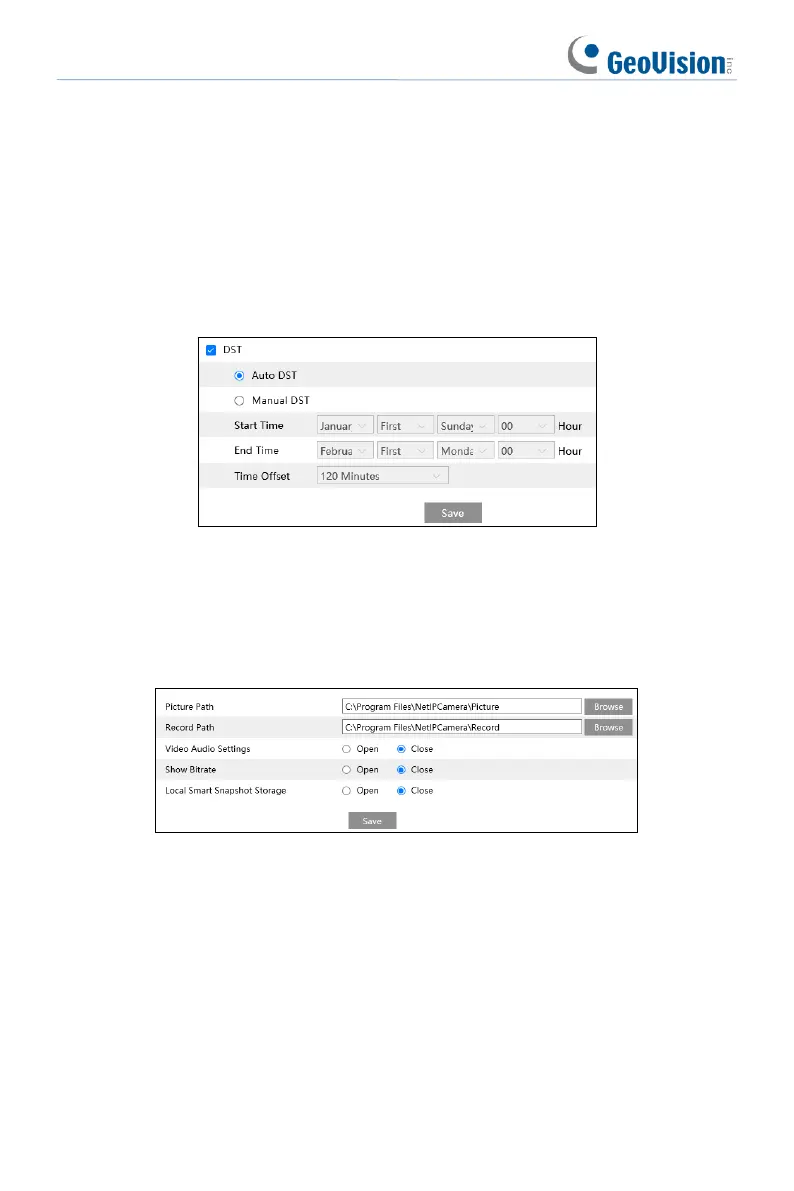
10
Note: The time zone of the camera and the computer must be the same. It is
recommended to modify the time zone of the camera according to the time zone of the
computer. If the time zone of the computer is modified, the current web client needs to
be closed. Then re-open it and log in again.
Time Mode:
NTP: Specify an NTP server to synchronize the time.
Manual: Set the system time manually or you can synchronize the time with the time
of the local computer.
Click the “Summer Time” tab to set DST (Daylight Saving Time) as needed.
3.1.3 Local Config
Go to Config→System→Local Config to set up the storage path of captured
pictures and recorded videos on the local PC. There is also an option to enable or
disable audio in the recorded files.
Show Bitrate: enable or disable bitrate display on the live video.
Additionally, “Local smart snapshot storage” can be enabled or disabled here. If
enabled, the captured pictures triggered by smart events will be saved to the local PC.
Note: when you access your camera by the web browser without the plug-in, only
Show Bitrate can be set in the above interface.
3.1.4 Storage
Note: If your camera doesn’t support the SD card storage function, please skip the
following instructions.
Go to Config→System→Storage to go to the interface as shown below.
Bekijk gratis de handleiding van GeoVision GV-GBLN4800, stel vragen en lees de antwoorden op veelvoorkomende problemen, of gebruik onze assistent om sneller informatie in de handleiding te vinden of uitleg te krijgen over specifieke functies.
Productinformatie
| Merk | GeoVision |
| Model | GV-GBLN4800 |
| Categorie | Bewakingscamera |
| Taal | Nederlands |
| Grootte | 12334 MB |







