Handleiding
Je bekijkt pagina 5 van 11
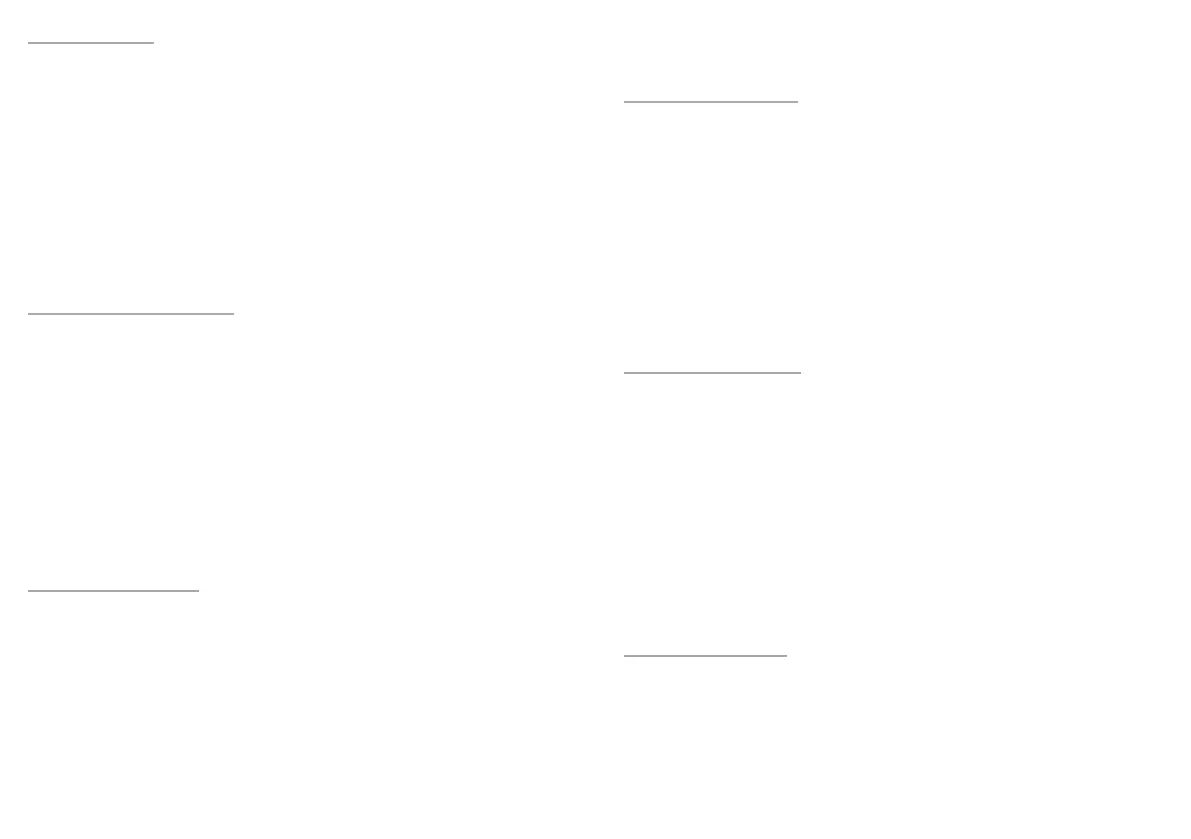
4 5| |
ILUMINACIÓN
El modo de iluminación puede cambiarse con la tecla RGB. En el modo arco iris y pulsante una nueva presión de la tecla RGB
detiene el color actual. Para utilizar el modo ARGB es necesario conectar los altavoces al mando ARGB mediante el cable
adjuntado. Modos de iluminación disponibles: arco iris, pulsante, al ritmo de la música, ARGB
PT - MANUAL DO USUÁRIO
FUNCOES DOS BOTOES
MODE - Para alternar entre os modos com o e Bluetooth. No modo com o, o LED brilha de forma constante, enquanto no modo
sem o o LED pisca
ECO - liga e desliga o modo Eco. Quando este modo está ativado, o LED brilha roxo e o alto-falante entrará no modo de economia
de energia automaticamente após 1 hora de inatividade
RGB - serve para alterar o modo de iluminação
EMPARELHAMENTO DO ALTOFALANTE COM UM DISPOSITIVO SEM FIO
NOTA: Se o alto-falante tiver sido emparelhado anteriormente com outro dispositivo sem o e este estiver dentro do
alcance do alto-falante, deve-se primeiro desemparelhar o dispositivo
• Deve-se pressionar o botão MODE, o LED passa a piscar rapidamente
• Genesis Helium 300BT deve ser selecionado no dispositivo de origem
• Os dispositivos emparelhar-se-ão uns com os outros e o LED piscará com menos frequência
• A partir de agora, toda vez que for conectado o modo sem o, os dispositivos emparelhar-se-ão automaticamente
ILUMINAÇÃO
Os modos de iluminação podem ser alterados com o botão RGB. Nos modos arco-íris e pulsante, pressionar o botão RGB
novamente interrompe a cor atual. Para utilizar o modo ARGB, é necessário conectar os alto-falantes ao controlador ARGB por
meio do cabo fornecido. Modos de iluminação disponíveis: arco-íris, pulsante, ao ritmo da música, ARGB
DE - BENUTZERHANDBUCH
FUNKTIONEN DER SCHALTFLÄCHEN
MODE - wird verwendet, um zwischen drahtgebundenem und Bluetooth-Modus umzuschalten. Im drahtgebundenen Modus
leuchtet die LED, im drahtlosen Modus blinkt die LED
ECO - wird zum Ein- und Ausschalten des Eco-Modus verwendet. Wenn dieser Modus eingeschaltet ist, leuchtet die LED violett
und der Lautsprecher geht nach 1 Stunde Inaktivität automatisch in den Energiesparmodus über
RGB - dient zum Ändern des Hintergrundbeleuchtungsmodus
KOPPELN DES LAUTSPRECHERS MIT EINEM DRAHTLOSEN GERAT
HINWEIS: Wenn der Lautsprecher zuvor mit einem anderen drahtlosen Gerät gepaart war und sich in Reichweite des
Lautsprechers bendet, trennen Sie zuerst den Lautsprecher
• Drücken Sie die MODE-Taste, die LED blinkt schnell
• Wählen Sie Genesis Helium 300BT auf dem Quellgerät
• Die Geräte werden miteinander gekoppelt und die LED beginnt mit einer niedrigeren Frequenz zu blinken
• Von nun an werden die Geräte jedes Mal, wenn der drahtlose Modus aktiviert wird, automatisch miteinander gekoppelt
HINTERGRUNDBELEUCHTUNG
Sie können die Hintergrundbeleuchtungsmodi mit der RGB-Taste ändern. Im Regenbogen- und gepulsten Modus wird durch
erneutes Drücken der RGB-Taste die aktuelle Farbe gestoppt. Um den ARGB-Modus zu verwenden, müssen die Lautsprecher über
das mitgelieferte Kabel an den ARGB-Controller angeschlossen werden. Die verfügbaren Hintergrundbeleuchtungsmodi sind
Regenbogen, pulsierend, Musik, ARGB
SE - ANVÄNDARMANUAL
KNAPPFUNKTIONER
• MODE - För att växla mellan trådbundet och bluetooth -läge. I trådlöst läge lyser lysdioden kontinuerligt, medan i trådlöst läge
blinkar dioden
• ECO - aktiverar och stänger av ekoläget. Vid aktivt läge lyser lysdioden med lila färg, och och högtalaren går automatiskt i
energisparläge efter 1 timmes inaktivitet
• RGB - för att ändra belysningsläget
PARA IHOP HÖGTALAREN MED EN TRÅDLÖS ENHET
OBS! Om högtalaren tidigare har parkopplats med en annan trådlös enhet och den ligger inom högtalarens räckvidd,
EN - USER MANUAL
BUTTON FUNCTIONS
MODE – used for switching between wired mode and Bluetooth. In wired mode, the LED is continuously lit, and the wireless mode
is indicated by ashing
ECO – used for turning on and o the eco mode. When this mode is on, the LED is continuously lit in purple and the speaker will
automatically go into power saving mode after 1 hour of inactivity
RGB – used for changing the lighting mode
PAIRING THE SPEAKERS WITH A WIRELESS DEVICE
NOTE: If the speaker was previously paired with another wireless device and is within its range, disconnect the source
device rst
• Press the MODE button, LED will start quickly ashing
• On the source device, select Genesis Helium 300BT
• The device will pair with each other and the ashing will slow down
• From that point, every time you turn on the wireless mode, the devices will automatically pair with each other
LIGHTING
You can change the lighting modes using the RGB button. In the Rainbow and Pulse mode, briey pressing the RGB button again
stops the eect on the current colour. To use the ARGB mode, you need to connect the speakers to an ARGB controller using the
supplied cable. Avaiable lighting modes include: Rainbow, Pulse, Music Rhytm and ARGB
FR - MANUEL DE L’UTILISATEUR
BUTTON FUNCTIONS
MODE – sert à basculer entre le mode laire et Bluetooth. En mode laire, la LED s’allume à feu xe, tandis qu’en mode sans l, la
LED clignote
ECO – sert à activer ou désactiver le mode écologique. Lorsque ce mode est activé, la LED est violette et le haut-parleur passe
automatiquement en mode d’économie d’énergie après 1heure d’inactivité
RGB – sert à changer le mode de rétroéclairage
COUPLAGE DU HAUTPARLEUR AVEC UN APPAREIL SANS FIL
NOTE : Si le haut parleur a déjà été couplée avec un autre appareil sans l qui se trouve à portée du haut-parleur,
commencez par dissocier cet appareil
Appuyez sur le bouton MODE, la diode commencera à clignoter rapidement
Sur l’appareil source, sélectionnez Genesis Helium 300BT
Les appareils s’apparient et la LED clignote à une fréquence plus faible
À partir de maintenant, chaque fois que vous activez le mode sans l, les appareils se coupleront automatiquement
RÉTROÉCLAIRAGE
Vous pouvez basculer entre les modes de rétroéclairage en appuyant sur le bouton RVB. En mode arc-en-ciel et pulsations, une
nouvelle pression sur le bouton RVB ge la couleur actuelle. Pour utiliser le mode ARGB, il est nécessaire de connecter les haut-
parleurs au contrôleur ARGB à l’aide du câble fourni. Modes de rétroéclairage disponibles: arc-en-ciel, pulsations, rythme de la
musique, ARGB
ES - MANUAL DE USUARIO
FUNCIONES DE LAS TECLAS
MODE - sirve para cambiar entre el modo por cable y Bluetooth. En el modo por cable el diodo se ilumina con luz continua, en el
modo inalambrico el diodo parpadea
ECO - sirve para activar y desactivar el modo ecológico. Cuando este modo está activado el diodo se ilumina en color violeta y el
altavoz pasa al modo de ahorro de energía automáticamente tras 1 hora de inactividad
RGB - sirve para cambiar el modo de iluminación
VINCULACIÓN DEL ALTAVOZ CON UN DISPOSITIVO INALÁMBRICO
ATENCIÓN Si el altavoz ha sido previamente vinculado con otro dispositivo inalámbrico y este se encuentra dentro del
alcance del altavoz, en necesario deshabilitar en primer lugar la vinculación con este dispositivo
Se debe presionar la tecla MODE, el diodo comienza a parpadear rápidamente
En el dispositivo fuente se debe seleccionar Genesis Helium 300BT
Los dispositivos se conectan entre sí y el diodo comienza a parpadear con una frecuencia menor
Desde ahora, tras cada activación del modo inalámbrico los dispositivos se conectarán automáticamente
Bekijk gratis de handleiding van Genesis Helium 300BT, stel vragen en lees de antwoorden op veelvoorkomende problemen, of gebruik onze assistent om sneller informatie in de handleiding te vinden of uitleg te krijgen over specifieke functies.
Productinformatie
| Merk | Genesis |
| Model | Helium 300BT |
| Categorie | Speaker |
| Taal | Nederlands |
| Grootte | 1711 MB |