Genaray PX-MOD-3 handleiding
Handleiding
Je bekijkt pagina 28 van 36
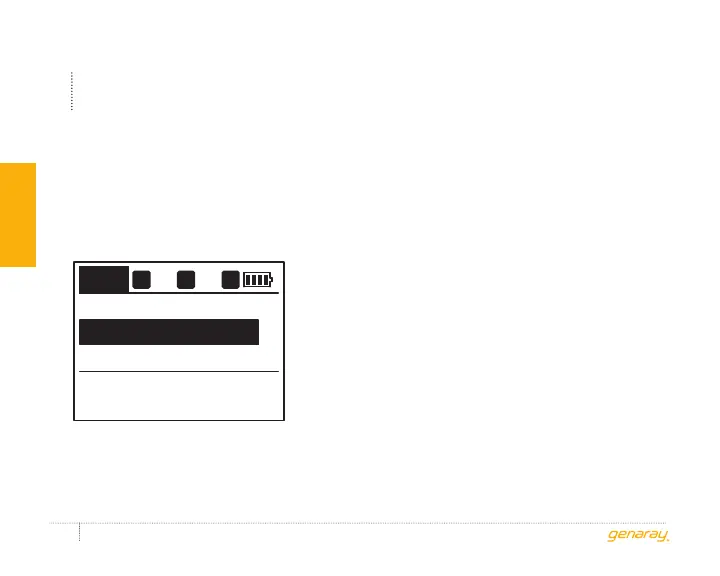
Modular RGB Pixel Panel - USER MANUAL
28
CONFIGURING THE PANELS FOR A
MODULAR PIXEL SETUP
The PX-MOD-3 multi-light setup is designed
to be run by the Genaray RGB Series app.
1.
Navigate to the Settings (SET) menu by
repeatedly pressing the Mode button.
2.
Scroll down to the Pixel Setting menu
and set the three menu options.
Pixel: Select the number of pixels that
the panel will display. Select 1, 2, 4, 8
(default), or 16.
The PX-MOD-3 is designed to run in a multi-
light setup with up to 320 pixels distributed
among multiple panels.
The multi-light setup is designed for pixel
effects to smoothly run on each consecutive
panel in your system.
MODULAR PIXEL SETUP
instructions
G
L
01 01
MAS
TER
SET
INDEX
1-8
PIXEL
8
SYSTEM
10
4 DEFAULT
6 SOFT VER
5 PIXEL SETTING
Bekijk gratis de handleiding van Genaray PX-MOD-3, stel vragen en lees de antwoorden op veelvoorkomende problemen, of gebruik onze assistent om sneller informatie in de handleiding te vinden of uitleg te krijgen over specifieke functies.
Productinformatie
| Merk | Genaray |
| Model | PX-MOD-3 |
| Categorie | Verlichting |
| Taal | Nederlands |
| Grootte | 3144 MB |


