Genaray PortaSun RBF-20-V2 handleiding
Handleiding
Je bekijkt pagina 13 van 20
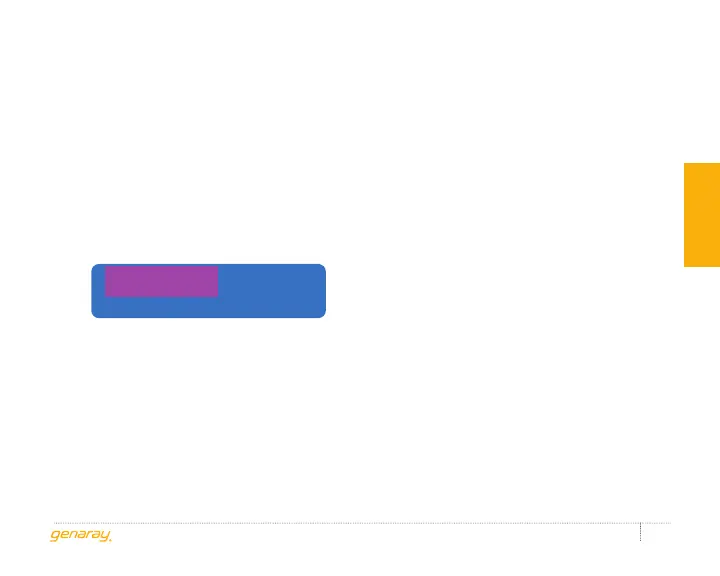
PortaSun Series 20 in. Round Flexible Bi-Color LED - USER MANUAL
13
SPECIAL MODE
Use this mode to select between seven
preprogrammed animated effects.
1. Press the Mode button until Special
blinks, then press the Confirm
button to activate Special mode.
2. Use the Color/Mode knob to scroll
through the seven preprogrammed
effects. When the desired effect
blinks on-screen, press the
Confirm button to select it.
3. To change the effect, turn the Color/
Mode knob until the desired effect
blinks on-screen, and press the Confirm
button. The new effect will start playing.
EDITING THE EFFECTS
Brightness or speed settings
can be adjusted in each mode by
turning the Brightness knob.
· SOS, Watch TV, Lightning, and Photo have
adjustable brightness in 10% increments.
· Heart, Cycle, and Flash have adjustable
speed. Changing the speed increases
or decreases the interval between
events. CCT mode determines the
color temperature of these effects.
instructions
2.SPECIAL2.SPECIAL
Bekijk gratis de handleiding van Genaray PortaSun RBF-20-V2, stel vragen en lees de antwoorden op veelvoorkomende problemen, of gebruik onze assistent om sneller informatie in de handleiding te vinden of uitleg te krijgen over specifieke functies.
Productinformatie
| Merk | Genaray |
| Model | PortaSun RBF-20-V2 |
| Categorie | Verlichting |
| Taal | Nederlands |
| Grootte | 1911 MB |


