Genaray PortaSun RBF-20-V2 handleiding
Handleiding
Je bekijkt pagina 12 van 20
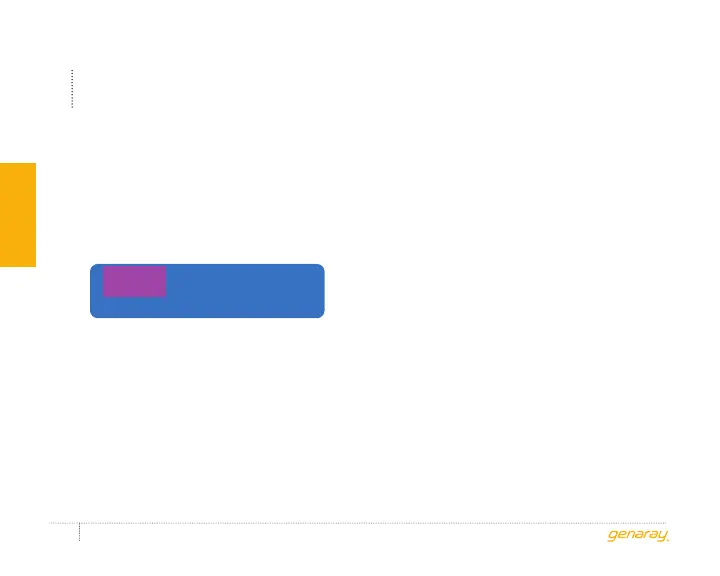
PortaSun Series 20 in. Round Flexible Bi-Color LED - USER MANUAL
12
CCT AUTO MODE
Use this mode to set the LEDs'
color temperature.
1. Press the Mode button until CCT
blinks, then press the Confirm
button to activate CCT mode.
2. Use the Color/Mode knob to adjust
the color temperature from 2750 K
to 6500 K in 100 K increments.
3. Use the Brightness knob to
adjust the brightness from 0%
to 100% in 5% increments.
CCT MANUAL MODE
In manual mode, the brightness level
of the daylight and tungsten LEDs
can be adjusted independently.
1. With the unit in CCT mode, press
the Color/Mode knob. The screen
switches to the manual mode.
2. The tungsten LEDs' brightness
level (WW) is controlled by
the Color/Mode knob.
3. The daylight LEDs' brightness level (CW)
is controlled by the Brightness knob.
To exit manual mode, press the Color/
Mode knob, and the auto mode
screen will appear. The light will
return to the most recent settings.
MODE
SELECTION
instructions
1.C CT1.C CT
Bekijk gratis de handleiding van Genaray PortaSun RBF-20-V2, stel vragen en lees de antwoorden op veelvoorkomende problemen, of gebruik onze assistent om sneller informatie in de handleiding te vinden of uitleg te krijgen over specifieke functies.
Productinformatie
| Merk | Genaray |
| Model | PortaSun RBF-20-V2 |
| Categorie | Verlichting |
| Taal | Nederlands |
| Grootte | 1911 MB |


