Gefen GTB-HD4K2K-148C-BLK handleiding
Handleiding
Je bekijkt pagina 27 van 30
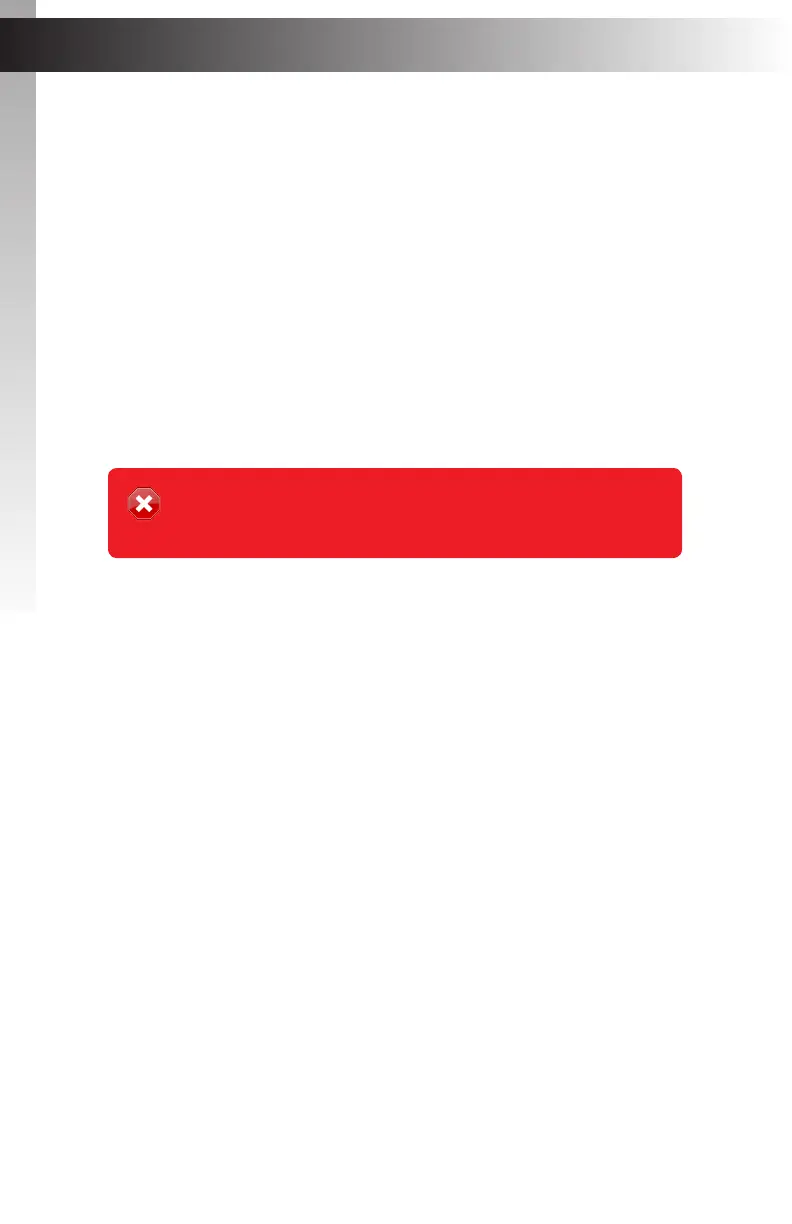
page | 17
Appendix
The following items are required to update rmware:
• GefenToolBox 4K Ultra HD 1:8 Splitter for HDMI
• Computer (Mac or PC)
• USB-to-Mini-USB cable
• Firmware le
1. Download the rmware from the Gefen Web site.
2. Extract the rmware le from the .ZIP le.
3. Power-Off the 4K Ultra HD 1:8 Splitter for HDMI.
It is unnecessary to disconnect any HDMI cables from the splitter during
the update process.
4. Connect the USB cable between the computer and the 4K Ultra HD 1:8 Splitter for
HDMI.
5. Power-ON the 4K Ultra HD 1:8 Splitter for HDMI.
6. Once the computer is able to connect to the 4K Ultra HD 1:8 Splitter for HDMI,
a removable disk icon will be displayed.
7. Drag the .bin le to the removable disk.
8. Disconnect the USB cable from the computer.
9. The rmware update process is complete.
Firwmare Upgrade Procedure
Stop!
The 4K Ultra HD 1:8 Splitter for HDMI must be POWERED OFF before
connecting the USB cable to the computer.
Bekijk gratis de handleiding van Gefen GTB-HD4K2K-148C-BLK, stel vragen en lees de antwoorden op veelvoorkomende problemen, of gebruik onze assistent om sneller informatie in de handleiding te vinden of uitleg te krijgen over specifieke functies.
Productinformatie
| Merk | Gefen |
| Model | GTB-HD4K2K-148C-BLK |
| Categorie | Niet gecategoriseerd |
| Taal | Nederlands |
| Grootte | 3023 MB |
Caratteristiche Prodotto
| Kleur van het product | Zwart |
| Gewicht verpakking | 1400 g |
| LED-indicatoren | Ja |
| Ondersteunde video-modi | 1080p |
| Maximum resolutie | 4096 x 2160 Pixels |







