Gefen GF-HDK18G-VIP-RX handleiding
Handleiding
Je bekijkt pagina 8 van 134
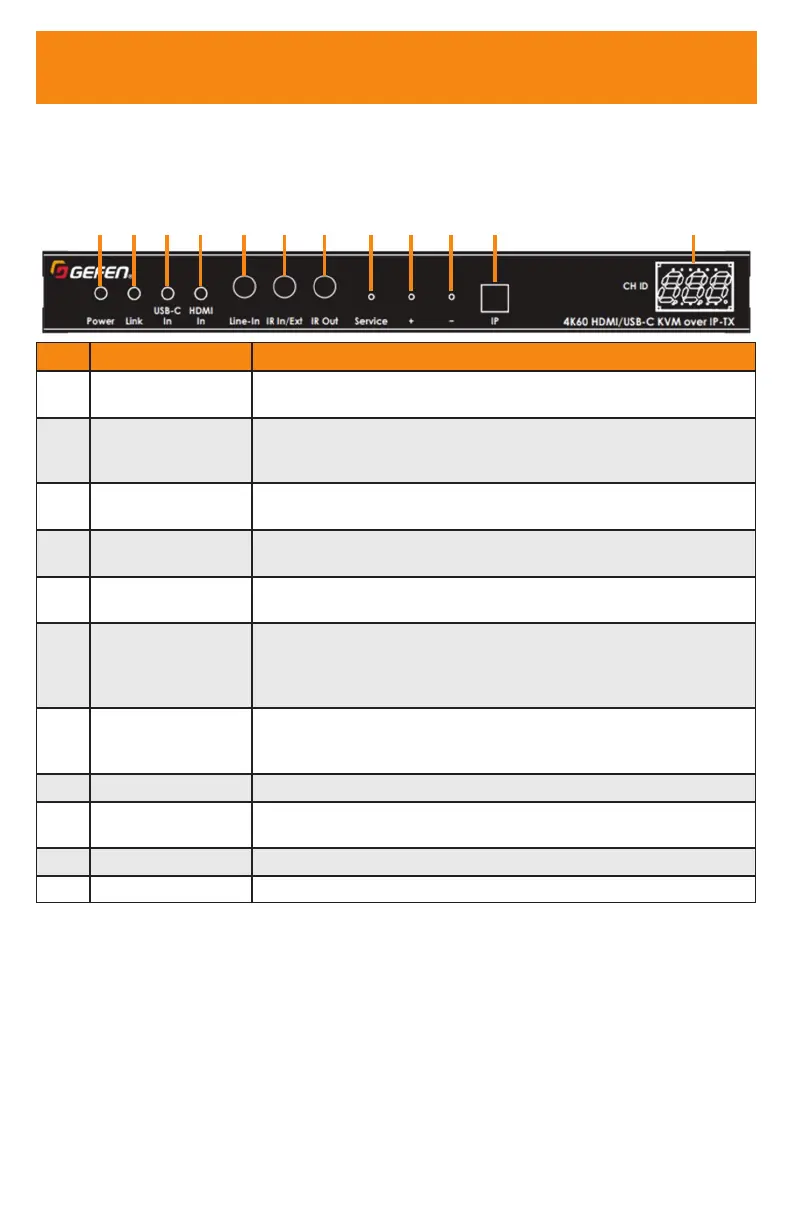
8
Physical Features
Sender Unit
1 2 3 4 5 6 7 8 9 10 11 12
ID Name Description
1 Power This LED glows solid blue when the unit is is Powered ON via AC
outlet or PoE. See “LED Status” on page 22 for more information.
2 Link This LED glows solid green when the Sender unit and Receiver unit
are connected and passing video. See “LED Status” on page 22
for more information.
3 USB-C In This LED glows solid green when the Sender unit when switched to
USB-C Input.
4 HDMI In This LED glows solid green when the Sender unit when switched to
HDMI Input.
5 Line In Connect a 3.5mm mini-stereo cable from a Line Out port of a
multimedia PC to this port.
6 IR In/Ext Connect an IR Extender (Gefen part no. EXT-RMT-EXTIRN) to this
3.5mm mini- stereo port. Alternatively, connect a 3.5mm mini-stereo
connector from this port to the output of an automation system with
an electrical IR output.
7 IR Out Connect an IR Emitter cable (Gefen part no. EXT-IREMIT) from this
port to the 4K UHD source to control the source from the viewing
location.
8 Service For factory use only.
9-10 CH +/- Press the +/- pinhole buttons to decrement/increment the TX
Channel ID.
11 IP Toggle this button to view TX Channel ID or IP Address.
12 CH ID Displays TX Channel ID or IP address.
Physical Features
Bekijk gratis de handleiding van Gefen GF-HDK18G-VIP-RX, stel vragen en lees de antwoorden op veelvoorkomende problemen, of gebruik onze assistent om sneller informatie in de handleiding te vinden of uitleg te krijgen over specifieke functies.
Productinformatie
| Merk | Gefen |
| Model | GF-HDK18G-VIP-RX |
| Categorie | Niet gecategoriseerd |
| Taal | Nederlands |
| Grootte | 12456 MB |







