Gefen GF-HDK18G-VIP-RX handleiding
Handleiding
Je bekijkt pagina 57 van 134
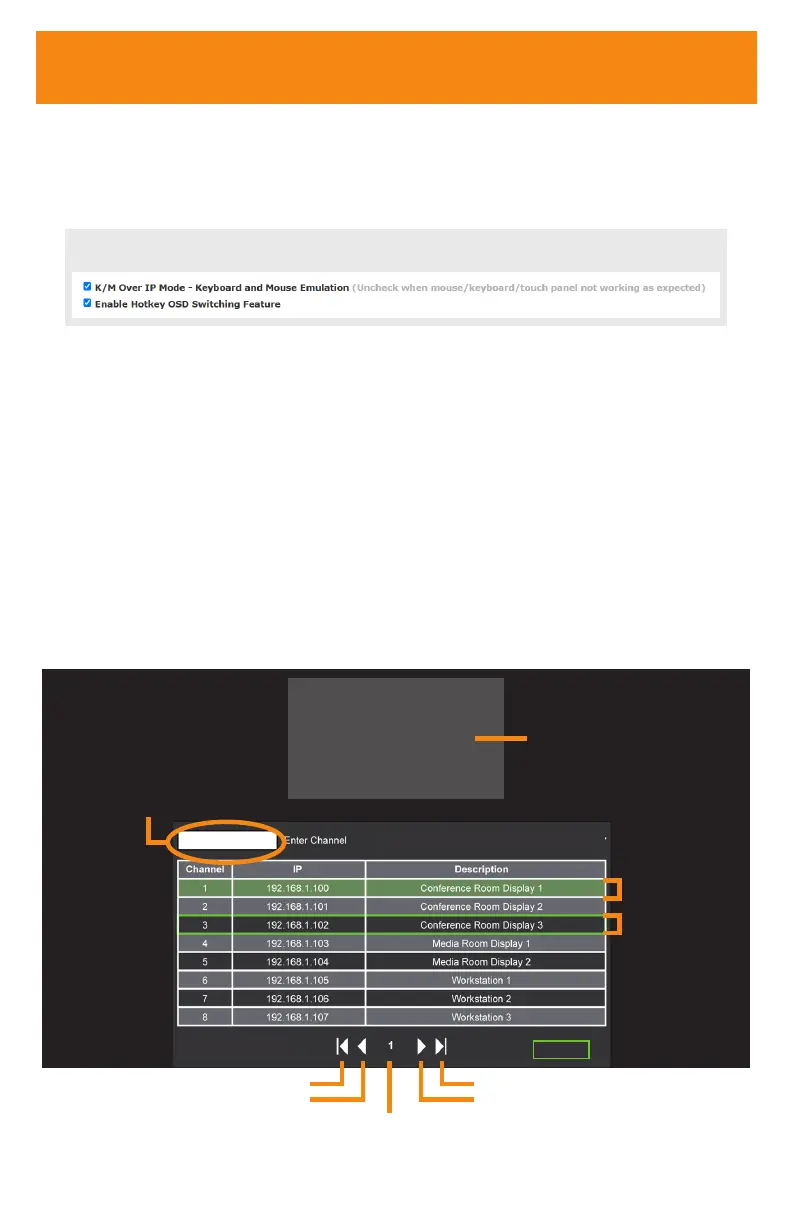
57
OSD Hotkey Switching
OSD Hotkey Switching allows each end point to control routing via a hotkey trigger. The
trigger initiates an OSD that lists all transmitters to select from via keyboard or mouse.
Note: K/M Over IP mode must be enabled on both Sender and Receiver. The Receiver
must have the Enable Hotkey OSD Switching feature enabled.
OSD Initialization and Deactivation
To initialize or deactivate the OSD, press Scroll Lock twice (setting toggles).
Keyboard actions:
• “Up” and “Down” keys: Cycles up/down through the available options.
• Numerical keys: Direct channel input.
• “Backspace” key: Delete previously input character (for channel input).
• “Right” and “Left” keys: Next and previous pages (pagination is circular).
• “Enter” key: Select current option.
Mouse actions:
• X and Y movement: On-screen mouse x and y movement.
• Left mouse button: Select currently highlighted option.
Gefen 4K UltraHD HDMI KVM Receiver
Connect
Selection highlight
Current source
Last page
Next page
Page number
Press the link button to connect
FW: 1.00.xx.xxx
Local IP: 192.168.3.106
Remote IP: 192.168.3.104
ID: 001C910700C9
Numerical input for
channel selection
First page
Previous page
PiP Preview
Selected source shows
a PiP preview
OSD Hotkey Switching
Bekijk gratis de handleiding van Gefen GF-HDK18G-VIP-RX, stel vragen en lees de antwoorden op veelvoorkomende problemen, of gebruik onze assistent om sneller informatie in de handleiding te vinden of uitleg te krijgen over specifieke functies.
Productinformatie
| Merk | Gefen |
| Model | GF-HDK18G-VIP-RX |
| Categorie | Niet gecategoriseerd |
| Taal | Nederlands |
| Grootte | 12456 MB |







