Gefen GF-HDK18G-VIP-RX handleiding
Handleiding
Je bekijkt pagina 36 van 134
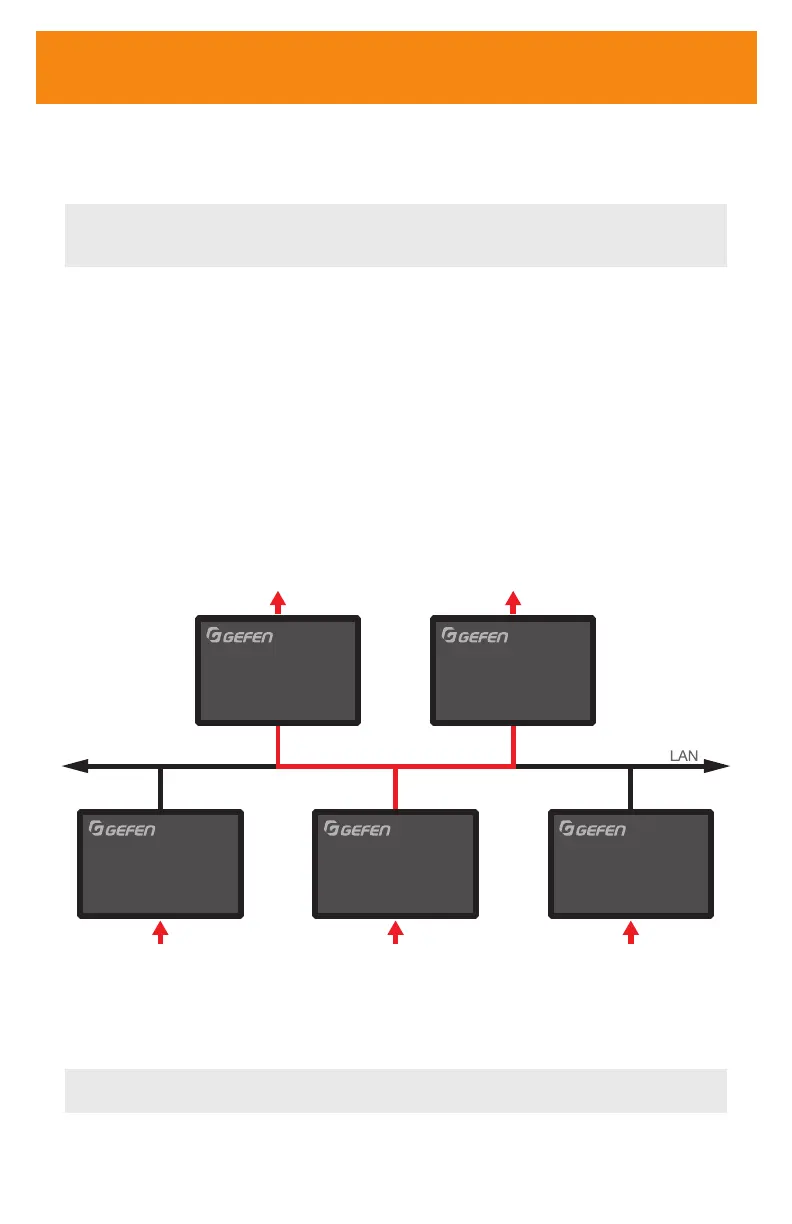
36
When using unicast mode, each of the Sender units must be assigned a unique
channel and should never be changed. Use the Receiver unit to switch (channels)
between Sender units.
Note: In unicast mode, if an additional Sender unit is introduced into a system with the
same channel as another Sender unit, then the Receiver unit will continue to receive audio/
video data from the Sender unit which was connected rst.
Conguring Multicast Mode
The term multicast is used to describe a conguration where information is sent from one
or more points to a set of other points. For example, a single Sender unit can transmit
data to multiple Receiver units. In addition, if multiple Sender units are used, each Sender
unit can transmit data to any Receiver that is not already receiving data from another
Sender unit. In multicast mode, the 4K Ultra HD HDMI & USB-C KVM over IP functions
similar to a HD KVM matrix.
The illustration below shows three Sender units (S1, S2, and S3) and two Receiver units
(R1andR2) on a network, operating in multicast mode. The video channels are shown in
blue.
Multicast mode: A Sender unit can communicate with multiple Receiver units.
R
2
5 1 2
1
S
1
IN
S
2
IN
S
3
IN
OUT
R
1
1
OUT
1. Access the Web interface for each Sender and Receiver unit that will be using
multicast mode. In this example, we will start with Receiver S2.
2. Log in as “Administrator.”
Tip: In multicast mode, the 4K Ultra HD HDMI & USB-C KVM over IP behaves as an HD
KVM Matrix.
3. Click the Network tab.
Unicast & Multicast Modes
Bekijk gratis de handleiding van Gefen GF-HDK18G-VIP-RX, stel vragen en lees de antwoorden op veelvoorkomende problemen, of gebruik onze assistent om sneller informatie in de handleiding te vinden of uitleg te krijgen over specifieke functies.
Productinformatie
| Merk | Gefen |
| Model | GF-HDK18G-VIP-RX |
| Categorie | Niet gecategoriseerd |
| Taal | Nederlands |
| Grootte | 12456 MB |







