Gefen GF-HDK18G-VIP-RX handleiding
Handleiding
Je bekijkt pagina 32 van 134
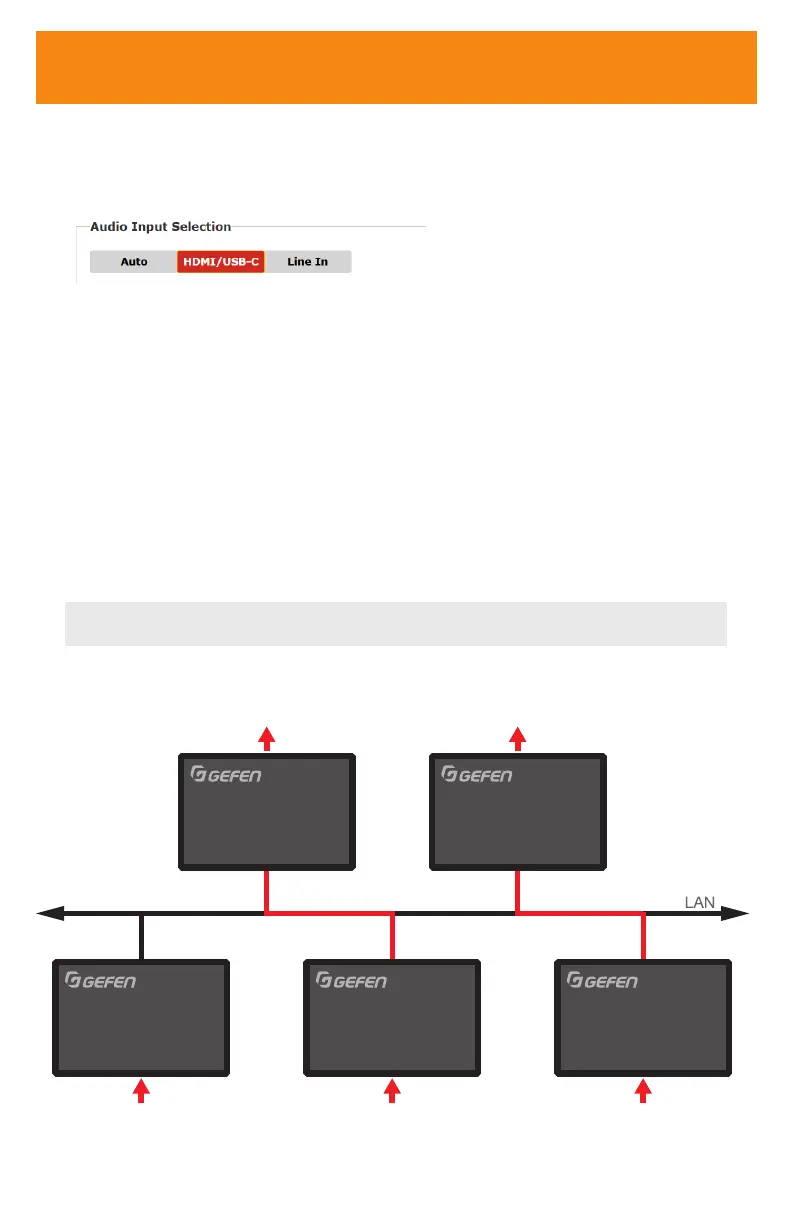
32
Audio Input Select
1. Access this setting under the Functions tab in the Audio over IP section on the
Transmitter WEBGUI.
• Auto - Line Input has priority when connected.
• HDMI/USB-C - Force HDMI/USB-C input selection.
• Line In - Force Line Input selection.
Unicast & Multicast Modes
Conguring Unicast Mode
The term unicast is used to describe a conguration where information is sent from
one point to another point. It is possible to have multiple Sender and Receiver units
connected in a system. However, in unicast mode a Sender unit can communicate with
only one Receiver unit at a time. In unicast mode, the 4K Ultra HD HDMI & USB-C KVM
over IP functions similar to a KVM switcher.
Note: The 4K Ultra HD HDMI & USB-C KVM over IP Sender and Receiver units shipped
from the factory in multicast mode.
The illustration below shows 3 Sender units (S1, S2, and S3) and 2 Receiver units (R1 and
R2) on a network, operating in unicast mode. The video channels are notated in blue.
R
2
5 1 2
2
S
1
IN
S
2
IN
S
3
IN
OUT
R
1
1
OUT
Unicast mode: A Sender unit can communicate with only one Receiver unit at a time.
Audio Input Select
Bekijk gratis de handleiding van Gefen GF-HDK18G-VIP-RX, stel vragen en lees de antwoorden op veelvoorkomende problemen, of gebruik onze assistent om sneller informatie in de handleiding te vinden of uitleg te krijgen over specifieke functies.
Productinformatie
| Merk | Gefen |
| Model | GF-HDK18G-VIP-RX |
| Categorie | Niet gecategoriseerd |
| Taal | Nederlands |
| Grootte | 12456 MB |







