Gefen EXT-UHD600A-VWC handleiding
Handleiding
Je bekijkt pagina 27 van 84
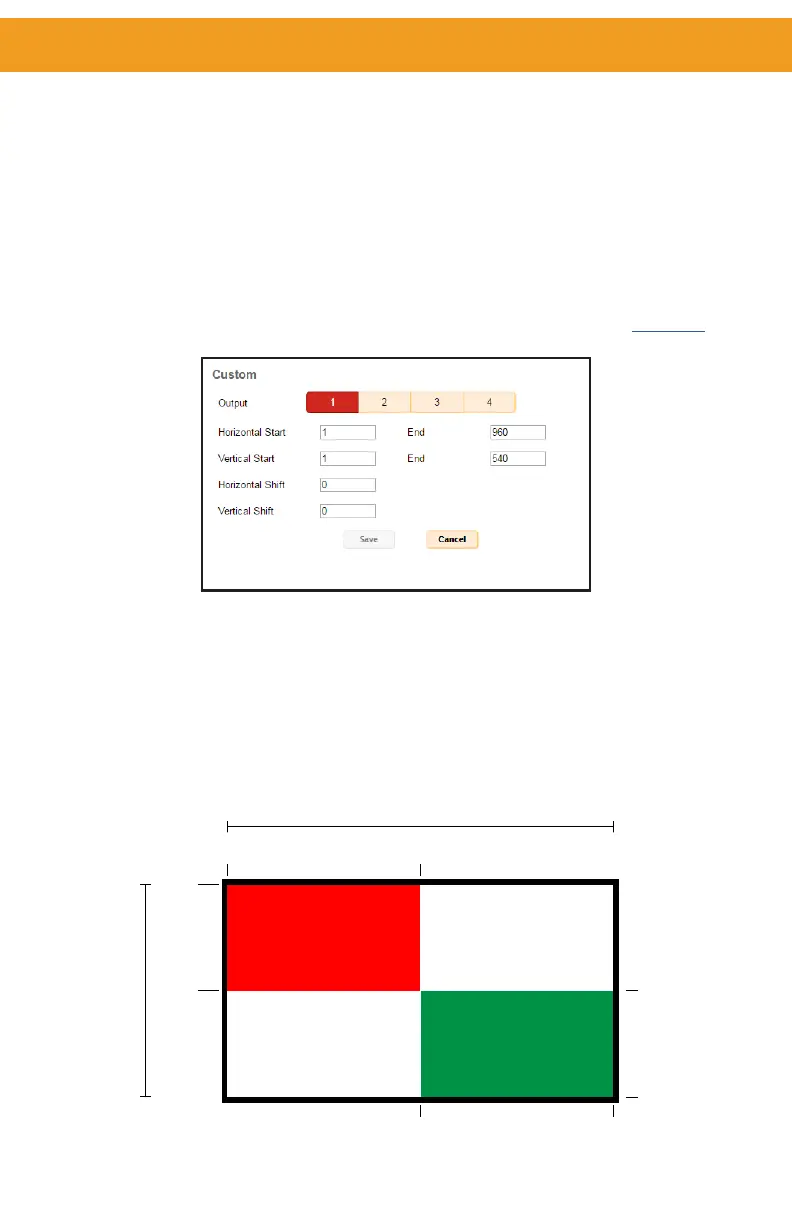
page | 17
Customized Layouts
Preset layouts are a good way to begin setting up your video wall. In most cases, using
a preset layout will only require Bezel Compensation to be applied. In more specic
applications (i.e. when building a video wall using projectors or when a custom video wall
is desired), it's necessary to have complete control of the area that each display will crop
within the entire input image area.
Starting with a preset layout, customize each HDMI output by specifying the exact starting
and ending pixels of the input resolution for where the image crop begins and ends on both
the horizontal and vertical axis.
Custom layouts can be created using the web interface, telnet, RS-232, or OSD (see pg. 38).
1. Select the output that will be customized (output 1 in red and output 4 in green are
show below in the example image).
2. Use the Horizontal and Vertical Start and End to specify the area of the input signal
that will be cropped to display on that output. These values are entered in pixels.
3. Vertical and Horizontal Shifts will allow easy shifting of the crop area for ne tuning
once the crop area has been set. These values are entered in pixels.
4. Click the Save button, then repeat for all desired outputs.
Layout Basics
1920
(Input Width in Pixels)
1
(Horizontal Start)
1
(Vertical Start)
960
(Horizontal End)
961
(Horizontal Start)
1920
(Horizontal End)
Output 1 Crop Area
Output 4 Crop Area
540
(Vertical End)
541
(Vertical Start)
1080
(Vertical End)
1080
(Input Height
in Pixels)
Bekijk gratis de handleiding van Gefen EXT-UHD600A-VWC, stel vragen en lees de antwoorden op veelvoorkomende problemen, of gebruik onze assistent om sneller informatie in de handleiding te vinden of uitleg te krijgen over specifieke functies.
Productinformatie
| Merk | Gefen |
| Model | EXT-UHD600A-VWC |
| Categorie | Niet gecategoriseerd |
| Taal | Nederlands |
| Grootte | 9423 MB |







