Gefen EXT-UHD600A-VWC handleiding
Handleiding
Je bekijkt pagina 26 van 84
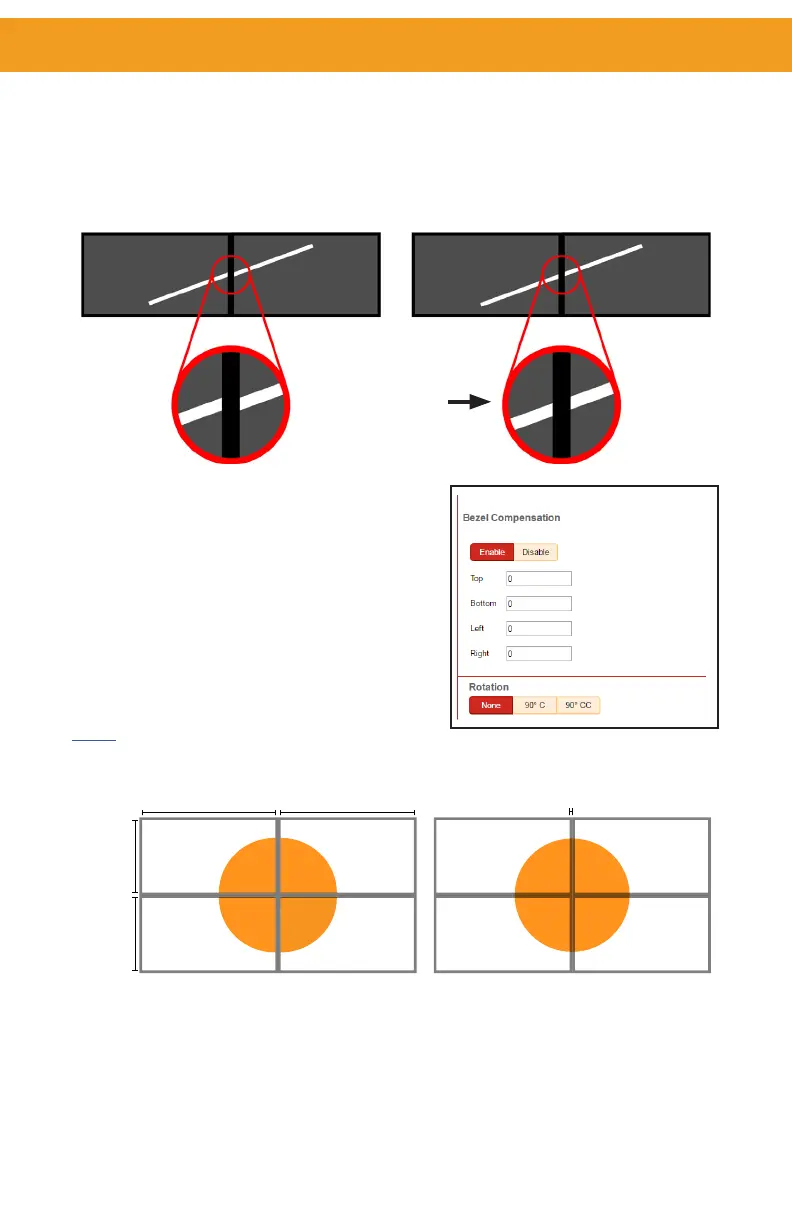
page | 16
Layout Basics
Bezel Compensation
Nearly all displays have a bezel. When used in a video wall application, these bezels
will have a negative impact on the total application if compensation is not applied. Bezel
Compensation eectively crops the display area, “hiding” parts of the image that are
covered by the bezels of a display.
Bezel compensation can be applied individually
to each of the 4 display sides on each of the 4
HDMI outputs.
Pixel adjustments are made based on the
output resolution. These numbers are scaled
to aect the total area that each output crops
from the input resolution. Adjustments for Bezel
Compensation are accomplished using the web
interface, telnet, RS-232, or OSD.
To adjust Bezel Compensation from the web
interface, navigate to the Setup ► Output tab,
pg. 37. Enter the desired value (in pixels) for the
top, bottom, left, and right bezels.
Enter values for
Top, Bottom, Left
or Right values to
adjust.
Output 1
960 pixels
Output 2
Output 3 Output 4
540 pixels
540 pixels
960 pixels Bezel ~20 pixels
No Compensation Applied
Circle is distorted (Bezels transparent to show that no
output is cropped).
Corrected Compensation
(Bezels transparent to show image areas that are now cropped).
Settings for each output to make correction shown above with
bezel width ~20 pixels on all sides:
Output 1: Right 20, Bottom 20
Output 2: Left 20, Bottom 20
Output 3: Right 20, Top 20
Output 4: Left 20, Top 20
Bekijk gratis de handleiding van Gefen EXT-UHD600A-VWC, stel vragen en lees de antwoorden op veelvoorkomende problemen, of gebruik onze assistent om sneller informatie in de handleiding te vinden of uitleg te krijgen over specifieke functies.
Productinformatie
| Merk | Gefen |
| Model | EXT-UHD600A-VWC |
| Categorie | Niet gecategoriseerd |
| Taal | Nederlands |
| Grootte | 9423 MB |







