Geemarc CL8400BT handleiding
Handleiding
Je bekijkt pagina 36 van 73
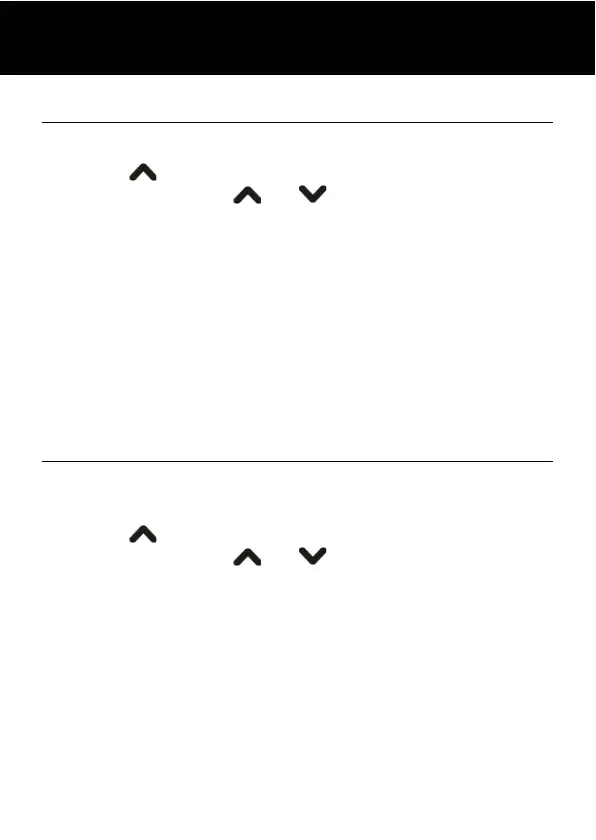
35
Extra Number
1. Press Menu in standby mode.
2. Press key to select Phone Book, press Ok.
3. Repeatedly press
or key to select Extra
Numbers, press Ok.
Owner Number: Enter your own phone number.
Service Dial Number: Display the service dial number.
Please note that just some service provider has this
number.
SOS Number: Display the emergency number. If you
have locked the SIM card or your phone, after the phone
is switched on, the display shows SOS. Press the right
soft key to dial out the emergency number.
Settings
You can edit the caller group settings.
1. Press Menu in standby mode.
2. Press
key to select Phone Book, press Ok.
3. Repeatedly press
or key to select Settings,
press Ok.
Memory Status
You can check the number of phonebook entries stored
in the SIM card and the phone. For example, SIM:12/100,
Phone:0/100.
Preferred Storage
PHONE BOOK
Bekijk gratis de handleiding van Geemarc CL8400BT, stel vragen en lees de antwoorden op veelvoorkomende problemen, of gebruik onze assistent om sneller informatie in de handleiding te vinden of uitleg te krijgen over specifieke functies.
Productinformatie
| Merk | Geemarc |
| Model | CL8400BT |
| Categorie | Niet gecategoriseerd |
| Taal | Nederlands |
| Grootte | 4730 MB |


