Geemarc CL8400BT handleiding
Handleiding
Je bekijkt pagina 35 van 73
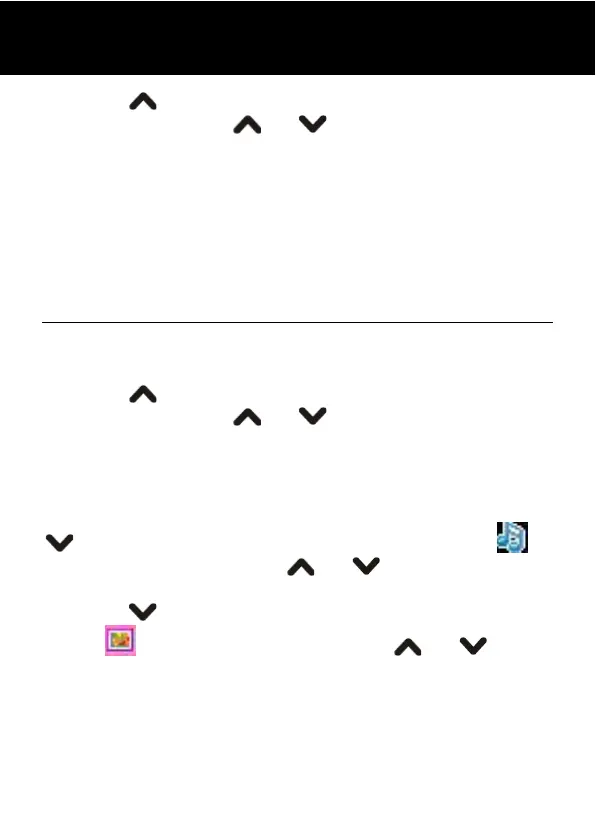
34
2. Press key to select Phone Book, press Ok.
3. Repeatedly press
or key to select Delete,
press Ok.
4. Select From SIM, From Phone or One By One, press
Ok.
5. If you select From SIM or From Phone, you need to
enter the password. The display shows Delete all. Press
Accept to confirm or press Cancel to quit.
Caller Group
You can edit the caller group settings.
1. Press Menu in standby mode.
2. Press
key to select Phone Book, press Ok.
3. Repeatedly press or key to select Caller
Group, press Ok.
4. Select Friends, Family, VIP, Business or Others,
press Ok.
5. Press Edit, you can alter the name of this group. Press
key to highlight the ring type at the right of the
icon, then press Edit. Use or key to select the
ring you want to use with this group, press Ok.
6. Press
key to highlight the picture type at the right
of the
icon, then press View. Use or key to
select the picture you want to use with this group, press
Ok.
7. After that, you can also edit the member list, press Yes
to add or No to cancel.
PHONE BOOK
Bekijk gratis de handleiding van Geemarc CL8400BT, stel vragen en lees de antwoorden op veelvoorkomende problemen, of gebruik onze assistent om sneller informatie in de handleiding te vinden of uitleg te krijgen over specifieke functies.
Productinformatie
| Merk | Geemarc |
| Model | CL8400BT |
| Categorie | Niet gecategoriseerd |
| Taal | Nederlands |
| Grootte | 4730 MB |


