Garrett Paragon handleiding
Handleiding
Je bekijkt pagina 28 van 44
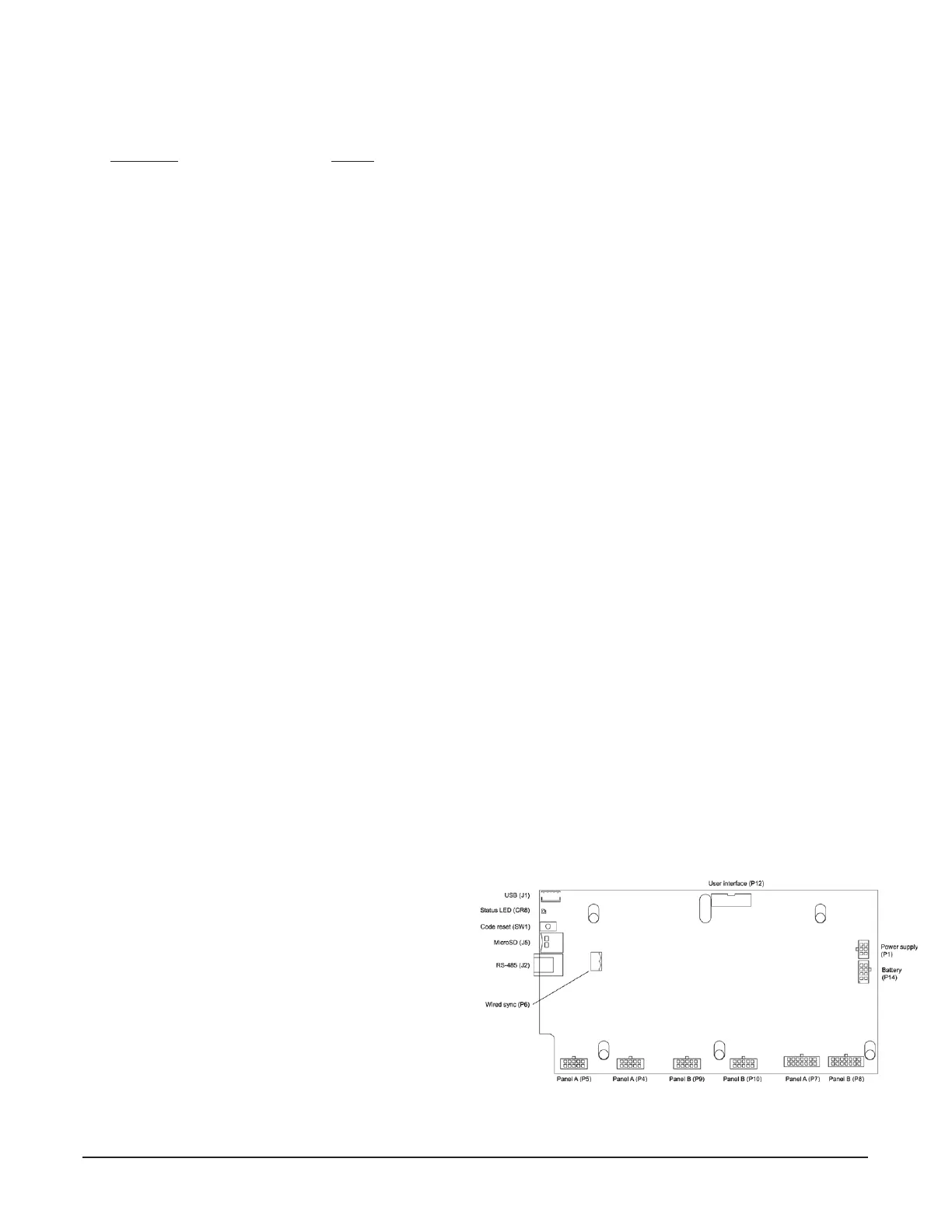
28 1557900 REV B 1 Garrett Metal Detectors
5.7 Factory Default Settings
e Garrett Paragon arrives from the factory with the fol-
lowing default settings:
Function: Value:
Language English
User Presets Function OFF
Multi-Unit Role Solo
Frequency Line
Channel 1
Ambiscan OFF
Program* Airports
Base Sensitivity* 155
Zones 1 - 20 BOOST 0%
Volume 5
Minimum Volume 0
Tone 5
Count Direction Forward Only
Random Alarm 0 %
Random Alarm on Alarm 0 %
Audio Alarm Duration 2 Sec
Zone Light Duration 2 Sec
Entry Zone Lights OFF
Exit Zone Lights ON
Entry Status Lights Pace
Exit Status Lights Ready-Alarm
Motion Sensor ON
Bargraph Normal
Detection Speed Normal
Transmit Mode ON
M Filter OFF
Operator Enable OFF
Keypad Switch Restrict Access
Supervisor Code 12345
Administrator Code 67890
NFC With Password
Relay Relay Controlled
Beacon Light Entry Status
5.8 Code Reset
Should the administrator access code be forgotten or
misplaced, Paragon has a mechanical method for resetting
the administrator access code to factory preset code.
1. Open the main cover of the detection unit.
2. Remove the three screws attached to the controller
module cover.
3. With power turned on and the unit in Operate
mode, press and hold the ACCESS CODE
RESET button (on the upper left side of the
circuit board) for ten seconds. (See shaded
area in Figure 5-6.)
Detector Settings
FIGURE 5-6
*When Ambiscan is on, program and sensitivity will be defaults for both Forward and Reverse.
Bekijk gratis de handleiding van Garrett Paragon, stel vragen en lees de antwoorden op veelvoorkomende problemen, of gebruik onze assistent om sneller informatie in de handleiding te vinden of uitleg te krijgen over specifieke functies.
Productinformatie
| Merk | Garrett |
| Model | Paragon |
| Categorie | Niet gecategoriseerd |
| Taal | Nederlands |
| Grootte | 6746 MB |