Gaggenau MW420621 handleiding
Handleiding
Je bekijkt pagina 17 van 64
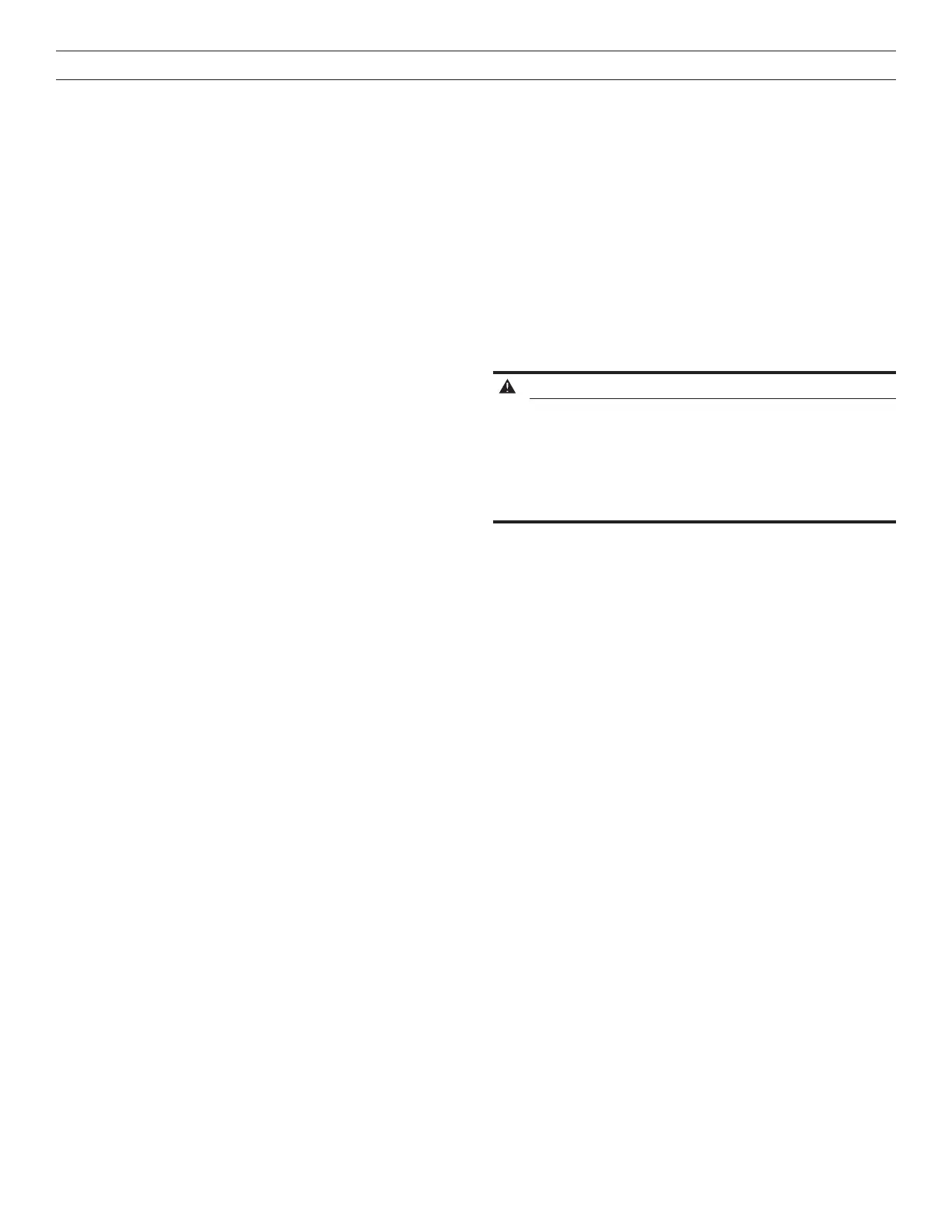
17
Home Connect®
This appliance may be network-capable. Connecting your
appliance to a mobile device lets you control its functions
via the Home Connect® app, adjust its basic settings and
monitor its operating status.
The Home Connect® services are not available in every
country. The availability of the Home Connect® function
depends on the availability of Home Connect® services
in your country. You can find information on this at: www.
home-connect.com.
The Home Connect® app guides you through the entire
registration process. Follow the instructions in the Home
Connect® app to implement the settings.
Notes:
- Note the safety information in this instruction manual and
ensure that it is also observed when operating the appliance
using the Home Connect® app.
- Operating the appliance on the appliance itself always takes
priority. It is not possible to operate the appliance using the
Home Connect® app during this time.
Setting up Home Connect™
Requirements
- The appliance is connected to the power supply and is
switched on.
- You have a mobile device with a current version of the iOS
or Android operating system, e.g. a smartphone.
- The mobile device and the appliance are within range of
your home network's Wi-Fi signal.
z
1 Download the Home Connect™ app.
z 2 Open the Home Connect™ app.
z 3 Follow the instructions in the Home Connect™ app.
WARNING REMOTE OPERATION
This appliance is configurable to allow remote
operation at any time.
Do not store any flammable materials or
temperature sensitive items inside, on top or near
surface units of the appliance.
Notes
• Some operating modes can only be started on the
Microwave Built-in Drawer itself.
Setting Remote Control
1 Touch the timer/settings key three times.
REMOTE CONTROL OFF TOUCH START appears on the display.
2 Touch the start (+30 secs) key.
REMOTE CONTROL ON appears on the display.
To turn Remote Control off, follow the same process.
Bekijk gratis de handleiding van Gaggenau MW420621, stel vragen en lees de antwoorden op veelvoorkomende problemen, of gebruik onze assistent om sneller informatie in de handleiding te vinden of uitleg te krijgen over specifieke functies.
Productinformatie
| Merk | Gaggenau |
| Model | MW420621 |
| Categorie | Niet gecategoriseerd |
| Taal | Nederlands |
| Grootte | 7306 MB |
