Fuxtec FX-BZ30 handleiding
Handleiding
Je bekijkt pagina 18 van 34
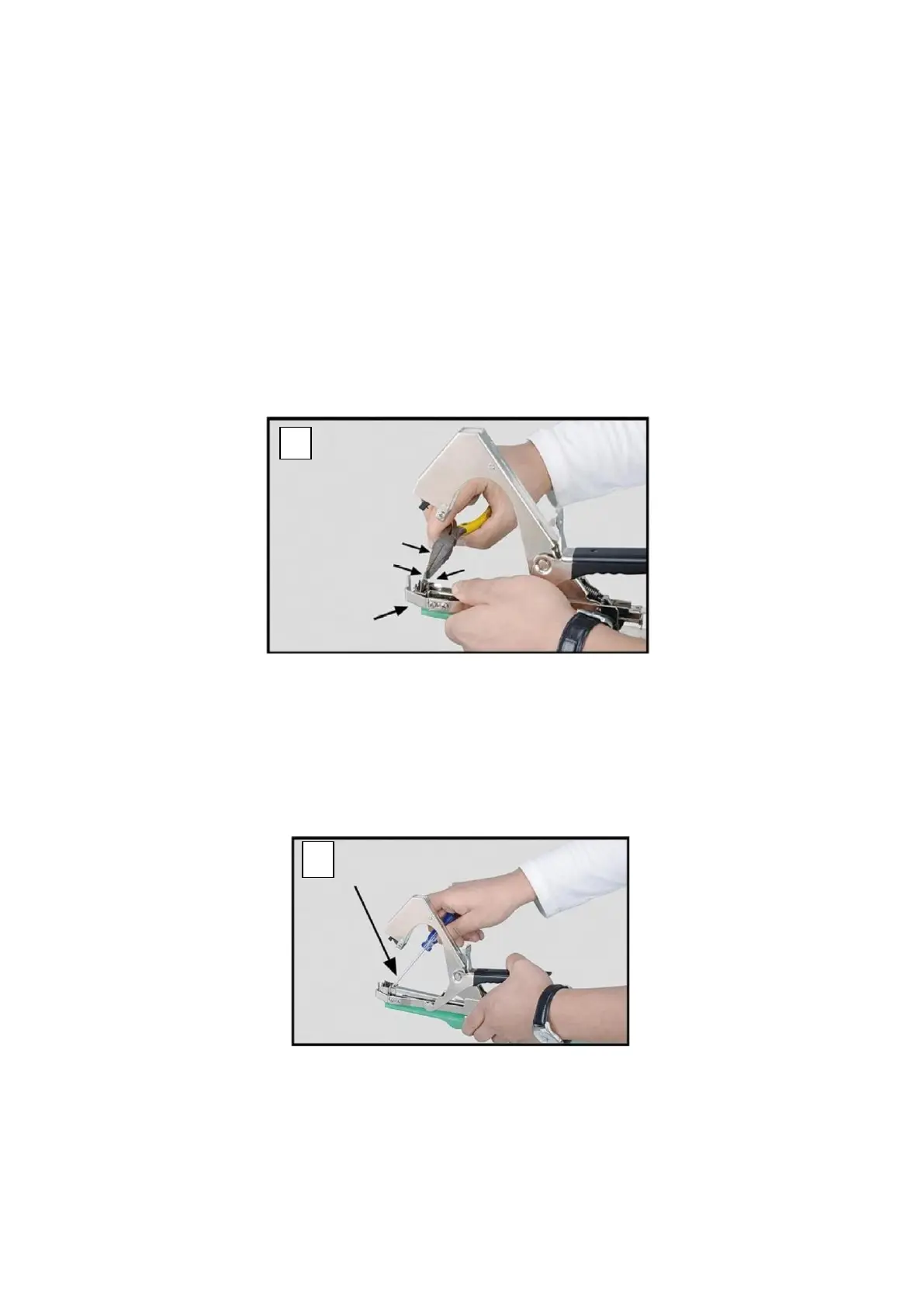
Manual_FX-BZ30_Int24_rev2
18
19. Refill the tape
• Open the plastic tape guide and insert a new roll of tape. Pull the tape through to the front
opening and then pull the tape out slightly upwards (see point: Use).
20. Changing the blade
• If the blade no longer cuts the tape cleanly, you can change the blade. To do this, press down
the magazine of the clamps with one hand and carefully pull the blade upwards with a pair of
needle-nose pliers. Then carefully insert the new blade. The blade is very sharp, so please
take care to handle it correctly.
21. What to do if the clamps jam
If a staple does not release correctly and causes a jam, remove the reloading pin (see point: Refilling
the staples) and then try to remove the defective staple using a metal pin or a small screwdriver.
5
6
Bekijk gratis de handleiding van Fuxtec FX-BZ30, stel vragen en lees de antwoorden op veelvoorkomende problemen, of gebruik onze assistent om sneller informatie in de handleiding te vinden of uitleg te krijgen over specifieke functies.
Productinformatie
| Merk | Fuxtec |
| Model | FX-BZ30 |
| Categorie | Niet gecategoriseerd |
| Taal | Nederlands |
| Grootte | 14575 MB |







