Futurelight WDS-CRMX Duo TX handleiding
Handleiding
Je bekijkt pagina 16 van 20
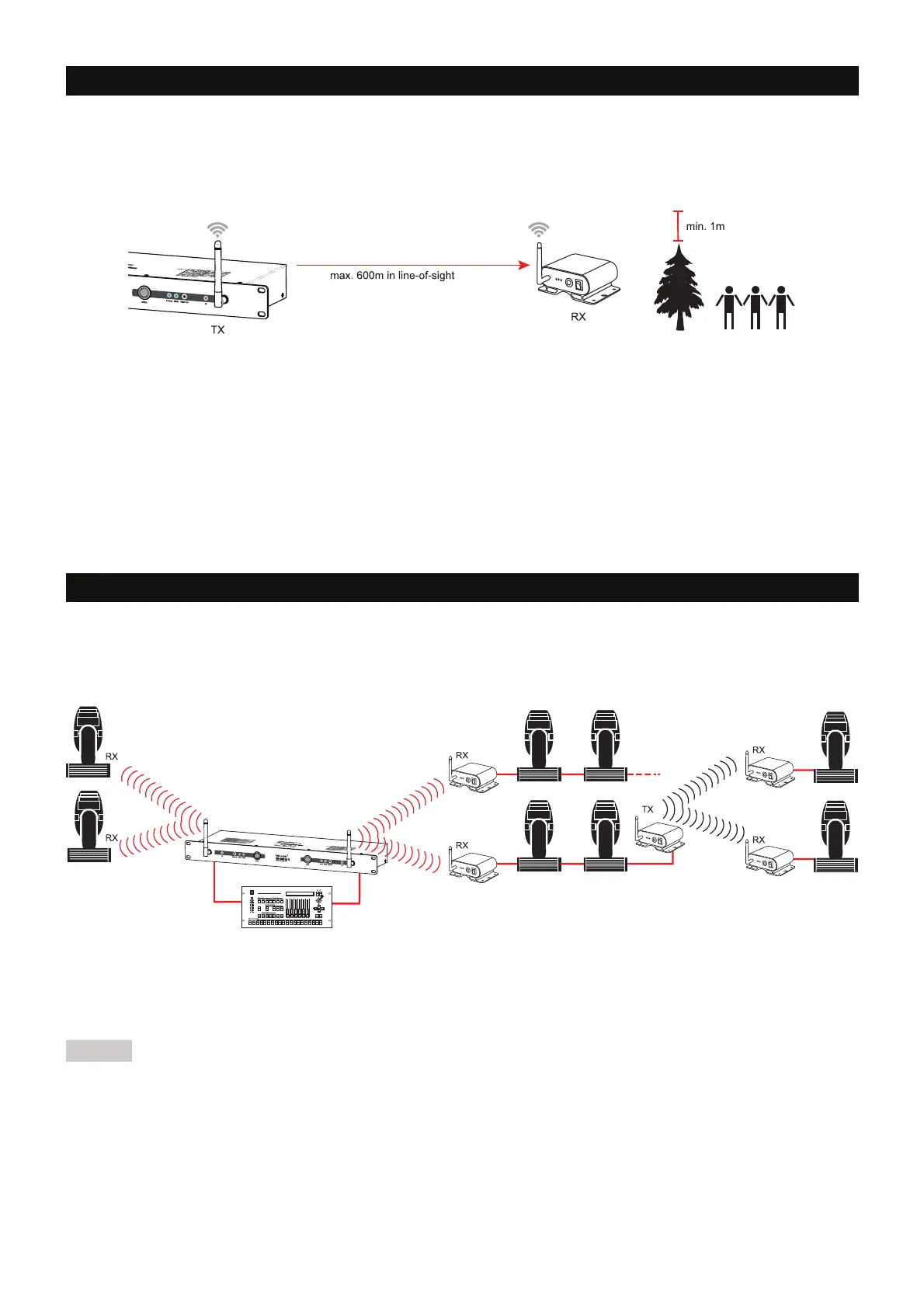
16
•
EN
SETUP
Installation
Install the unit on a plane surface or in a rack. The rack should be provided with doors on the front and rear panel
and a cooling fan. When mounting the device into the rack, please make sure that there is enough space around
the device so that the heated air can be passed on. Steady overheating will damage your device. You can fix the
device with four screws M6 in the rack.
The maximum distance between the transmitter and receiver is dependent on the ambient conditions. To optimize
range and performance maintain a line-of-sight between the transmitter and receiver and position the devices at
least 1 m above the audience, trees and other obstacles.
Power supply
The device uses an auto-range power supply that accepts input voltages between 100 und 240 volts. Connect the
device via the mains cable to a grounded mains socket.
The jack POWER OUT allows for power supply of further devices. To interconnect several devices, connect the
jack POWER OUT to the input POWER IN of the next unit until all units are connected. Matching power cables are
available as accessories. In this manner, up to 8 devices can be linked at 230/240 input voltage and up to 4
devices at 110/115 input voltage.
APPLICATIONS
CRMX
allows creating reliable point-to-point and point-to-multipoint installations over large distances and in any
environment. Adaptive frequency hopping enables interference-free operation alongside Bluetooth and Wi-Fi.
Depending on the ambient conditions, parallel operation with up to 10 DMX universes is possible. There is no
limitation for the number of receivers linked to a transmitter.
The illustration above shows the TX mode of the device. The DMX signal is fed to the WDS-CRMX Duo which
sends it via RF. Receivers with the same transmission protocol receive the RF signal and distribute it as a DMX
signal. Up to 10 DMX universes can be used simultaneously via multipoint connections. The receivers only
respond to the designated transmitter without any delay or interference from other systems.
Notes
• For connection, use special DMX cables for high data flow.
• Always connect one DMX output to the DMX input of the next unit until all units are connected, to form a DMX
chain. Connect a 120 Ω terminating plug to the DMX output of the last DMX unit in the chain
• If the cable length exceeds 300 m or the number of DMX devices is greater than 32, it is recommended to insert
a DMX level amplifier to ensure proper data transmission.
Bekijk gratis de handleiding van Futurelight WDS-CRMX Duo TX, stel vragen en lees de antwoorden op veelvoorkomende problemen, of gebruik onze assistent om sneller informatie in de handleiding te vinden of uitleg te krijgen over specifieke functies.
Productinformatie
| Merk | Futurelight |
| Model | WDS-CRMX Duo TX |
| Categorie | Niet gecategoriseerd |
| Taal | Nederlands |
| Grootte | 2365 MB |