Futurelight Profile 200 handleiding
Handleiding
Je bekijkt pagina 19 van 24
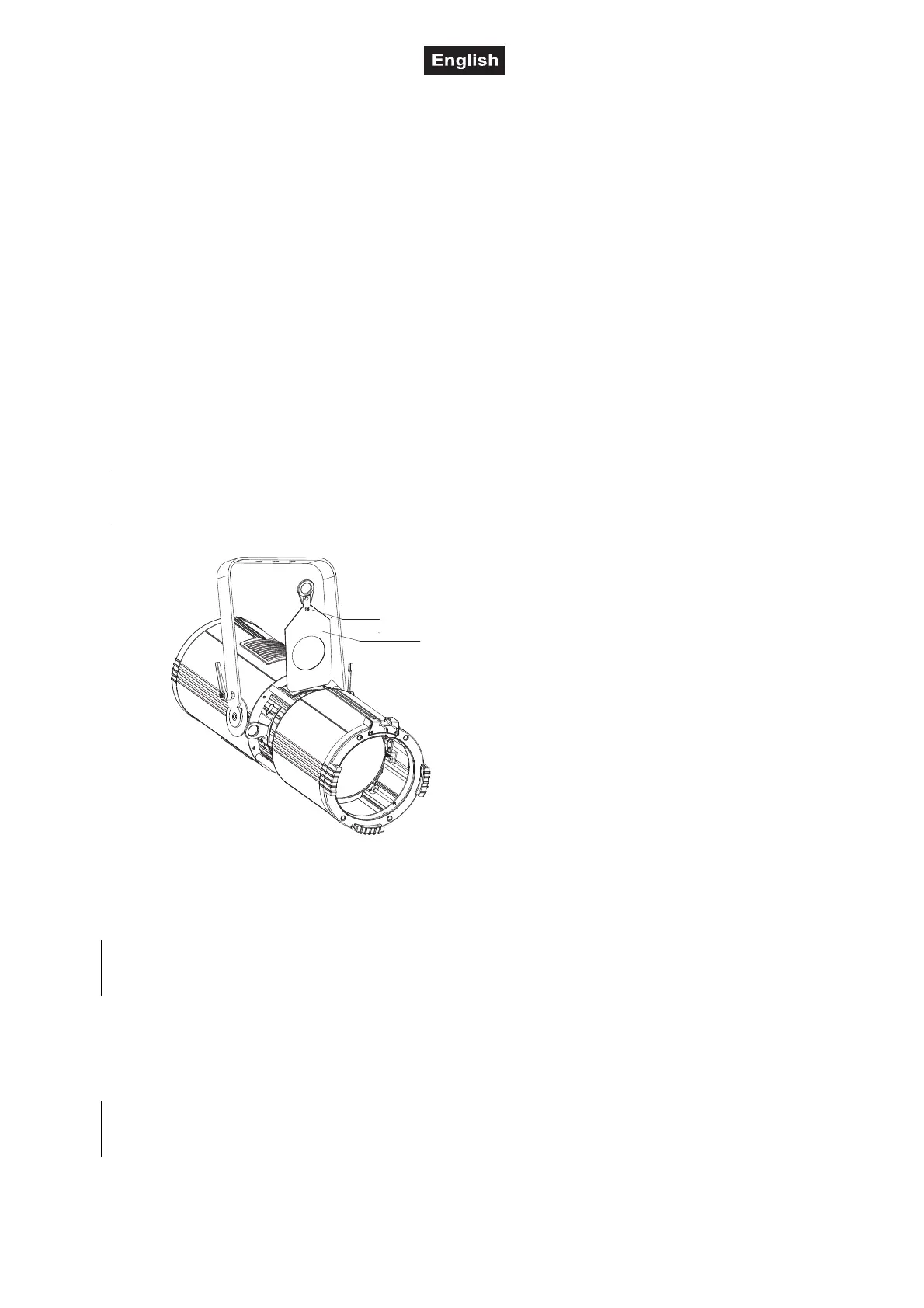
00113335.DOCX, Version 1.1
19/24
Connection to the mains
The device uses an auto-range power supply that accepts input voltages between 100 und 240 volts.
1 Connect the device via the mains cable to a grounded mains socket.
2 To switch off the unit, disconnect the power plug.
3 Do not connect the unit to the mains voltage via a dimmer. For a more convenient operation, use a mains
outlet which is switchable.
OPERATION
After you connected the effect to the mains, the Profile 200 starts running. Via the ON/OFF switch you can
turn the device on and off.
The display shortly shows the firmware version and model name. You can then choose the desired setting
via the buttons MODE, ENTER, UP and DOWN.
Focusing
Step 1: Loosen the focus button on the side of the device.
Step 2: Adjust the focus by sliding the lens housing forward or backward.
Step 3: Tighten the focus button.
Zooming
Step 1: Loosen the zoom button on the side of the device.
Step 2: Set the desired beam angle (20° - 45° or 15° - 28°).
Step 3: Tighten the focus button.
Step 1:
Step 2:
Step 3:
Remove the gobo holder from the slot in the housing and loosen the screw.
Place the deisred gobo in the gobo holder and tighten the screw.
Insert the gobo holder back into the slot in the housing.
Gobo installation/exchange
Screw
Gobo Holder
Bekijk gratis de handleiding van Futurelight Profile 200, stel vragen en lees de antwoorden op veelvoorkomende problemen, of gebruik onze assistent om sneller informatie in de handleiding te vinden of uitleg te krijgen over specifieke functies.
Productinformatie
| Merk | Futurelight |
| Model | Profile 200 |
| Categorie | Verlichting |
| Taal | Nederlands |
| Grootte | 2802 MB |
