Futurelight Profile 200 handleiding
Handleiding
Je bekijkt pagina 18 van 24
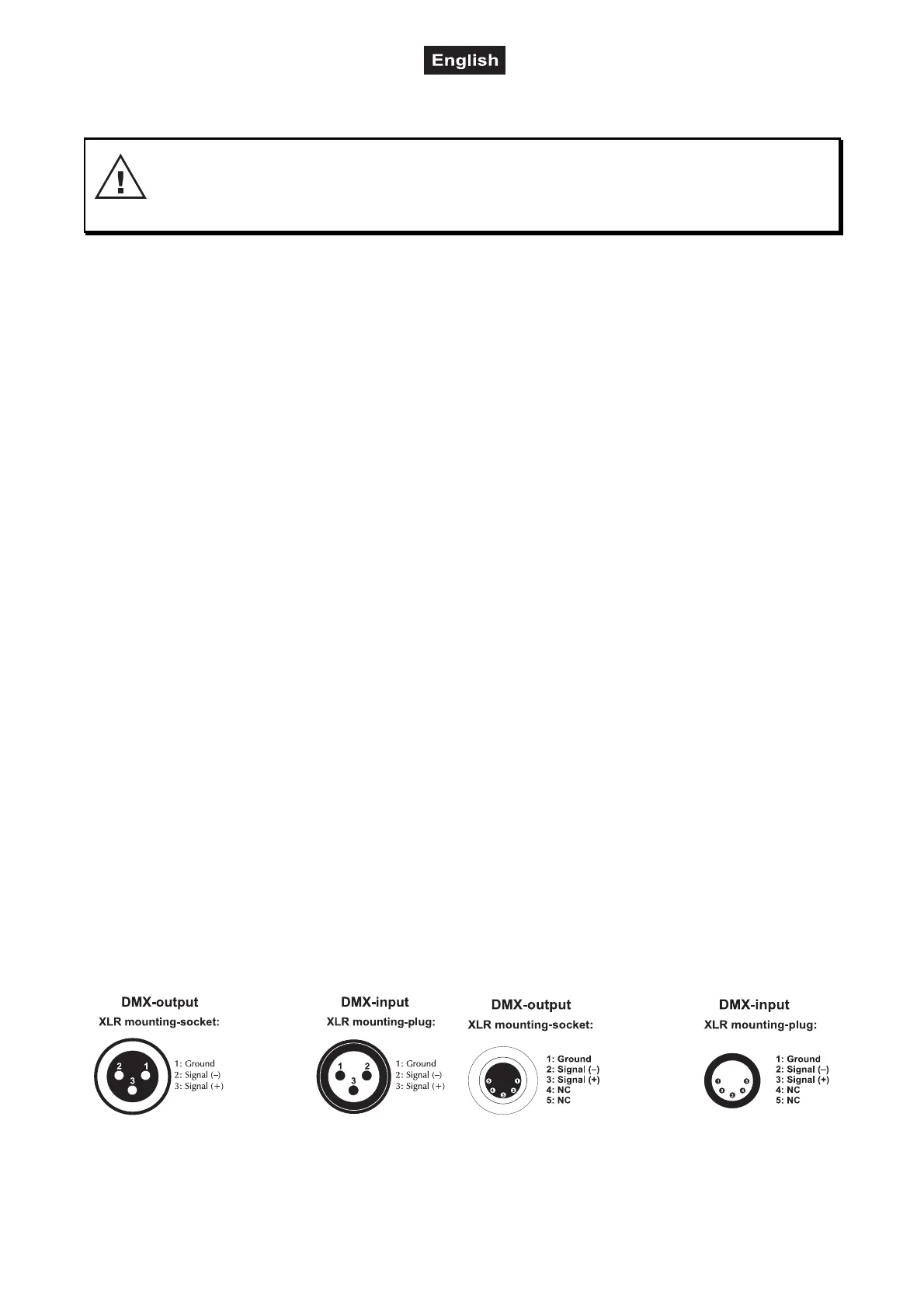
00113335.DOCX, Version 1.1
18/24
INSTALLATION
WARNING! Risk of injury caused by falling objects
Devices in overhead installations may cause severe injuries when crashing down. Make sure
that the device is installed securely and cannot fall down. The installation must be carried out by
a specialist who is familiar with the hazards and the relevant regulations.
The device may be fastened to a truss or similar rigging structure. The device must never be fixed swinging
freely in the room.
1 The rigging structure must support at least 10 times the weight of all fixtures to be installed on it.
2 Block access below the work area and work from a stable platform when installing the device.
3 Use rigging hardware that is compatible with the structure and capable of bearing the weight of the
device. Please refer to the “Accessories” section for a list of suitable rigging hardware.
4 Secure the device with a safety bond or other secondary attachment. This secondary safety attachment
must be sufficiently dimensioned in accordance with the latest industrial safety regulations and
constructed in a way that no part of the installation can fall down if the main attachment fails. Use the
hole in the bracket for fixation of the safety rope. Fasten the safety rope in such a way that, in the event
of a fall, the maximum drop distance of the device will not exceed 20 cm.
5 To align the device, release the fixation screws at the mounting bracket, adjust the desired inclination
angle and retighten the fixation screws.
6 After installation, the device requires inspections periodically to prevent the possibility of rot,
deformation and looseness.
CONNECTIONS
DMX512 control
A DMX512 data link is required in order to control the device via DMX. The device provides 3-pin and 5-pin
XLR connectors for DMX connection.
1. Connect the output of your DMX controller to the DMX input DMX IN of the device with a DMX cable.
2. Connect the DMX output DMX OUT of the device to the DMX input of the next unit in the chain.
Always connect one output to the input of the next unit until all units are connected. Not suitable as
signal splitter!
3. At the last unit, the DMX cable has to be terminated. Plug the terminator with a 120 Ω resistor
between Signal (–) and Signal (+) in the DMX output of the last unit.
XLR connection:
Bekijk gratis de handleiding van Futurelight Profile 200, stel vragen en lees de antwoorden op veelvoorkomende problemen, of gebruik onze assistent om sneller informatie in de handleiding te vinden of uitleg te krijgen over specifieke functies.
Productinformatie
| Merk | Futurelight |
| Model | Profile 200 |
| Categorie | Verlichting |
| Taal | Nederlands |
| Grootte | 2802 MB |
