Furuno VR-7000 handleiding
Handleiding
Je bekijkt pagina 32 van 79
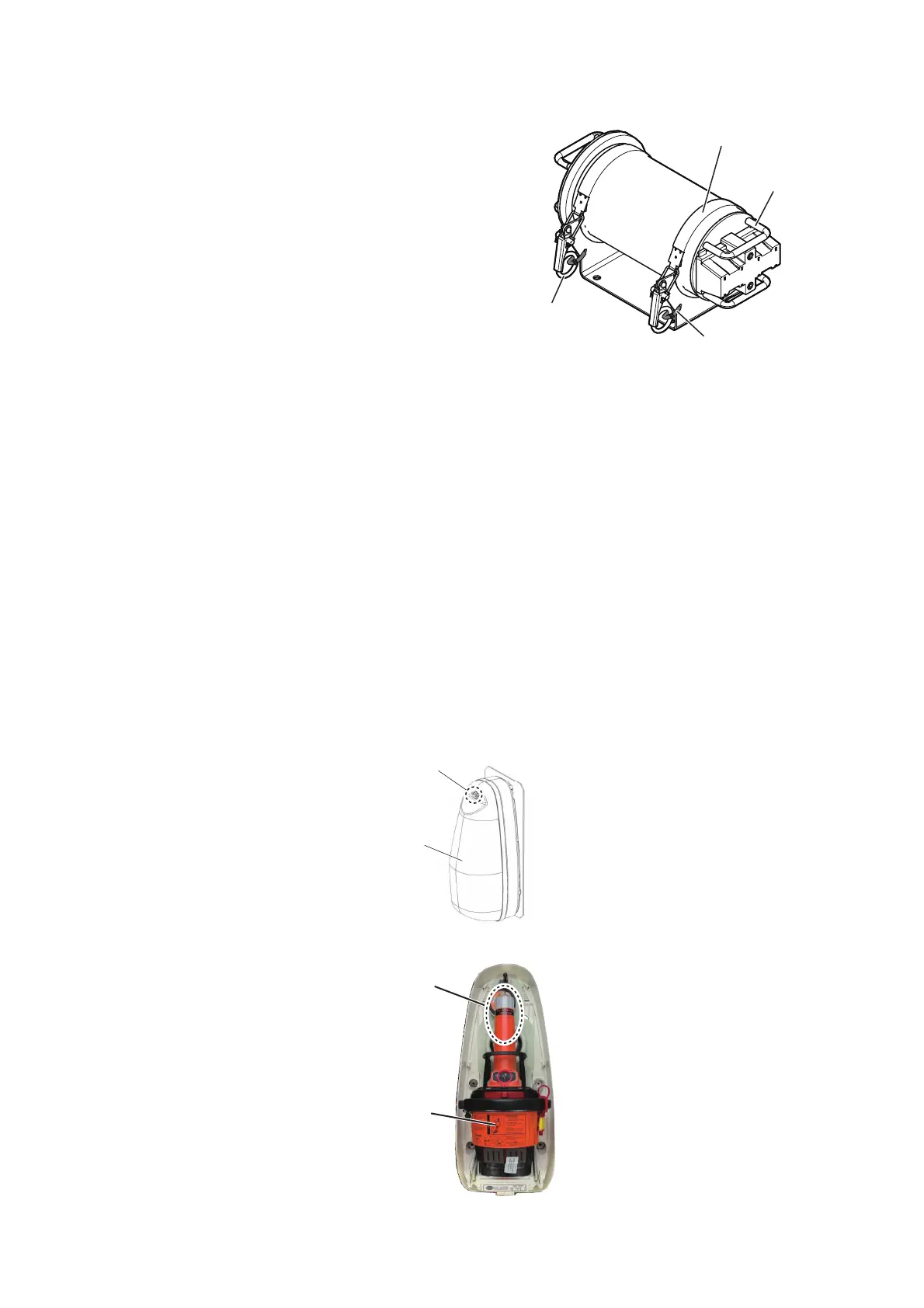
1. OPERATION
1-20
1.5.2 VR-7023
1. Turn off the BATTERY and AC switches
in that order to turn off the DCU power.
2. Cut the cable connected to the DRU.
3. Cut the cable ties securing the release le-
ver.
4. Pull the levers to release the strap.
5. Lift the capsule away by the handles.
1.6 How to Release the Capsule from the Bracket of
the Float-free DRU in Emergency Situation
In an emergency situation, release the capsule from the bracket of the Float-free DRU
to remove the capsule if possible.
Note 1: The following instructions are written based on the Jotron Tron 40VDR/Tron
40VDR AIS instructions. For detailed information regarding the Jotron Tron 40VDR/
Tron 40VDR AIS, see the user manual supplied with the VR-7021F/7024F.
Note 2: Do not drop the capsule from a high place.
Note 3: Do not release the capsule other than in an emergency situation or mainte-
nance. The silicone grease is applied to the bottom of the capsule to prevent water
and foreign materials from entering into the gap between the capsule and bracket. Af-
ter you release the capsule, apply the specified silicone grease (type:100946, code
no.: 001-365-040) to the capsule before reattaching it (see page 2-3).
1. Release the safety clip and remove the cover of the bracket.
2. Grasp the antenna of the capsule, then pull out it.
Cable tie
Strap
Release
lever
Handle
Safety clip
Cover
Capsule
Grasp here,
then pull out.
Bekijk gratis de handleiding van Furuno VR-7000, stel vragen en lees de antwoorden op veelvoorkomende problemen, of gebruik onze assistent om sneller informatie in de handleiding te vinden of uitleg te krijgen over specifieke functies.
Productinformatie
| Merk | Furuno |
| Model | VR-7000 |
| Categorie | Niet gecategoriseerd |
| Taal | Nederlands |
| Grootte | 11636 MB |







