Furuno VR-7000 handleiding
Handleiding
Je bekijkt pagina 31 van 79
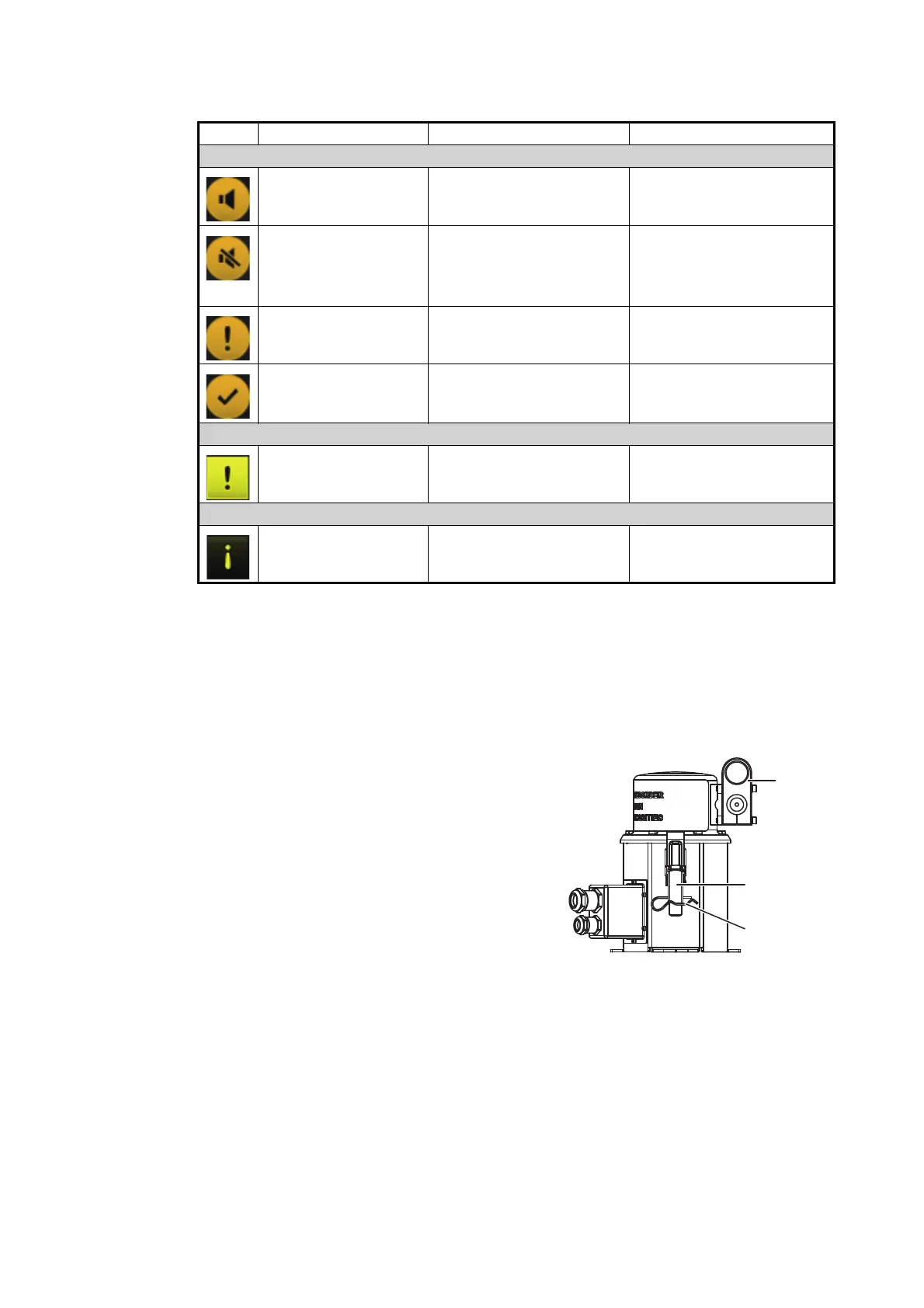
1. OPERATION
1-19
1.4.3 Alert icons and their meanings
1.5 How to Release the Fixed DRU
1.5.1 VR-7020
To release the Fixed DRU from its bracket (cradle), do the following:
1. Turn off the BATTERY and AC switches in
that order to turn off the DCU power.
2. Remove the release pin.
3. Lift the release lever.
4. Lift the handle to separate the top of the
DRU from the bottom of the DRU.
5. Cut the cable connected between the top
and bottom of the DRU.
Icon Alert state Visual Indication Audible alert
Alert priority: Warning (Legacy mode only)
Not acknowledged/
Not rectified
Yellow-orange, flashing 2 short, audible alerts re-
peated every 60 seconds.
Not acknowledged/
Not rectified,
Buzzer temporarily
silenced
Yellow-orange, flashing Silent
Acknowledged/
Not rectified
Yellow-orange Silent
Not acknowledged/
Rectified
Yellow-orange, flashing Silent
Alert priority: Caution
Caution Yellow Silent
Alert priority: Indication (BAM mode only)
Indication Yellow Silent
Release
lever
Release
pin
Handle
Bekijk gratis de handleiding van Furuno VR-7000, stel vragen en lees de antwoorden op veelvoorkomende problemen, of gebruik onze assistent om sneller informatie in de handleiding te vinden of uitleg te krijgen over specifieke functies.
Productinformatie
| Merk | Furuno |
| Model | VR-7000 |
| Categorie | Niet gecategoriseerd |
| Taal | Nederlands |
| Grootte | 11636 MB |







