Furuno TZTX22X handleiding
Handleiding
Je bekijkt pagina 8 van 20
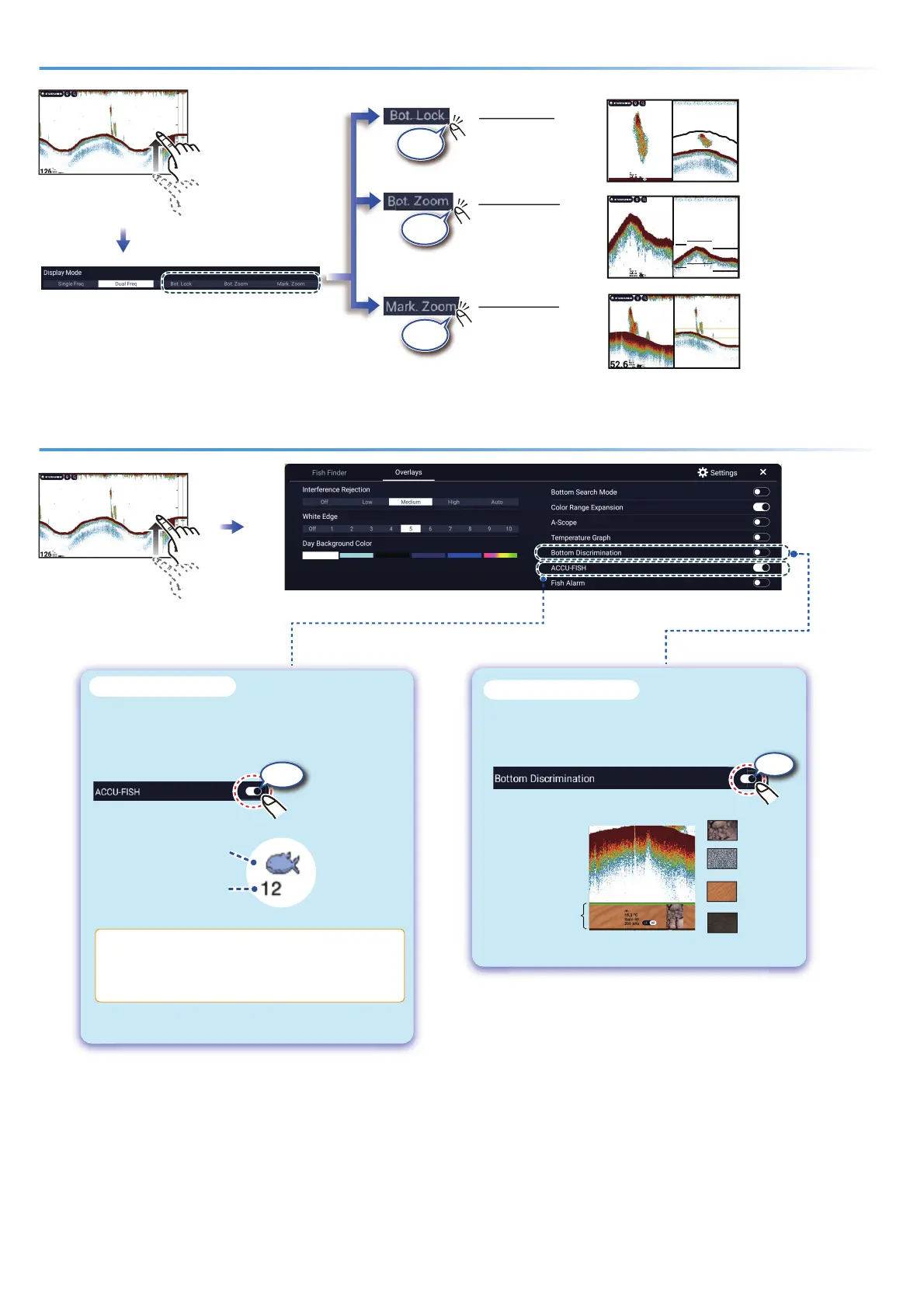
88
ACCU-FISH
TM
/Bottom Discrimination
Zoom display
Bottom Zoom
Find bottom contour
and hardness.
Open the Layers
menu, tap the [Fish
Finder] tab.
Bottom Lock
Search for
bottom fish.
20.5
200 kHz
20.5
Marker Zoom
Help determine the
size of a school of
fish in the middle
layer.
- Short tail indicates
soft bottom.
- Long tail indicates
hard bottom.
Show the Layers
menu, tap the
[Overlays] tab.
Fish size or depth
Fish symbol
NoticeNoticeNoticeNoticeNotice
You can select fish symbol type, and fish size or
depth indication from the menu - Home page→
[Settings]→[Fish Finder]→[ACCU-FISH].
ACCU-FISH
TM
Detected fish can be marked with a fish symbol.
(Requires ACCU-FISH
TM
capable transducer on
the network.)
Bottom
discrimination
display
The most probable bottom material.
Rock
Gravel
Sand
Mud
576
Show probable bottom hardness.
(Requires bottom discrimination capable transducer
on the network.)
Bottom Discrimination
200
Tap
Tap
Tap
ON
ON
Bekijk gratis de handleiding van Furuno TZTX22X, stel vragen en lees de antwoorden op veelvoorkomende problemen, of gebruik onze assistent om sneller informatie in de handleiding te vinden of uitleg te krijgen over specifieke functies.
Productinformatie
| Merk | Furuno |
| Model | TZTX22X |
| Categorie | Niet gecategoriseerd |
| Taal | Nederlands |
| Grootte | 8725 MB |







