Furuno TZTF19F handleiding
Handleiding
Je bekijkt pagina 11 van 20
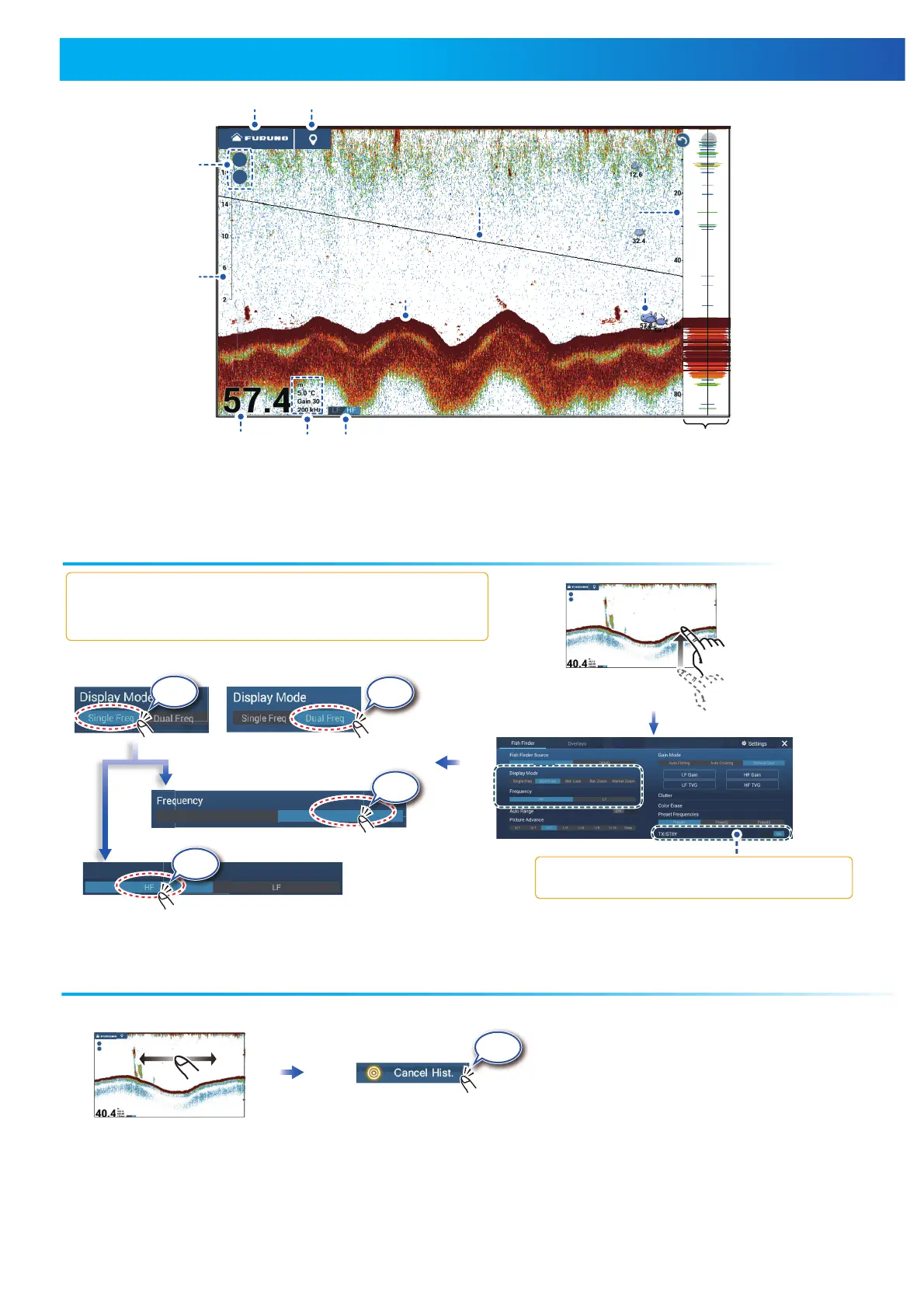
NoteNoteNoteNoteNote
[TX/STBY] toggles between TX and standby.
Open the Layers menu;
tap the [Fish Finder] tab.
+
-
+
-
1111
Fish Finder
How to show past echoes (echo history)
Swipe leftward or rightward
to show past echoes.
Return to normal display.
(Top right corner)
*
1
Requires ACCU-FISH
TM
compatible transducer on the network.
*
2
Requires water temperature sensor.
Note: Names of menu items may be different depending on the transducer connected on the network. Note: Names of menu items may be different depending on the transducer connected on the network.
Tap
From top:
Unit, Temp.
Gain, Freq.
Water
temp.
scale*
2
Home icon Event icon
Depth
A-scope
Fish symbol *
1
Fish symbol *
1
Depth
scale
Depth
scale
Water temp
graph*
2
Water temp
graph*
2
Frequency selection switchFrequency selection switch
Bottom echoBottom echo
+
-
How to select a frequencyHow to select a frequency
(HF: High Freq.)
Single Freq.
Dual Freq.
Low frequency: For “normal” use.
High (Middle) frequency: For detailed observation of schools of fish.
Dual frequency: Show both the low and high frequency pictures.
Tap
q.
Tap
(LF: Low Freq.)
Frequency
Tap
[+]: Zoom in
[-]: Zoom out
HF
LF
Tap
Bekijk gratis de handleiding van Furuno TZTF19F, stel vragen en lees de antwoorden op veelvoorkomende problemen, of gebruik onze assistent om sneller informatie in de handleiding te vinden of uitleg te krijgen over specifieke functies.
Productinformatie
| Merk | Furuno |
| Model | TZTF19F |
| Categorie | Niet gecategoriseerd |
| Taal | Nederlands |
| Grootte | 7676 MB |







