Furuno TZTF19F handleiding
Handleiding
Je bekijkt pagina 10 van 20
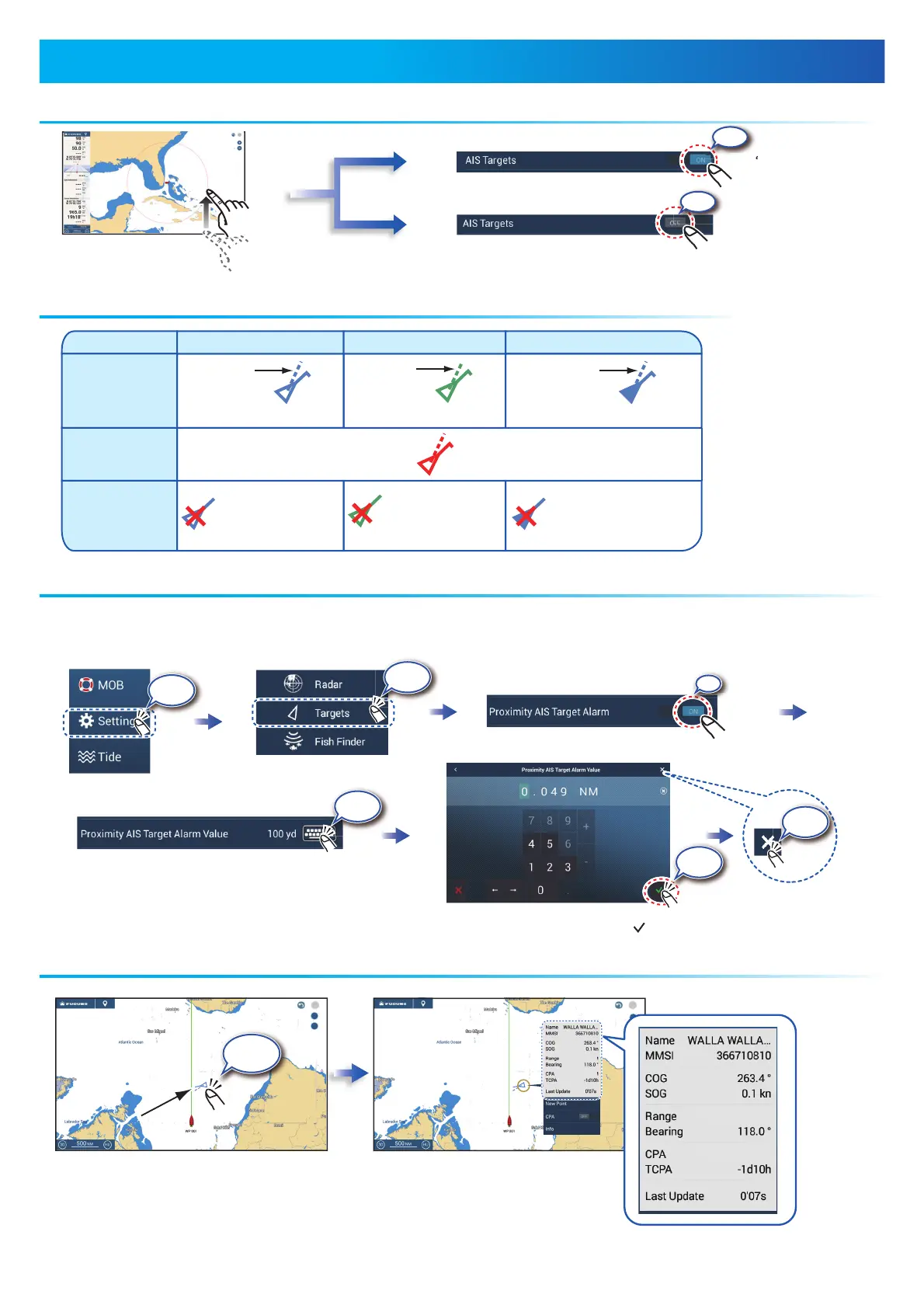
1010
AIS symbols ON
AIS symbols OFF
How to show or hide AIS target symbolsHow to show or hide AIS target symbols
AIS
target symbols
AIS
target symbols
Proximity AIS target alarmProximity AIS target alarm
The proximity AIS target alarm releases aural and visual alarms when the distance between own ship and an AIS target is near
the alarm value.
How to show AIS target dataHow to show AIS target data
AIS
(Automatic Identification System)
Set the alarm value, then tap [ ].
AI
S
s
ON
OFF
Color: Blue
SOG and
COG vector
Color: Red
Color
- AIS target: Blue
- Cross: Red
Color
- AIS target: Green
- Cross: Red
Class A AIS
Activated
target
Dangerous
target
Lost
target
BFT* AIS
Class B AIS
Color: Green
SOG and
COG vector
SOG and
COG vector
Color: Blue (filled)
Color
- AIS target: Blue (filled)
- Cross: Red
*: Blue Force Tracking
Tap
Tap
Tap
Home screen
Tap
Tap
Tap
AIS symbolAIS symbol
650 NM
648 NM
20
Open the Layers menu,
tap the [Overlays] tab.
-
+
-
+
648 NM
650 NM
Tap AIS symbol.
ON
㻮㼛㼘㼕㼢㼕㼍㻮㼛㼘㼕㼢㼕㼍
Bekijk gratis de handleiding van Furuno TZTF19F, stel vragen en lees de antwoorden op veelvoorkomende problemen, of gebruik onze assistent om sneller informatie in de handleiding te vinden of uitleg te krijgen over specifieke functies.
Productinformatie
| Merk | Furuno |
| Model | TZTF19F |
| Categorie | Niet gecategoriseerd |
| Taal | Nederlands |
| Grootte | 7676 MB |







