Furuno NX-900 handleiding
Handleiding
Je bekijkt pagina 30 van 111
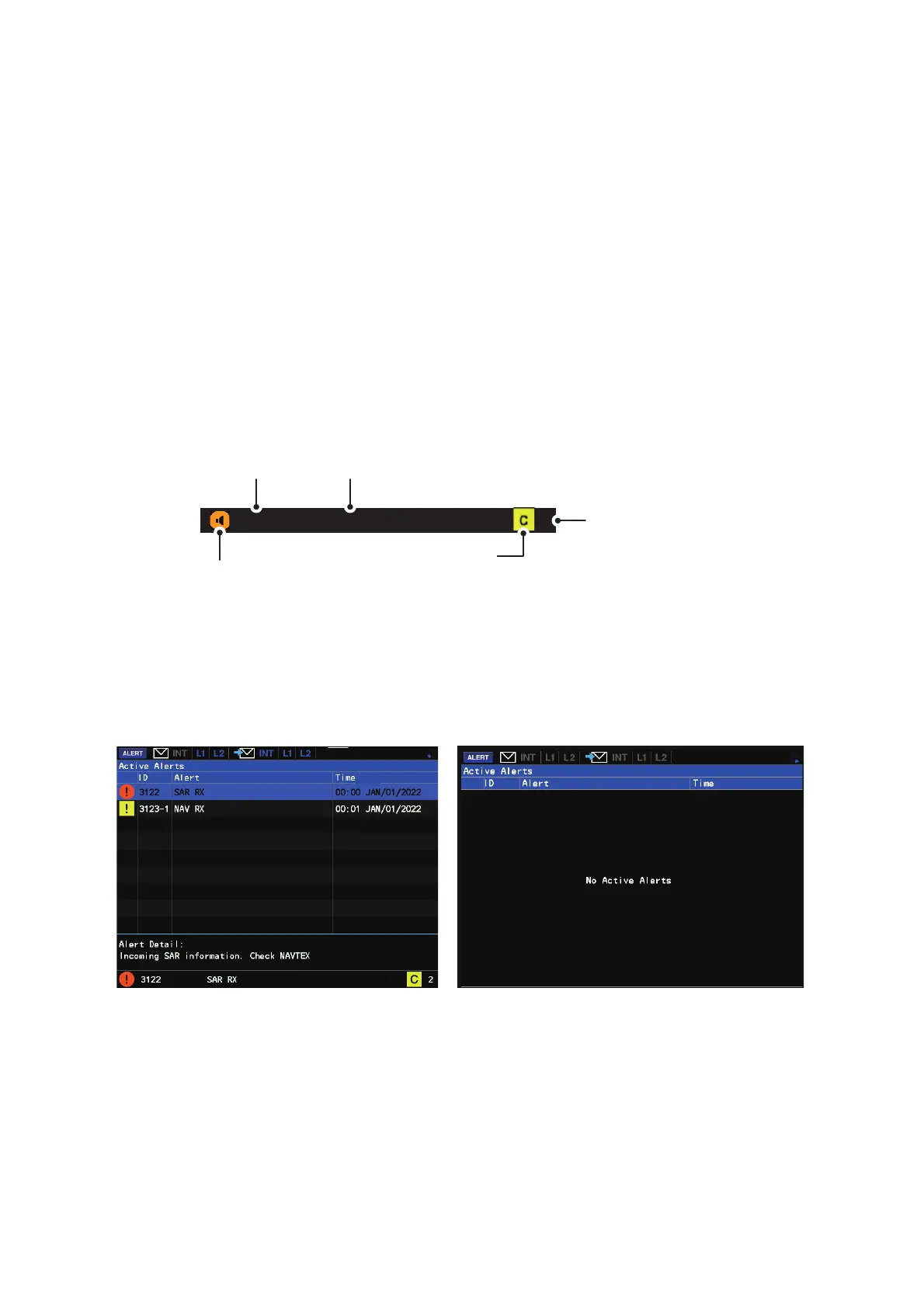
2. OPERATION
2-8
2.6 Alerts
The buzzer sounds when alerts prioritized as warning occur and is accompanied by a
flashing indication at the bottom of the screen. Press the ENT/ACK key to silence the
buzzer and acknowledge the alert. The indication at the bottom of the screen remains
until the alert cause is removed or rectified. If there are multiple alerts, each alert must
be acknowledged individually.
Note: See also "ALERT LISTS" on page AP-11 for further information.
2.6.1 Alert indication
The alert icon, alert ID, alert name, background icon and number of alerts are dis-
played when there are active alerts in the background. (However, those items are not
displayed in case of only one active alert.) If the alert with the highest priority among
background alerts is Warning, the background icon flashes according to the alert with
the highest priority.
2.6.2 Alert list
Press the ALERT LIST key to show the [Active Alerts] window to show the Alert list,
which shows all the active alerts. When there are no active alerts, the message "No
Active Alerts" is shown at the center of the window.
SAR RX3122
2
Alert icon
Alert ID
Alert name
Alert background icon
W: Warning
C: Caution
Number of alerts
Bekijk gratis de handleiding van Furuno NX-900, stel vragen en lees de antwoorden op veelvoorkomende problemen, of gebruik onze assistent om sneller informatie in de handleiding te vinden of uitleg te krijgen over specifieke functies.
Productinformatie
| Merk | Furuno |
| Model | NX-900 |
| Categorie | Niet gecategoriseerd |
| Taal | Nederlands |
| Grootte | 12678 MB |







