Furuno NX-900 handleiding
Handleiding
Je bekijkt pagina 29 van 111
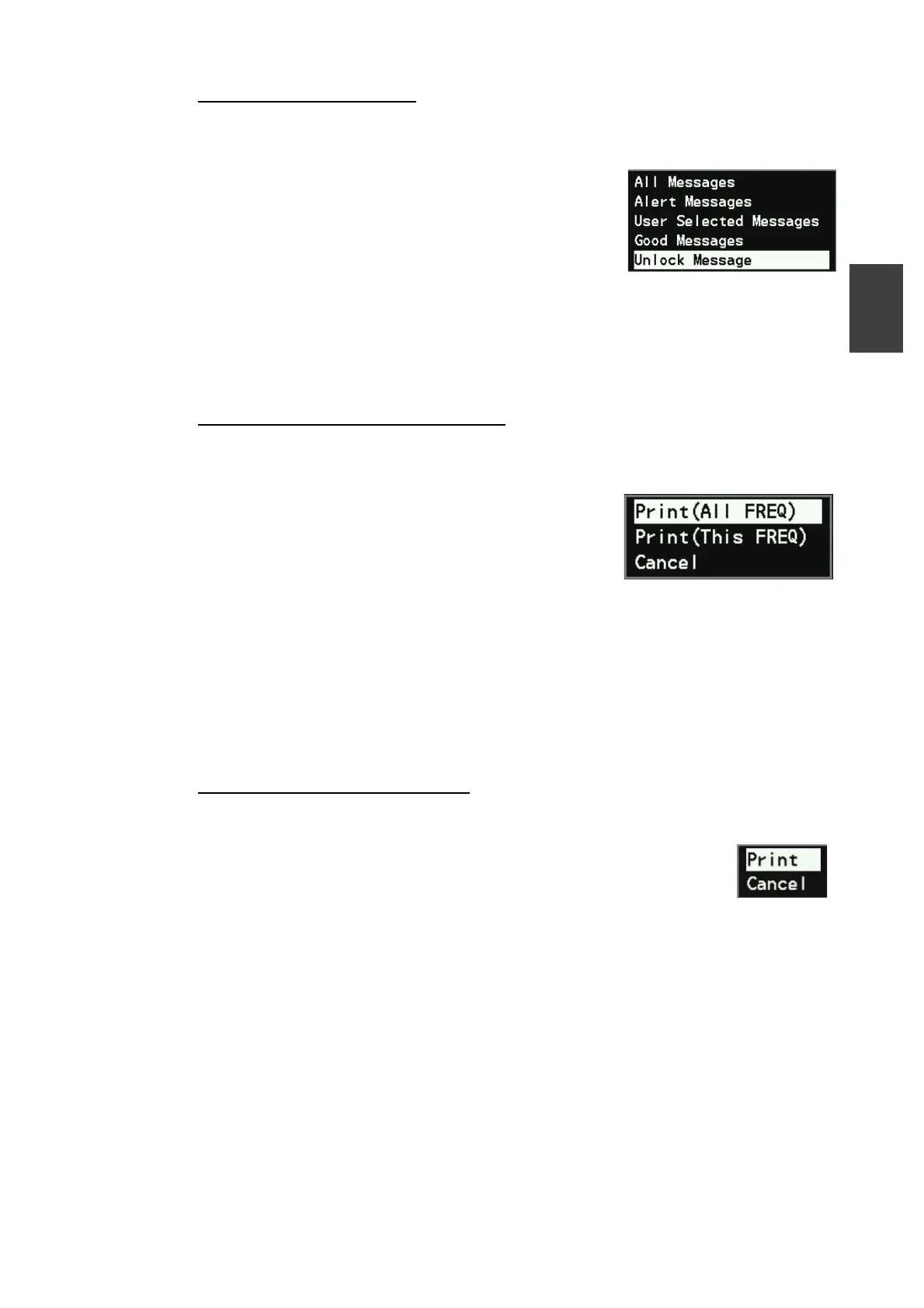
2. OPERATION
2-7
2
How to unlock a message
1. To unlock a message, select the locked message on the list and press the MSG/
FILTER key to show the list options.
2. Select [Unlock Message] and press the ENT/ACK
key. The protect icon disappears and the message
is unlocked.
Note: A message that is received more than 66 hours
ago will be deleted promptly when unlocked.
2.5.5 How to print messages
Received messages can be printed by using an external printer. See also section 4.3
for how to setup the printer.
How to print all displayed messages
1. Select the category of messages to print ([All Messages]/ [Alert Messages]/ [User
Selected Messages]/ [Good Messages]) and press the ENT/ACK key.
2. Press the PRINT key to display the pop-up window
shown in the right-hand figure.
3. Select [Print (All FREQ)] or [Print (This FREQ)] and
press the ENT/ACK key to print.
• [Print (All FREQ)]: Print out the messages of all
frequencies (the messages that will be printed out depends on the filter set-
tings).
• [Print (This FREQ)]: Print out only the messages of the currently used frequency
(the messages printed depends on the filter settings).
4. To cancel printing, select [Cancel] and press the ENT/ACK key.
5. Press the MENU/ESC key to close the menu.
How to print selected messages
1. Use keys to select the desired message from the list.
2. Press the ENT/ACK key to show the detailed information of the
message.
3. Press the PRINT key to display the pop-up window shown in the
right-hand figure.
4. Select [Print] and press the ENT/ACK key to print.
5. To cancel printing, select [Cancel] and press the ENT/ACK key.
6. Press the MENU/ESC key to close the menu.
Bekijk gratis de handleiding van Furuno NX-900, stel vragen en lees de antwoorden op veelvoorkomende problemen, of gebruik onze assistent om sneller informatie in de handleiding te vinden of uitleg te krijgen over specifieke functies.
Productinformatie
| Merk | Furuno |
| Model | NX-900 |
| Categorie | Niet gecategoriseerd |
| Taal | Nederlands |
| Grootte | 12678 MB |







