Furuno NX-900 handleiding
Handleiding
Je bekijkt pagina 27 van 111
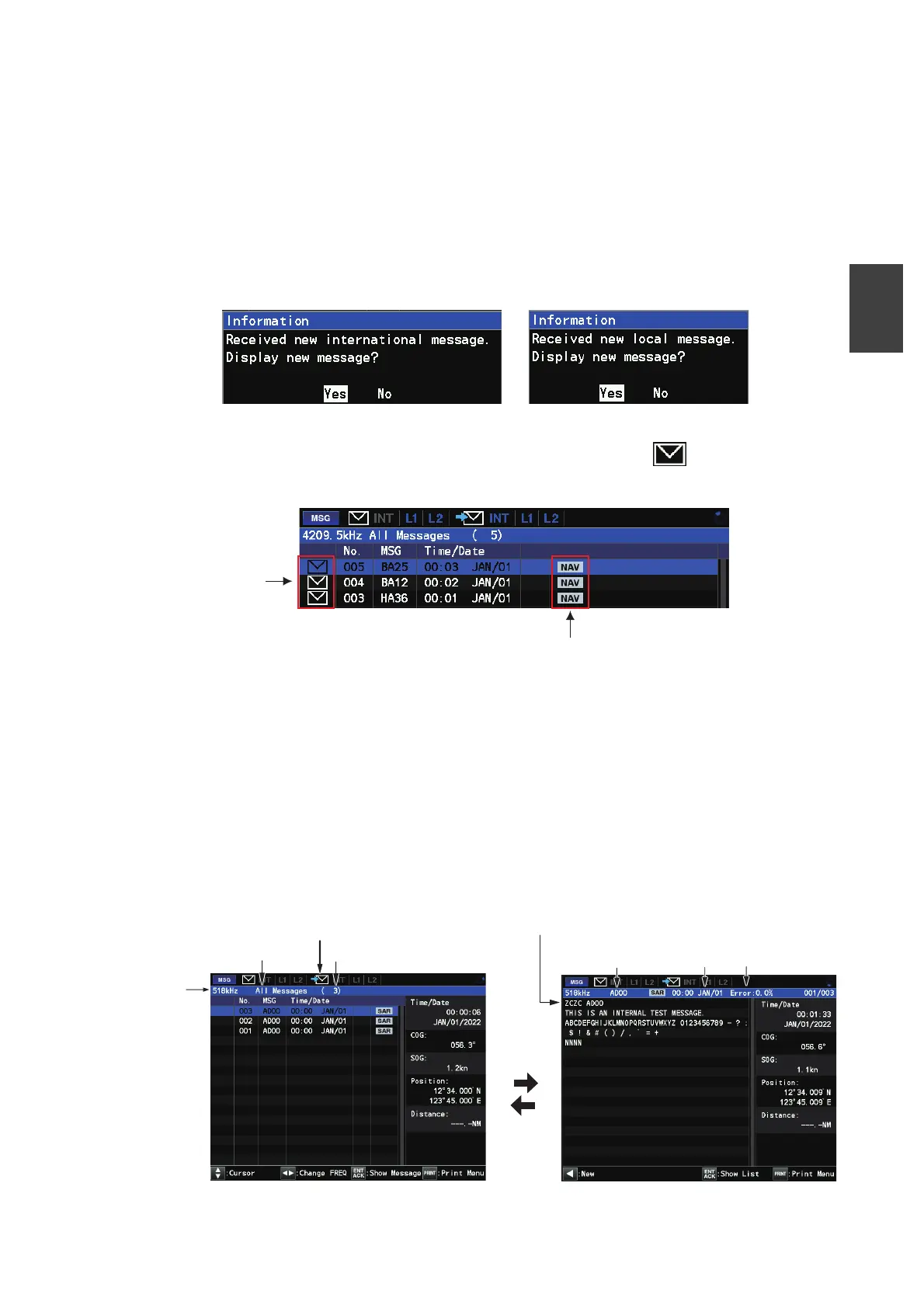
2. OPERATION
2-5
2
2.5 Messages
2.5.1 How to receive a message
When a new message is received, the pop-up window appears on the display. If you
want to read the message immediately, press the ENT/ACK key to select “Yes” to
open the message. To read the message later, select “No”. If a SAR message is re-
ceived, the filter menu settings are changed to [All Messages] and the message con-
tent is shown on the display.
When an unread message exists, the unread message icon ( ) appears at the left
side of the message list as shown below.
Note 1: When a SAR message is received, the message content is automatically
shown on the display.
Note 2: A message icon(s) is also shown on the header of the display when a new
message is received (see section 2.3 for details).
2.5.2 How to open the message
Use to select desired message on the message list and press the ENT/ACK key
to see the details of the message. To return to the message list display, press the ENT/
ACK key again.
International message
Local message
Unread
message
icons
Message type; SAR, NAV, MET
ENT/ACK
key
Frequency
Message category
(see section 2.5.3)
Status icon
(see section 2.3)
Amount of received messages
Header code (see section 1.3)
Station ID
(see section 1.3)
Received
date
Error rate
ENT/ACK
key
Bekijk gratis de handleiding van Furuno NX-900, stel vragen en lees de antwoorden op veelvoorkomende problemen, of gebruik onze assistent om sneller informatie in de handleiding te vinden of uitleg te krijgen over specifieke functies.
Productinformatie
| Merk | Furuno |
| Model | NX-900 |
| Categorie | Niet gecategoriseerd |
| Taal | Nederlands |
| Grootte | 12678 MB |







