Furuno NX-700B handleiding
Handleiding
Je bekijkt pagina 40 van 87
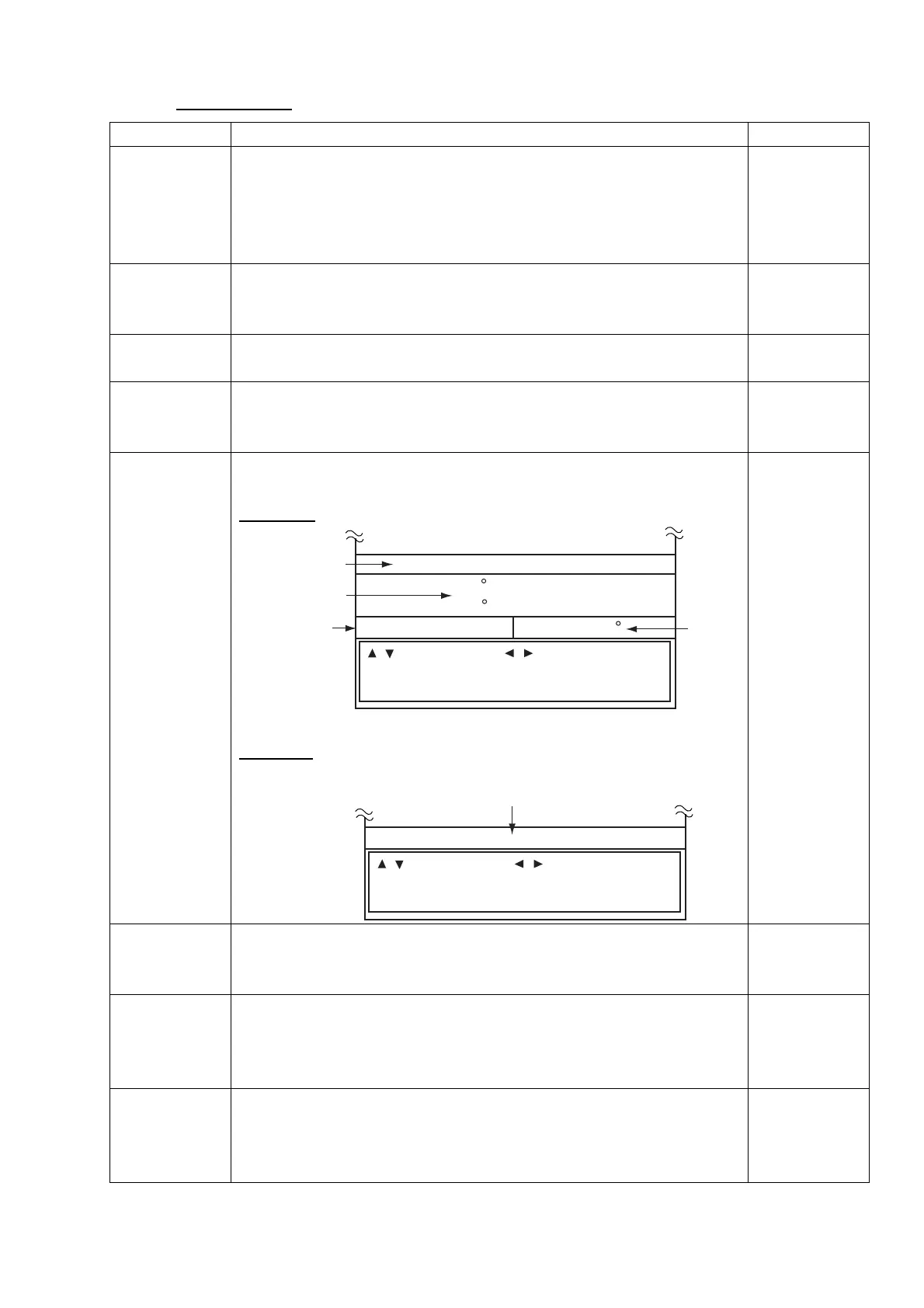
2. OPERATION
2-18
Display menu
Item Description Setting
Scrolling
Select the speed of scrolling by using ▲ or ▼.
Slow: Scroll by one line.
Fast: Scroll by half of screen.
Skips to $$: Scroll line by line in list display; Skip to $$ position
in detailed display.
Slow, Fast,
Skip to $$
Font Size Select the size of characters.
Small,
Medium,
Large
Time Display
Select the time format.
24 hour,
12 hour
Date Display Select the date format.
MMM DD YYY,
DD MMM YYYY,
YYYY MMM DD
User Display
Select the type of data as user display to be shown at the
bottom of the display.
Nav Data
[ ][ ] SCROLL [ ][ ] CHANGE FREQ
[MENU] MENU [ENT]
SHOW MESSAGE
[LIST] LIST MENU [PRINT] PRINT MENU
MAY 07 2005 00:00:18
SOG 1. 6 kt
COG 56. 9
12 34. 001 ' N
123 45. 001 ' E
Date
Own ship's
position
Ship's speed
Course
Distance
[ ][ ] SCROLL [ ][ ] CHANGE FREQ
[MENU] MENU [ENT]
SHOW MESSAGE
[LIST] LIST MENU [PRINT] PRINT MENU
DISTANCE 23.4nm
Distance between the positions shown in the message and
own ship's when receiving.
Off,
Nav Data,
Distance
Speed
Display
Select the speed format to be displayed.
SOG: Speed Over Ground
STW: Speed Through Water
SOG, STW
Contrast Adjust the display contrast by pressing ◄ or ►.
If the screen display is too dark or too bright, or if an afterimage
appears on the screen, adjust this setting so that you can
clearly see the display.
0 to 9
User Select
Station &
Msg
Select the type of messages and stations to display on
SELECT MESSAGES display (shown by choosing “User
Selected Message” after pressing LIST key.) For details, see
section 2.8.
-
Bekijk gratis de handleiding van Furuno NX-700B, stel vragen en lees de antwoorden op veelvoorkomende problemen, of gebruik onze assistent om sneller informatie in de handleiding te vinden of uitleg te krijgen over specifieke functies.
Productinformatie
| Merk | Furuno |
| Model | NX-700B |
| Categorie | Niet gecategoriseerd |
| Taal | Nederlands |
| Grootte | 10224 MB |







