Furuno NAVpilot-1000 handleiding
Handleiding
Je bekijkt pagina 21 van 89
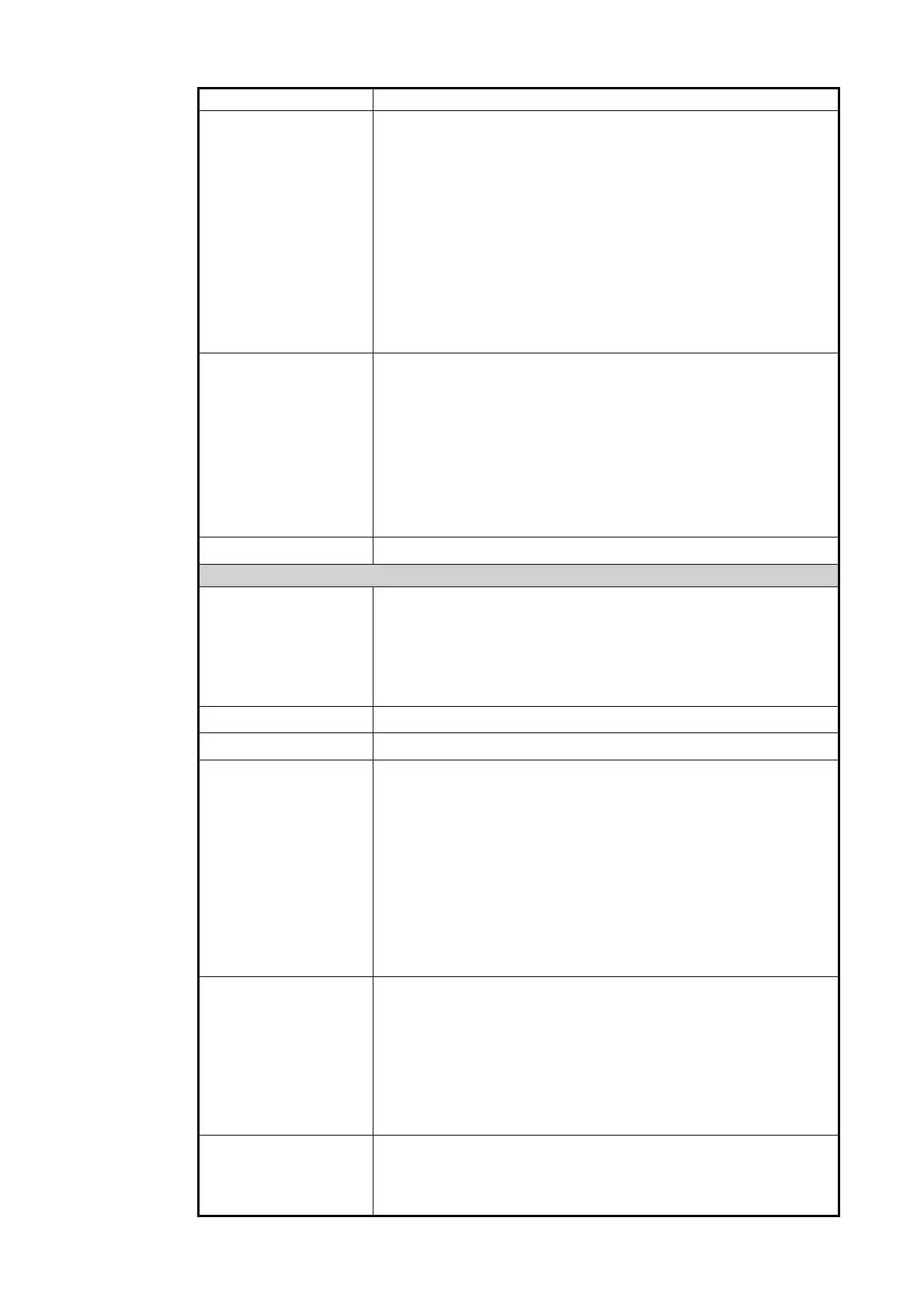
1. OPERATION
1-9
[Rate of Turn]/
[Radius of Turn]
Sets the rate (or radius) of turn according to your boat’s speci-
fications. If this value is set higher than your boat’s specifica-
tions, the rudder may turn abruptly when arriving at a waypoint,
creating a dangerous situation. Further, it may not be possible
to change course correctly if this value is higher than the actual
rate (or radius) of turn of your vessel.
Note 1: The rate (or radius) of turn may not be reached to the
setting value under certain conditions of weather, sea, speed,
load, draft, trim, etc. Furthermore, an incorrect speed input may
lead to an incorrect radius control.
Note 2: The menu name changes according to the [Turn Type]
setting that is selected (at installation).
[Self Learning] Select [ON] to activate the self-learning feature. The self-learn-
ing feature adjusts parameters for rudder ratio, counter rudder
and auto trim gain. Those parameters are constantly optimized
based on the steering history of your boat, and are stored in the
memory for future navigation.
Note 1: This menu item is shown when [Boat Length] is set to
85 ft or less (set at installation).
Note 2: To use the self-learning feature, ship’s speed data is re-
quired.
[Weather Deadband]
*
See section 1.6.
Page 2
[Rudder Sensitivity] This value determines how quickly the rudder responds to yaw-
ing. Higher value makes the rudder move instantly on yawing,
but the rudder responds to small yawing unnecessarily. Lower
value makes the rudder to decrease unnecessary steering. But
too low value causes delayed rudder response and large head-
ing oscillation.
[Rudder Gain]
*
See section 1.6.
[Counter Rudder]
*
See section 1.6.
[Trim Gain] The NAVpilot monitors steady heading error due to wind and
current effects, and compensates this error by using the rudder
offset (trim rudder angle). The trim rudder angle is adjusted at
regular intervals. The trim gain determines the adjustment
amount of the trim rudder angle.
• [Auto]: The trim gain is automatically set.
• [Manual]: Set the trim gain manually. A lower setting is com-
mon because the boat's trim usually does not change quick-
ly. Too high of a setting may result in serious oscillation of
ship's heading, especially for a ship with poor course stabili-
ty.
[Trim Response] Adjusts the update cycle for trim adjustment ([Low] or [High]).
• [Low]: Select when you want to reduce the frequency of
steering turns. This setting is recommended for vessels sail-
ing in open seas.
• [High]: Select when you want to frequently compensate the
steady heading error. This setting is recommended for small
vessels, vessels navigating narrow passages, and a ship
with poor course stability.
[Auto Rudder Limit] Determine the maximum rudder movement in degrees from the
mid position while auto steering by the NAVpilot.
Menu item Description
Bekijk gratis de handleiding van Furuno NAVpilot-1000, stel vragen en lees de antwoorden op veelvoorkomende problemen, of gebruik onze assistent om sneller informatie in de handleiding te vinden of uitleg te krijgen over specifieke functies.
Productinformatie
| Merk | Furuno |
| Model | NAVpilot-1000 |
| Categorie | Niet gecategoriseerd |
| Taal | Nederlands |
| Grootte | 9190 MB |







