Furuno MU-152 handleiding
Handleiding
Je bekijkt pagina 5 van 44
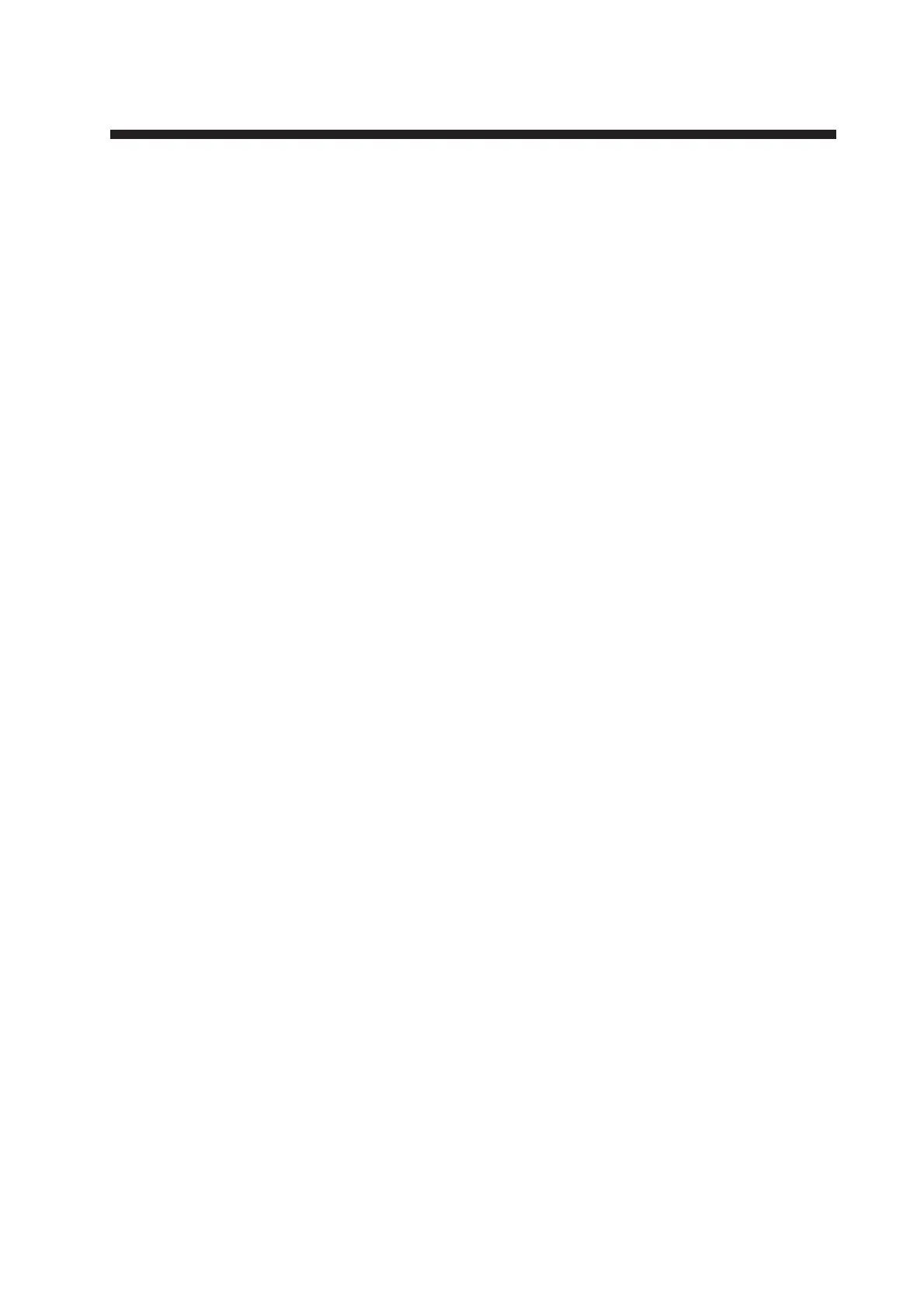
iv
TABLE OF CONTENTS
FOREWORD.................................................................................................................... v
SYSTEM CONFIGURATION .......................................................................................... vi
EQUIPMENT LISTS....................................................................................................... vii
1. MOUNTING, WIRING ............................................................................................... 1
1.1 Preparation....................................................................................................................1
1.2 Flush Mounting, Fixed at Rear (Standard) ....................................................................3
1.3 Flush Mounting, Fixed at Front (Option)........................................................................5
1.4 Desktop Mounting (Option)............................................................................................6
1.5 Flush Mounting, Fixed at Rear, with Hood (Option) ......................................................8
1.6 Desktop Mounting, with Hood (Option)........................................................................10
1.7 Replacing the MU-151C with the MU-152...................................................................10
1.8 Wiring ..........................................................................................................................11
2. ADJUSTMENTS ..................................................................................................... 12
2.1 RGB/DVI Setting..........................................................................................................12
2.2 Video Composite Signal Setting ..................................................................................14
2.3 The Menu Window Setting ..........................................................................................15
2.3.1 How to adjust the menu window ..........................................................................15
2.3.2 How to change the signal name...........................................................................16
3. OPERATION ........................................................................................................... 17
3.1 Controls .......................................................................................................................17
3.2 How to Turn the Power On/Off ....................................................................................18
3.2.1 Turn the power on/off...........................................................................................18
3.2.2 Lock the key operation.........................................................................................18
3.3 How to Adjust the Display Brilliance ............................................................................19
3.4 How to Select the Source for Main Picture..................................................................19
3.5 How to Display the PIP Window ..................................................................................19
3.6 SYSTEM Menu............................................................................................................20
3.6.1 How to set the auto dimmer .................................................................................20
3.6.2 How to adjust the brilliance from the external equipment ....................................21
3.6.3 How to clear the memory .....................................................................................21
4. MAINTENANCE, TROUBLESHOOTING ............................................................... 22
4.1 Maintenance................................................................................................................22
4.2 Troubleshooting...........................................................................................................23
APPENDIX1 ABBREVIATIONS ................................................................................AP-1
SPECIFICATIONS ..................................................................................................... SP-1
INSTALLATION MATERIALS..................................................................................... A-1
OUTLINE DRAWINGS ................................................................................................ D-1
INTERCONNECTION DIAGRAM ................................................................................ S-1
Bekijk gratis de handleiding van Furuno MU-152, stel vragen en lees de antwoorden op veelvoorkomende problemen, of gebruik onze assistent om sneller informatie in de handleiding te vinden of uitleg te krijgen over specifieke functies.
Productinformatie
| Merk | Furuno |
| Model | MU-152 |
| Categorie | Niet gecategoriseerd |
| Taal | Nederlands |
| Grootte | 5968 MB |







