Furuno MU-152 handleiding
Handleiding
Je bekijkt pagina 29 van 44
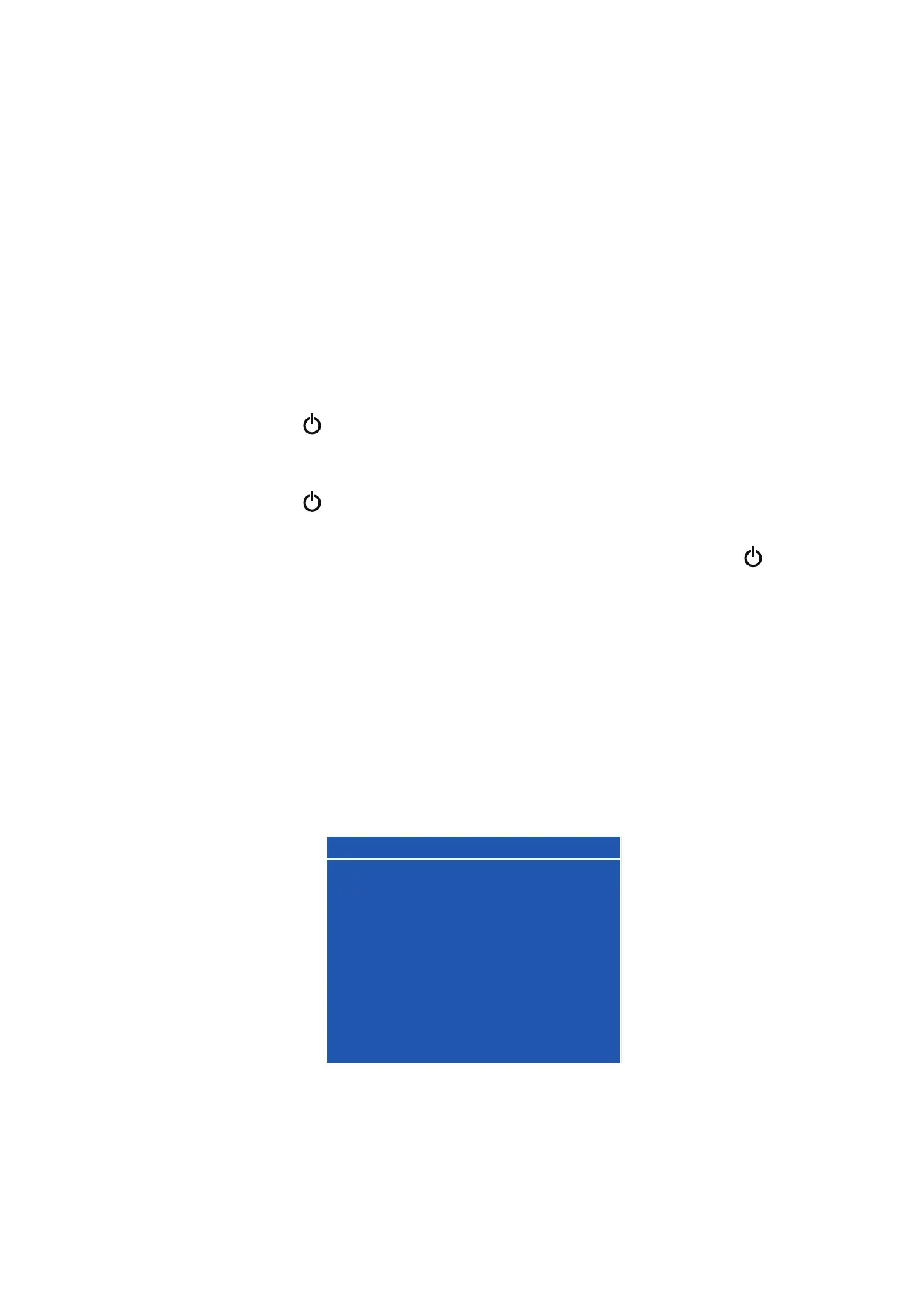
3. OPERATION
21
3.6.2 How to adjust the brilliance from the external equipment
When the FAR-15x3/15x8 is connected to the DVI-D1 or DVI-D2 port, or the FAR-1417/1427 or
FCV-1900 is connected to the USB port, you can adjust the display brilliance from the connected
equipment.
Note 1: This function is available when [AUTO DIMMER] on the [SYSTEM] menu is set to [OFF].
Note 2: The FAR-1417/1427 is for Japan only.
1. Press the MENU key to show the menu.
2. Press the X key to select [SYSTEM].
3. Press the T key to select [EXT BRILL CTRL].
4. Press the W or X key to set the desired input item.
[OFF]: You can not adjust the brilliance from the external equipment.
[DVI1]: When the DVI1 is displayed, the brilliance signal from DVI-D1 port controls this dis-
play’s brilliance. The /BRILL key is available for screens other than the screen input from
DVI1.
[DVI2]: When the DVI2 is displayed, the brilliance signal from DVI-D2 port controls this dis-
play’s brilliance. The /BRILL key is available for screens other than the screen input from
DVI2.
[USB]: The brilliance signal from USB port controls this display’s brilliance. The /BRILL
key is not available.
5. Press the MENU key to close the menu.
3.6.3 How to clear the memory
You can clear the memory to restore the default settings.
1. Press the MENU key to show the menu.
2. Press the X key to select [SYSTEM].
3. Press the T key to select [DEFAULT RESET].
4. Press the X key. The indication changes from [NO] to [YES].
Note: To cancel, press the W key. The indication changes from [YES] to [NO].
5. Press the X key to select [reset].
RGB DVI1 DVI2 VIDEO1 VIDEO2 VIDEO3 OSD SYSTEM
AUTO DIMMER
EXT BRILL CTRL
DEFAULT RESET
INFORMATION
RGB : 1280
*
1024 Fh : 80kHz Fv : 75Hz
DVI1 : 640
*
480 Fh : 31kHz Fv : 60Hz
DVI2 : NO SIGNAL
VIDEO1 : NTSC
VIDEO2 : PAL
VIDEO3 : NO SIGNAL
MODEL TYPE
: MU-152
PROGRAM NO. : XX.XX
ELAPSED TIME : 100000 hour
OFF
OFF
YES
(OFF, 1~5)
(OFF
/
DVI1
/
DVI2
/
USB)
All custom settings will be lost.
←key: cancel →key: reset
Bekijk gratis de handleiding van Furuno MU-152, stel vragen en lees de antwoorden op veelvoorkomende problemen, of gebruik onze assistent om sneller informatie in de handleiding te vinden of uitleg te krijgen over specifieke functies.
Productinformatie
| Merk | Furuno |
| Model | MU-152 |
| Categorie | Niet gecategoriseerd |
| Taal | Nederlands |
| Grootte | 5968 MB |







