Furuno CI-88 handleiding
Handleiding
Je bekijkt pagina 36 van 75
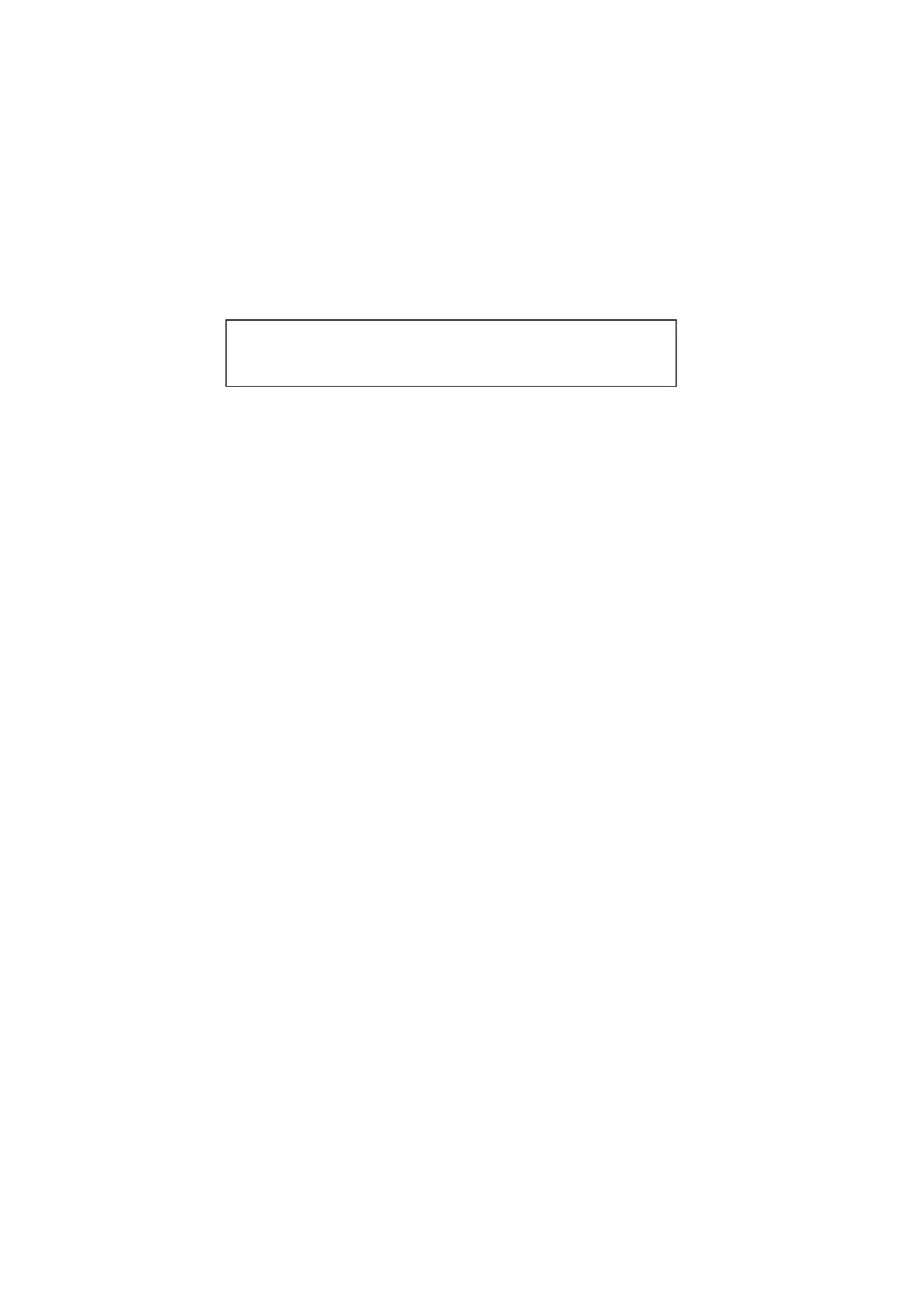
3. CUSTOMIZING THE SYSTEM
3-2
3. Press or to choose the main menu desired among MENU 1, MENU 2,
ALARM and INSTALLATION menus. Then, the menu changes according to your
selection. For the MENU 2 and INSTALLATION menus the sub menu title ap-
pears. To choose a sub menu, press to choose the sub menu title field and then
press or to choose the sub menu desired.
Note: The INSTALLATION menu is locked to prevent unintentional adjustment of
its settings. When you move the cursor from ALARM to INSTALLATION, the fol-
lowing message appears. To open the INSTALLATION menu, press any function
key.
4. Press or to choose menu item desired. Selected item is displayed in reverse
video and menu help appears in the box at the bottom of the menu.
5. Press or to choose menu option or change numerical value. To change nu-
merical value, press to raise the value; to lower the value.
6. Press the MENU key to close the menu.
PRESS ANY FUNC KEY TO OPEN INSTALLATION MENU.
PRESS [MENU] KEY TO OPEN ALARM MENU.
Bekijk gratis de handleiding van Furuno CI-88, stel vragen en lees de antwoorden op veelvoorkomende problemen, of gebruik onze assistent om sneller informatie in de handleiding te vinden of uitleg te krijgen over specifieke functies.
Productinformatie
| Merk | Furuno |
| Model | CI-88 |
| Categorie | Niet gecategoriseerd |
| Taal | Nederlands |
| Grootte | 7018 MB |







