Furuno CH-500 handleiding
Handleiding
Je bekijkt pagina 81 van 113
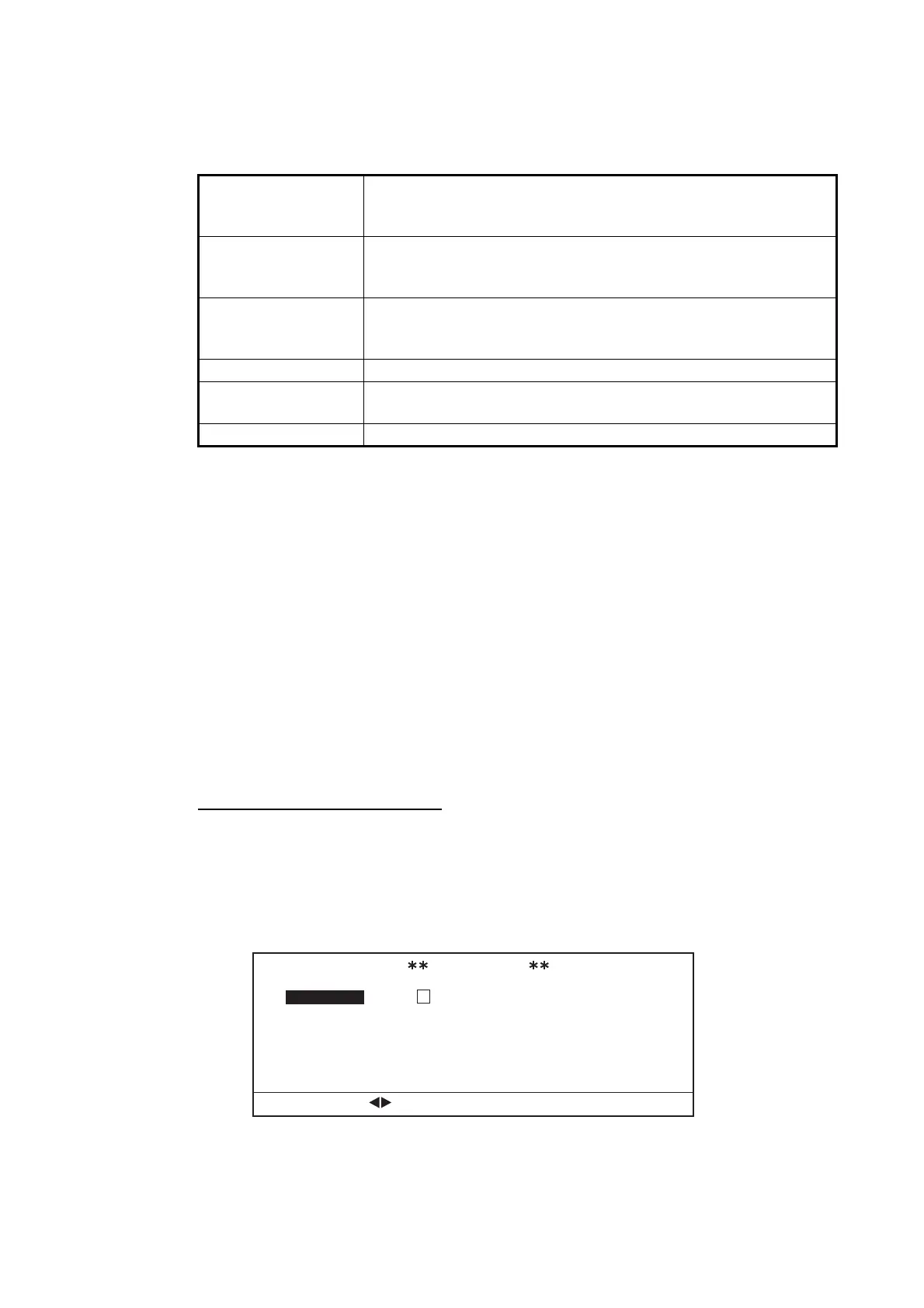
5. MENU OPERATIONS
5-9
3. The cursor appears as shown in the figure above. Referring to the figure above
and the table below, press or to move the cursor to the setting you wish to
change. The currently selected item is also shown next to the [Color] indication at
the lower half of the window.
4. Press or to select [R] (red), [G] (green) or [B] (blue).
5. Press to increase the color saturation, or press to decrease the color satura-
tion. The current color mix appears in the palette window to the right of the RGB
settings.
6. Repeat the procedure as required.
5.10 How to Backup/Restore Settings
The system can save either a full (System Backup) or partial (Preset Backup) backup.
The full backup saves all user customizations, including [System] menu settings.
The partial backup saves only the menu settings for the [COM1], [COM2], [HOR.],
[VERT], [ES] and [FUNC Key] menus.
How to backup your settings
1. Referring to section 5.5, open the [System] menu.
2. Press or to select [System Backup] (full backup) or [Preset Backup] (partial
backup), then press . A confirmation window appears. The example below
shows the full backup confirmation window. Note that the title at the top of the win-
dow changes depending on your selection.
3. Press or to select [No] or [Internal], as appropriate.
• [No]: Backup is stopped, no settings are saved.
• [Internal]: System settings are saved in the Transceiver Unit’s internal memory.
[Echo] Changes the echo colors based on echo strength. The lowest
setting ([1]) is the color for the weakest echoes. The highest set-
ting ([31]) is the color for the strongest echoes.
[BKGD1], [BKGD2],
[BKGD3]
Sets the color for each preset color scheme. [BKGD] sets the
background color, [Text] sets the text color and [Menu] sets the
menu background color.
[Full A-Scope] Sets the base color for the Full-circle A-Scope display. This color
does not affect the Horizontal or Echo Sounder side-display A-
Scope.
[Color:] The item currently selected by the cursor appears here.
RGB settings Adjust the red, green and blue color saturation for the selected
item.
[Default Set] Restores the default color settings.
System Backup
Are You Sure?
Note:
Previous backup data will be overwritten.
: Change
Menu: Apply
No
Internal
Bekijk gratis de handleiding van Furuno CH-500, stel vragen en lees de antwoorden op veelvoorkomende problemen, of gebruik onze assistent om sneller informatie in de handleiding te vinden of uitleg te krijgen over specifieke functies.
Productinformatie
| Merk | Furuno |
| Model | CH-500 |
| Categorie | Niet gecategoriseerd |
| Taal | Nederlands |
| Grootte | 15432 MB |







