Furuno AR-100M handleiding
Handleiding
Je bekijkt pagina 67 van 122
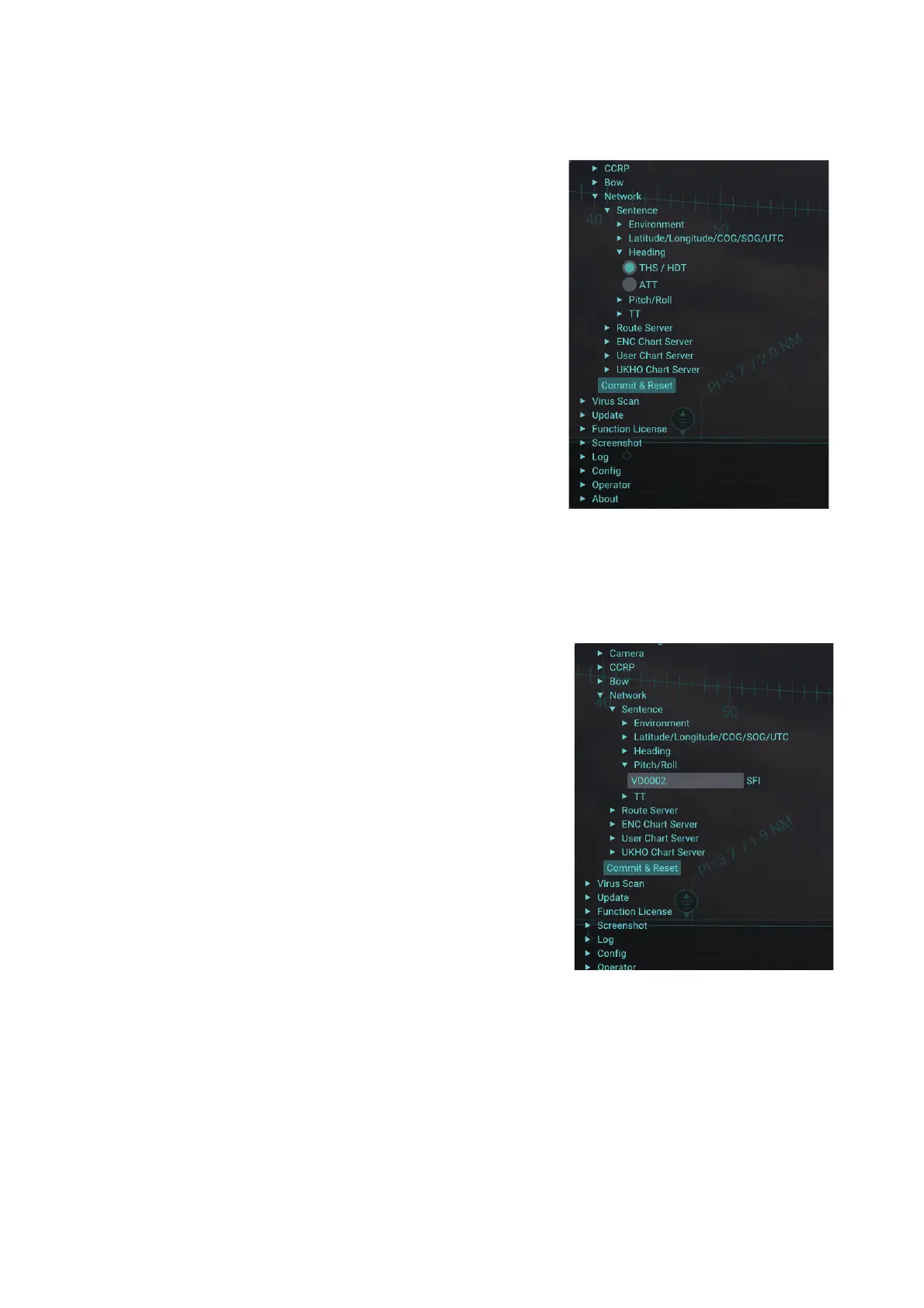
2. INSTALLATION AND INITIAL SETTINGS
2-23
2.3.7 How to setup the data source for the heading data
Do as follows to setup the data source for the heading data.
1. Click the menu button to open the main
menu.
2. Click [Service Setting].
3. Click [Network].
4. Click [Sentence].
5. Click [Heading].
6. Activate the [THS/HDT] or [ATT] radio but-
ton, depending on the sentence to use.
Note: Select the sentence that data accu-
racy is high.
7. Click the [Commit & Reset] button to apply
the settings.
All menu settings on the [Network] menu
are applied by clicking the [Commit & Re-
set] button. Also, the AR navigation system
application is automatically reset.
2.3.8 How to setup the data source for the pitch/roll data
Do as follows to setup the data source for the pitch/roll data.
1. Click the menu button to open the main
menu.
2. Click [Service Setting].
3. Click [Network].
4. Click [Sentence].
5. Click [Pitch/Roll].
6. Enter the SFI (System Function ID) of the
equipment that outputs the GPatt sentence
in the [SFI] field.
The AR navigation system is also compati-
ble with the following SFI talkers:
7. Click the [Commit & Reset] button to apply
the settings.
All menu settings on the [Network] menu are applied by clicking the [Commit & Re-
set] button. Also, the AR navigation system application is automatically reset.
2.3.9 How to setup the data source for the TT data
Do as follows to setup the data source for the TT data.
1. Click the menu button to open the main menu.
2. Click [Service Setting].
• GP • GL • GA • GN
• HE • HN • HC • VD
Bekijk gratis de handleiding van Furuno AR-100M, stel vragen en lees de antwoorden op veelvoorkomende problemen, of gebruik onze assistent om sneller informatie in de handleiding te vinden of uitleg te krijgen over specifieke functies.
Productinformatie
| Merk | Furuno |
| Model | AR-100M |
| Categorie | Niet gecategoriseerd |
| Taal | Nederlands |
| Grootte | 28951 MB |







