Furuno AR-100M handleiding
Handleiding
Je bekijkt pagina 52 van 122
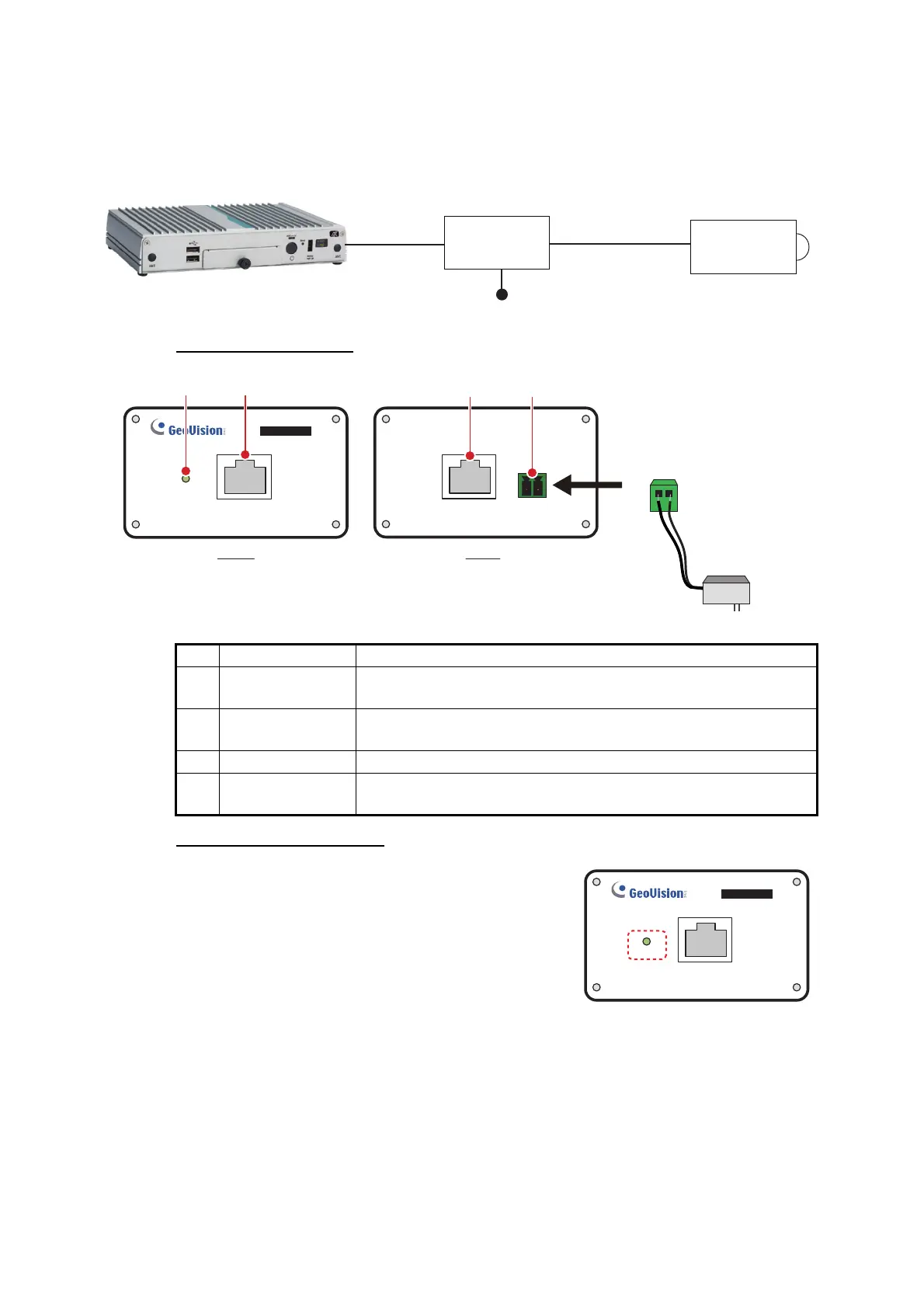
2. INSTALLATION AND INITIAL SETTINGS
2-8
2.2.2 PoE adapter
The PoE adapter supplies the power to the IP camera through the LAN cable and in-
terfaces the data between the main PC and IP camera.
Interface (GV-PA191)
Hiding the LED indicator
If the LED indicator is too bright at night, cover it with
vinyl tape. The location of the LED indicator is shown
in the figure to the right.
No. Name Description
1 Power Indicator The LED (green) lights when the power is supplied to the PoE
adapter.
2 PoE 10/100 Output the PoE power (48 VDC). Connect with the IP camera,
using the LAN cable.
3 LAN 10/100 Connect with the main PC, using the LAN cable.
4 Power IN Connect with the ship’s supply (100-240 VAC), using the sup-
plied AC adapter and power connector.
Main PC
100-240 VAC
LAN
(Data)
PoE
(Data + Power)
PoE Adapter
IP Camera
GV - PA191
Power
PoE 10/100
LAN 10/100
Power IN
Front Rear
1 2
3 4
Power
connector
AC
adapter
100-240 VAC
(+) (-)
GV - PA191
Power
PoE 10/100
Bekijk gratis de handleiding van Furuno AR-100M, stel vragen en lees de antwoorden op veelvoorkomende problemen, of gebruik onze assistent om sneller informatie in de handleiding te vinden of uitleg te krijgen over specifieke functies.
Productinformatie
| Merk | Furuno |
| Model | AR-100M |
| Categorie | Niet gecategoriseerd |
| Taal | Nederlands |
| Grootte | 28951 MB |







