Furuno AR-100M handleiding
Handleiding
Je bekijkt pagina 46 van 122
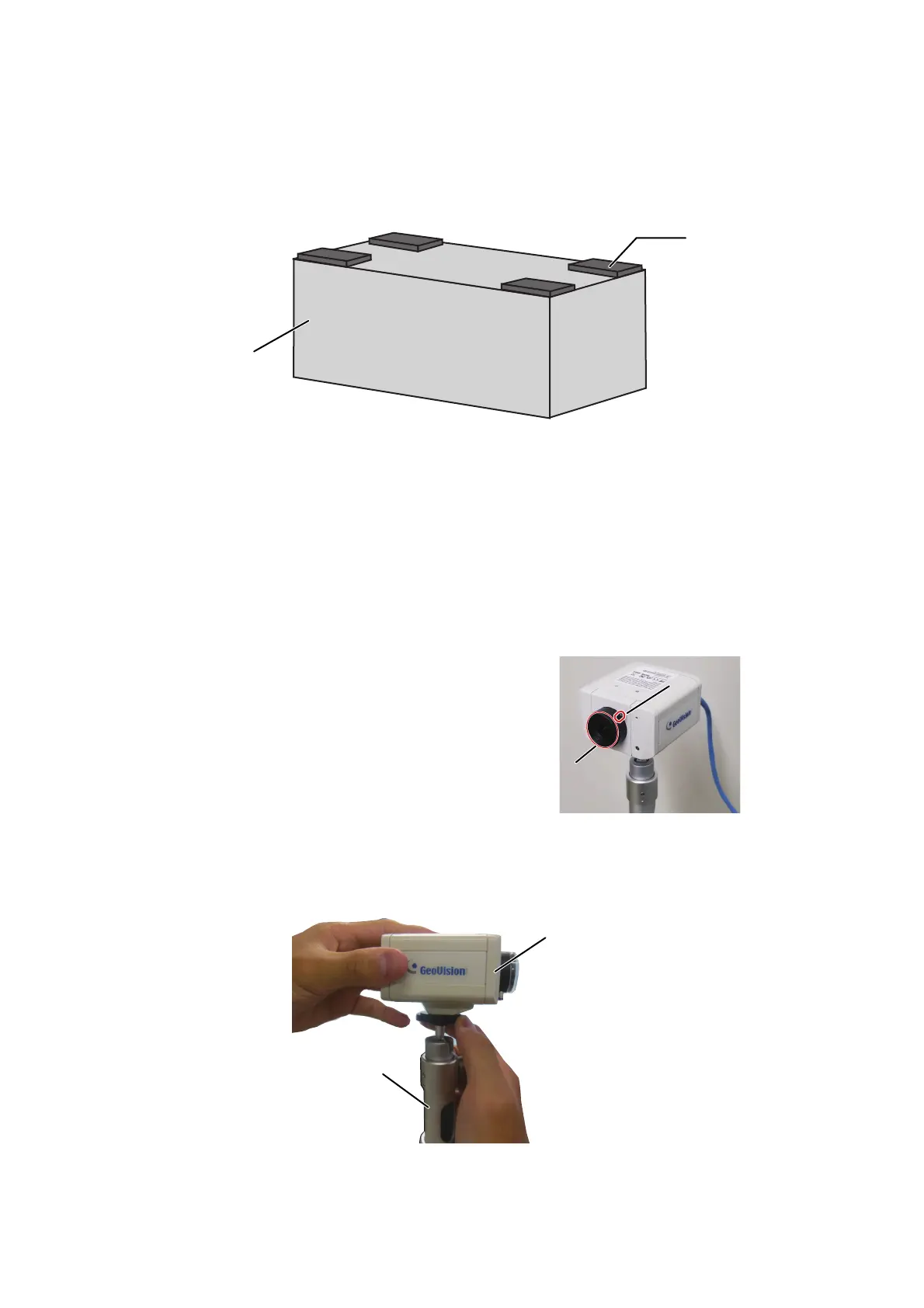
2. INSTALLATION AND INITIAL SETTINGS
2-2
2.1.2 PoE adapter
Note: Locate the unit away from direct sunlight.
1. Clean the bottom of the PoE adapter and mounting location.
2. Attach the supplied four adhesive mats to the bottom of the PoE adapter, referring
to the following illustration.
3. Set the PoE adapter to the mounting location.
Note: Do not secure the PoE adapter with screws and make sure the mounting
surface is flat.
2.1.3 IP camera
Note 1: Select the mounting location which gives the shortest distance between the
IP camera and the monitor unit. When the IP camera is far from the monitor unit, the
parallax error between the view from the monitor unit position and IP camera increas-
es.
Note 2: For GV-BX2700-8F, do not rotate
the focus ring. If the ring is rotated acciden-
tally, adjust the focus of the camera, refer-
ring to "Adjusting the focus of the
camera" on page 2-3.
1. Drill four pilot holes in the mounting location for the mounting screws.
2. Secure the camera bracket using the four supplied self-tapping screws.
3. Mount the IP camera to the top of the camera bracket.
Adhesive mat
PoE adapter
Ring fastening screwRing fastening screw
Focus ringFocus ring
Camera bracket
IP camera
Bekijk gratis de handleiding van Furuno AR-100M, stel vragen en lees de antwoorden op veelvoorkomende problemen, of gebruik onze assistent om sneller informatie in de handleiding te vinden of uitleg te krijgen over specifieke functies.
Productinformatie
| Merk | Furuno |
| Model | AR-100M |
| Categorie | Niet gecategoriseerd |
| Taal | Nederlands |
| Grootte | 28951 MB |







