Furuno AR-100M handleiding
Handleiding
Je bekijkt pagina 42 van 122
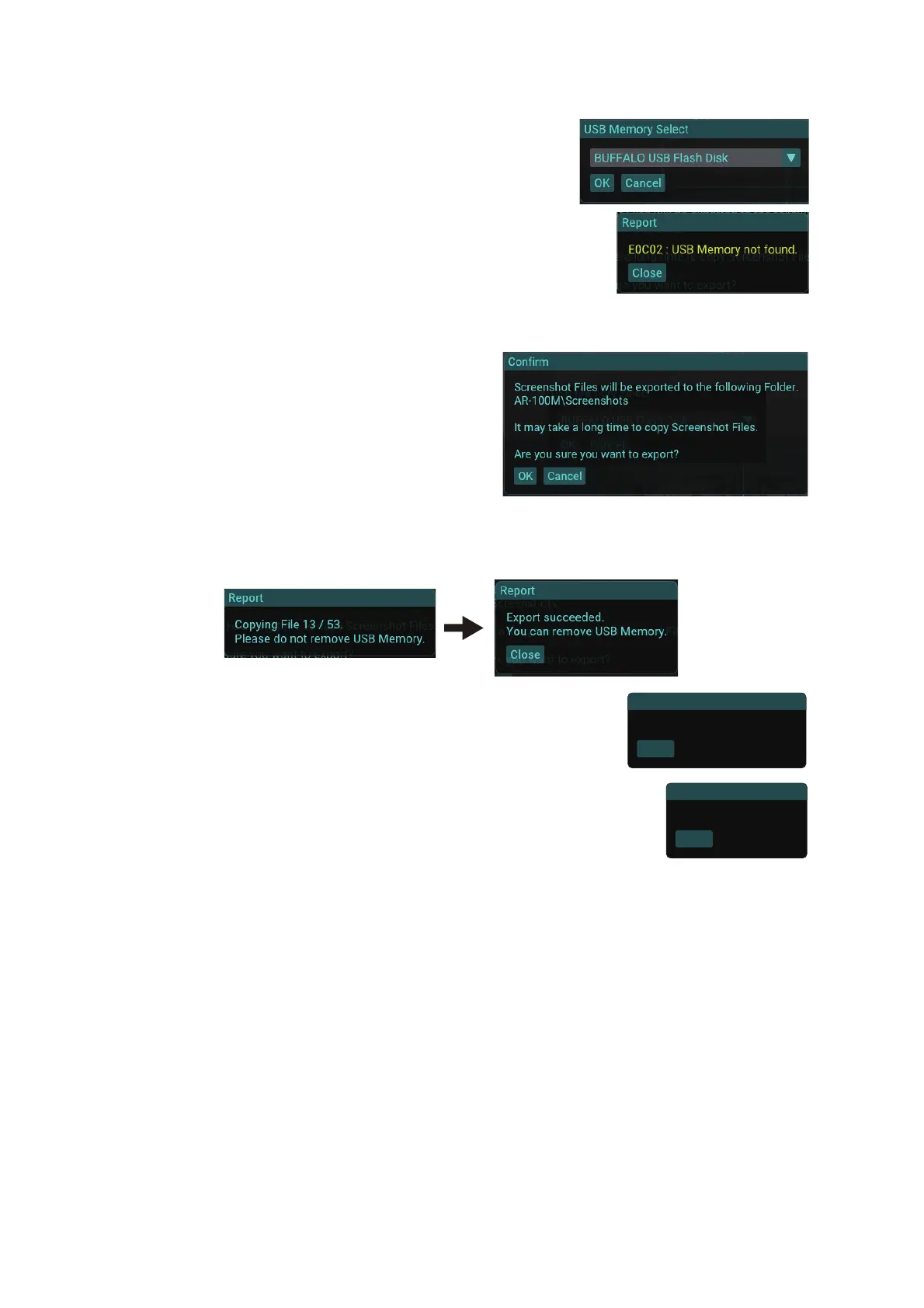
1. OPERATION
1-28
5. Check the checkbox(es) to copy the screenshot(s).
6. Click the [Export] button.
Note: If the USB flash memory cannot be de-
tected, the error message shown in the figure to the
right appears. Insert the USB flash memory to the
main PC.
7. Select the USB flash memory as saving destination from the drop-down list.
8. Click the [OK] button.
The message shown in the figure to
the right appears.
9. Click the [OK] button to start copying screenshots.
The message shown below-left appears while copying screenshots. After com-
pleting the file copy, the confirmation message shown below-right appears.
Note 1: If the disk capacity of the USB flash memory
is insufficient to copy screenshots, the error message
shown in the figure to the right appears. Make sure
that there is enough space in the USB flash memory.
Note 2: Do not remove the USB flash memory during
the copying. If the flash memory is removed, the message
shown in the figure to the right appears. Close the message
and retry copying screenshots after inserting the USB flash
memory.
10. Click the [Close] button.
Close
Report
E0C03 : USB Memory shortage.
Close
Report
E0C04 : File copy failed.
Bekijk gratis de handleiding van Furuno AR-100M, stel vragen en lees de antwoorden op veelvoorkomende problemen, of gebruik onze assistent om sneller informatie in de handleiding te vinden of uitleg te krijgen over specifieke functies.
Productinformatie
| Merk | Furuno |
| Model | AR-100M |
| Categorie | Niet gecategoriseerd |
| Taal | Nederlands |
| Grootte | 28951 MB |







