Furuno AR-100M handleiding
Handleiding
Je bekijkt pagina 37 van 122
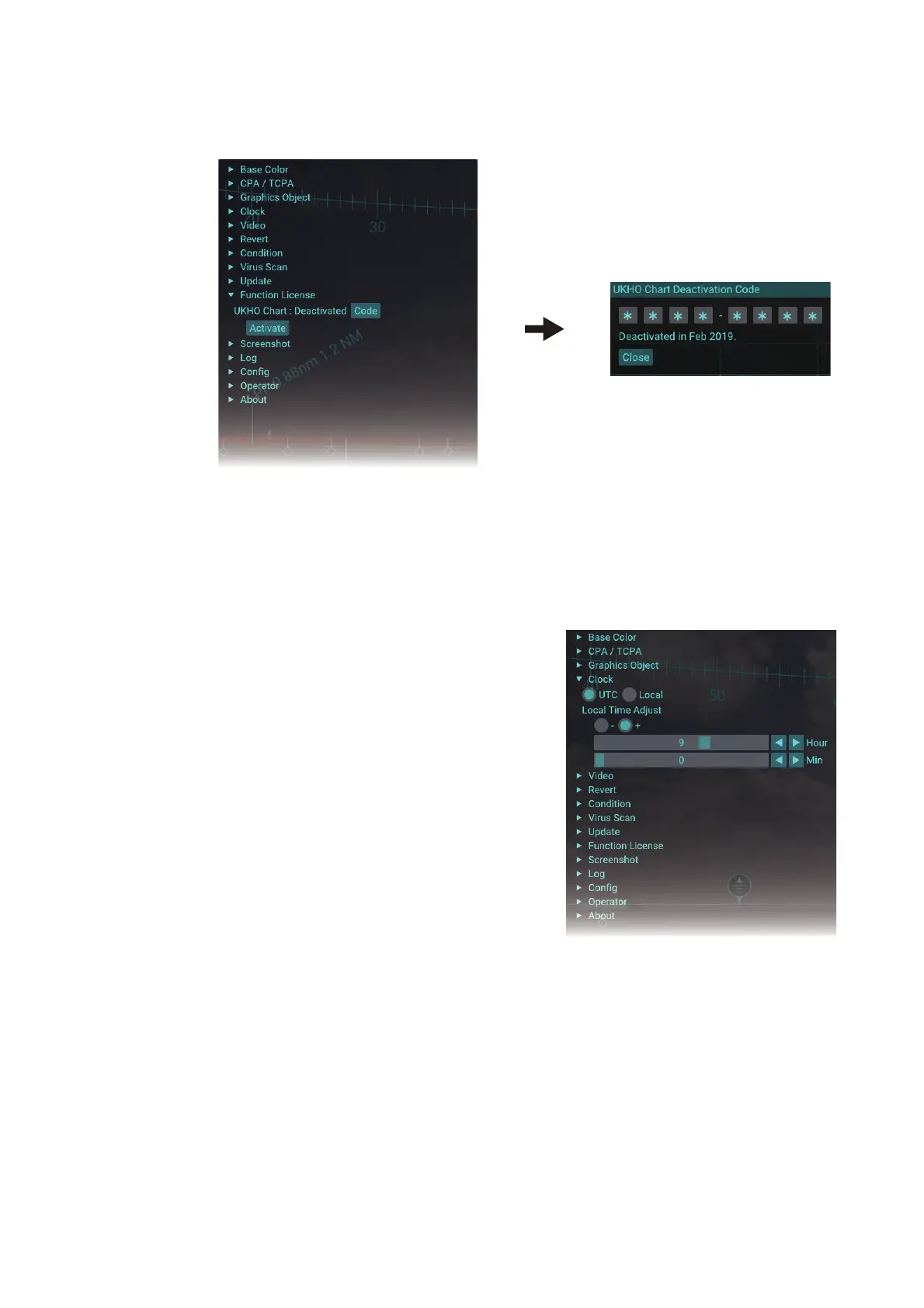
1. OPERATION
1-23
6. Click the [OK] button.
After the deactivation is completed, the [Code] button appear on the [Function Li-
cense] menu. Click the [Code] button to show the UKHO chart deactivation code.
1.11 How to Select Time Format, Set Local Time
The date indication at the upper left of the screen shows either UTC (Universal Time,
Coordinated) time and date, or local time and date. To select time format and set local
time, do as follows.
1. Click the menu button to open the main
menu.
2. Click [Clock].
3. Activate the [UTC] or [Local] radio button.
4. When [Local] is selected at step 3, adjust
the time difference between the local time
and UTC time, in hours and minutes. Select
“+” if the local time is ahead of the UTC
time, or “-” if it is behind the UTC time. If
[UTC] is selected, go to next step.
5. Close the main menu.
Click the
[Code] button.
Bekijk gratis de handleiding van Furuno AR-100M, stel vragen en lees de antwoorden op veelvoorkomende problemen, of gebruik onze assistent om sneller informatie in de handleiding te vinden of uitleg te krijgen over specifieke functies.
Productinformatie
| Merk | Furuno |
| Model | AR-100M |
| Categorie | Niet gecategoriseerd |
| Taal | Nederlands |
| Grootte | 28951 MB |







