Furuno AR-100M handleiding
Handleiding
Je bekijkt pagina 22 van 122
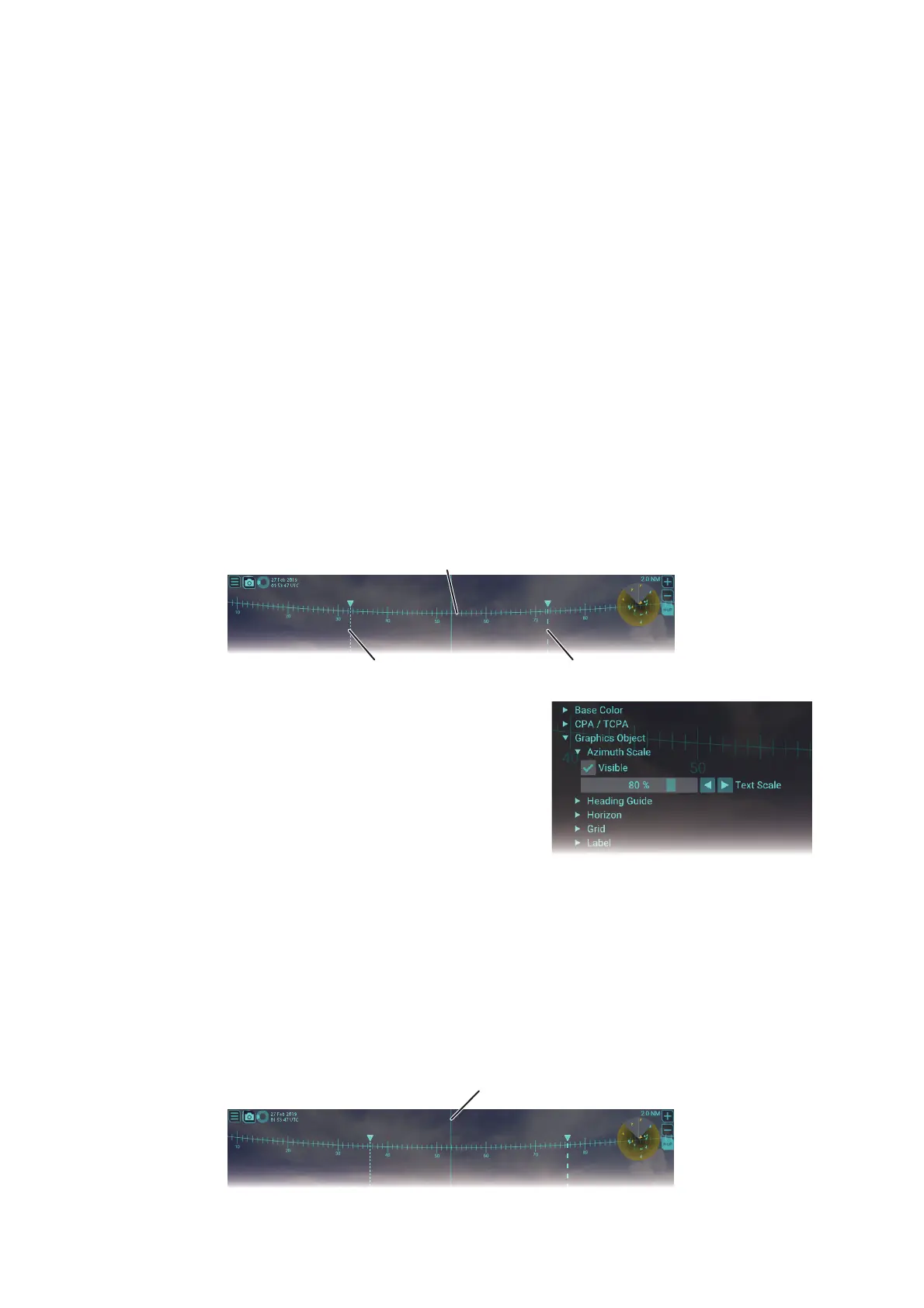
1. OPERATION
1-8
4. Adjust the slider bar or click the buttons for [TCPA Threshold] to change the TCPA
threshold.
5. Click an appropriate checkbox of [Attentional Color] to select the color for the at-
tentional target.
6. Close the main menu.
1.8 How to Customize the Graphics Object
1.8.1 How to show/hide the azimuth scale
The azimuth scale is shown at the top of the screen. You can move the azimuth scale
vertically by the drag and drop operation.
You can use the scale to estimate the bearing
of ship’s heading or a target.
When the azimuth scale is shown,
a maximum of two bearing lines (vertical dashed
lines) can be entered at any bearing position. Click the bearing line marker (
) on the az-
imuth scale to show/hide the bearing line. Drag and drop the bearing line to move the line.
You can also move the bearing guide by clicking anywhere on the upper side of the azi-
muth scale.
1. Click the menu button to open the main
menu.
2. Click [Graphics Object].
3. Click [Azimuth Scale].
4. Check the checkbox for [Visible] to show the
azimuth scale. If you want to hide the scale,
remove the check mark from the checkbox.
5. Adjust the slider bar or click the buttons for [Text Scale] to change the size of the
text on the azimuth scale.
6. Close the main menu.
1.8.2 How to show/hide the heading guide
You can estimate the heading of own ship, by reading the point at which the heading
guide intersects the azimuth scale.
Azimuth scale
Azimuth scale
Bearing line
Bearing line
Bearing line
Bearing line
Heading guide
Bekijk gratis de handleiding van Furuno AR-100M, stel vragen en lees de antwoorden op veelvoorkomende problemen, of gebruik onze assistent om sneller informatie in de handleiding te vinden of uitleg te krijgen over specifieke functies.
Productinformatie
| Merk | Furuno |
| Model | AR-100M |
| Categorie | Niet gecategoriseerd |
| Taal | Nederlands |
| Grootte | 28951 MB |







