Furuno AR-100M handleiding
Handleiding
Je bekijkt pagina 21 van 122
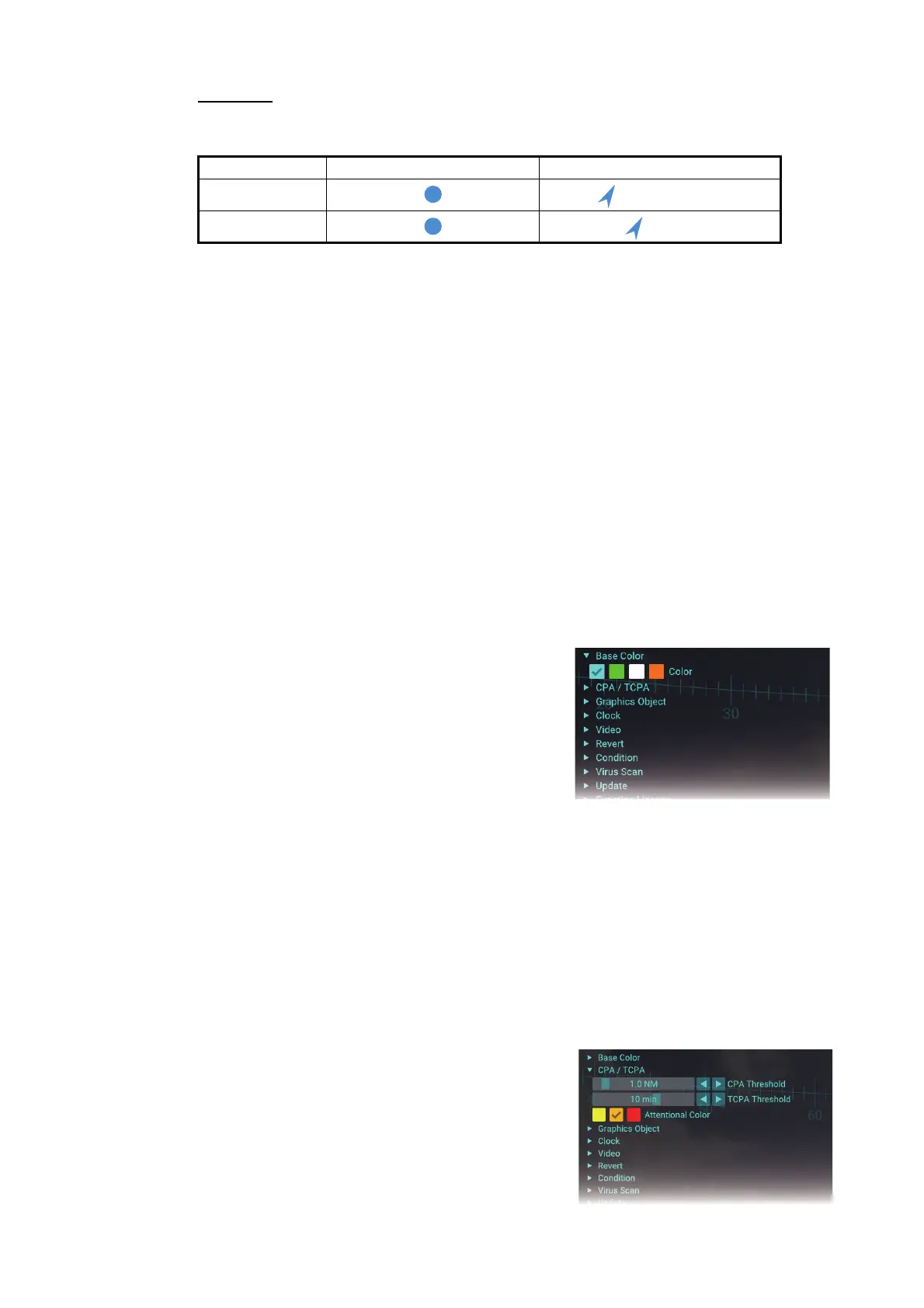
1. OPERATION
1-7
Symbols
The following table shows the symbols used in the TVI.
Note 1: The normal target color depends on the base color setting. See section 1.6.
Note 2: The attentional target color can be changed from the menu. See section 1.7.
1.6 How to Change the Base Color
You can change the base color for the AR navigation system screen. The base color
is applied to the following items:
1. Click the menu button to open the main
menu.
2. Click [Base Color].
3. Click an appropriate checkbox to select the
base color.
4. Close the main menu.
1.7 How to Set the CPA and TCPA Thresholds
The AR navigation system continuously monitors the predicted range at the Closest
Point of Approach (CPA) and predicted time to CPA (TCPA) of each AIS and TT tar-
get. When the predicted CPA of any AIS or TT becomes smaller than the preset CPA
threshold and its predicted TCPA less than the preset TCPA threshold, the symbol
and target information color are changed to the designated color (yellow, orange or
red).
1. Click the menu button to open the main
menu.
2. Click [CPA/TCPA].
3. Adjust the slider bar or click the buttons for
[CPA Threshold] to change the CPA thresh-
old.
Without HDG/COG With HDG/COG
AIS
(HDG > COG)
TT
(COG)
• Main menu text and buttons • Waypoint text • User chart
(other than no-go area)
• Target information text and frame* • Route leg • Horizon line
• Grid • Screenshot button • Azimuth scale/Bearing Line
• Symbols* and buttons for TVI • Working indicator • Target shape*
• ENC chart
(other than safety contour)
• Heading guide • UKHO chart
*: Does not include attentional targets.
Bekijk gratis de handleiding van Furuno AR-100M, stel vragen en lees de antwoorden op veelvoorkomende problemen, of gebruik onze assistent om sneller informatie in de handleiding te vinden of uitleg te krijgen over specifieke functies.
Productinformatie
| Merk | Furuno |
| Model | AR-100M |
| Categorie | Niet gecategoriseerd |
| Taal | Nederlands |
| Grootte | 28951 MB |







