Furman SmartSequencer CN-1800S handleiding
Handleiding
Je bekijkt pagina 15 van 16
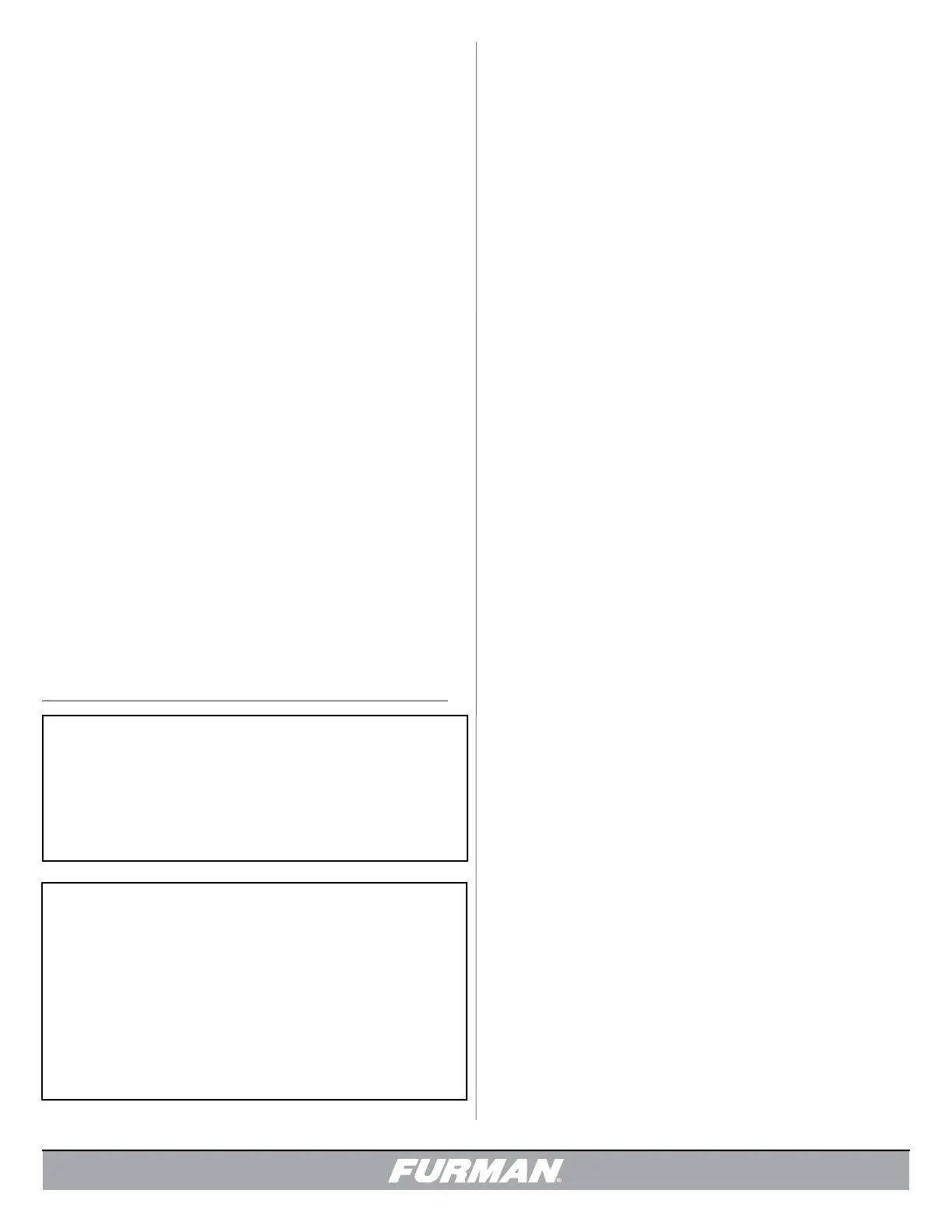
14
Re-syncing Multiple Sequencers
As discussed in previous sections, there can be unique situations where
multiple sequencers fall out of sync. This could occur because an electri-
cal circuit experiences an overload or high voltage. In the cases involving
Furman’s modernized SmartSequencing, an operator can press and hold
the Start Sequence pushbutton on the Primary Unit for several seconds
(or cycle the Primary to OFF on the Key Switch). When pressing and hold-
ing the pushbutton on dedicated SmartSequencing units, the Primary Unit
commands the Secondary Units to “Go Home” and all units will sequence
down in order. Once completely cycled off, the sequencers can be
sequenced on again by pressing the START SEQUENCE button or turning
the key switch to the ON position.
Re-syncing multiple sequencers in a Momentary Mode, whereby all units
are Primary, and wired in parallel across +12V, REM, and GND, re-
syncing can be accomplished by pressing and holding the Start Sequence
pushbutton. Unlike the SmartSequencing chains, units will cycle down,
yet may not cycle down in a hierarchical order. It would be advised that
all sound sources be muted before a re-sync action is initiated. Once
the re-sync is initiated, unit will cycle down and return to an off state. A
sequence can now be “ramped up” in order.
RS-232 disconnect
If a contractor unit loses communication to a controller or computer it is
advisable to set the unit’s Key Switch to OFF in order to re-establish com-
munication. Checking the physical connection would also be advisable if
communication is still not established.
BlueBOLT Communication
If the Ethernet LED does not illuminate, even though all attempts have
been made and the physical connection is known to be good, please also
ensure BlueBOLT indicator on the adapter is illuminated. If the adapter
LED is valid, please contact Furman Technical Support. Please note the
adapter is host to the IP Address and not the CN-1800S itself.
Maximum AC Current Rating:
• 15 Amps, 120 VAC (Thermal breaker)
AC Cord:
• 3/14 AWG, 10 feet, black, fixed, NEMA 5-15P plug
AC Receptacles:
• Convenience Outlet (Front Panel) 1 Unswitched NEMA 5-15R
• Rear Panel Outlets: 2 Unswitched NEMA 5-15R (1 duplex),
• 6 Sequenced NEMA 5-15R (3 duplexes each controlled by separate relay)
Surge/Under-Overvoltage Protection:
• AC Surge Protection: SMP
• Spike Protection Mode: Line to neutral, zero ground leakage
• Spike Clamping Voltage: 188VAC peak @ 6,000 Volts/3,000 Amps
• Response Time: 1 nanosecond
• Maximum Surge Current: 6,500 Amps
• AC Undervoltage Protection: EVS, 77VAC+/-3VAC
• AC Overvoltage Protection: EVS, 145VAC+/-5VAC
• AC Overvoltage Reset Modes: Manual and Auto-reset (configurable)
AC Filtering:
• LiFT
• Noise Attenuation: Linear, 10dB @10KHz, 40dB@100KHz, 50dB@500KHz
Operating Temperature Range: • 5C (40F) to 40C (105F) degrees
Humidity Range: • <90% rH (Relative Humidity)
User Interface:
• Keyswitch: Front panel, 3-position keyswitch (On, Off, Remote)
• Keys: Included, 1 pair
• Pushbutton Switch: Front panel, hidden by security cover
• Thermal Circuit Breaker: Front panel, pushbutton
• Front panel diagnostic indicators: Primary link, Secondary link, Ethernet,
Delay 1, Delay 2, Delay 3, Power, Protection OK, Extreme Voltage
• Front Panel DIP Switches: Front panel. hidden by security cover, 1 Minute Delay,
2 Minute Delay, 4 Minute Delay, Force Off NO/NC, 12V Mode On/Off, GND Mode On,
Momentary/Maintained, Primary/Secondary, EVS Reset Auto/Manual
• Potentiometer: Front panel, time calibration hidden by security cover,
fine tune delay adjust
Control/Status/Triggering (Rear Panel):
• Remote Terminal: +5-30VDC In, 12VDC (12mA) Out
• SmartSequencing: Phoenix type 4-Pin Connector, with Screw Terminals, Primary &
Secondary Links (Current Loop - 1000’ nominal)
• Remote Terminal: Phoenix type 4-Pin Connector with Screw Terminals; +12V, STAT,
REM, GND (Class 2 Wiring)
• Force Off/Delay 3 Terminal: Phoenix type 5-Pin Connector with Screw Terminals,
FORCE OFF, DELAY 3 (Class 2 Wiring)
• RS-232 Compatible: DE-9 Connector
• IP Addressability: Optional, via BB-RS232 Ethernet/RS-232 Adaptor (sold separately)
for IP control via BlueBOLT®
• Voltmeter: Available with RS-232 and other options, +/- 1VAC accuracy
• Ammeter: Available with RS-232 and other options, +/-0.3 A accuracy
Power Consumption (No Load): • 10 Watts
Safety Agency: • NRTL-C CSA/NRTL Compliant:
Specifications subject to change due to product upgrades and improvements.
Full Warranty and Policy information available at
www.furmancontractor.com
15 YEAR LIMITED PRODUCT WARRANTY
Furman warrants to the original purchaser of this product for a period
of fifteen (15) years from the date of purchase, that the unit shall be
free of defects in design, material or workmanship, and Furman will
repair or replace any defective unit.
CAUTION! WARRANTY LIMITATION FOR INTERNET PURCHASERS
Furman products purchased through the Internet do not carry a valid Product War-
ranty unless purchased from an Authorized Furman Internet Dealer and the original
factory serial numbers are intact (they must not have been removed, defaced or re-
placed in any way). Purchasing from an Authorized Furman Internet Dealer insures
that the product was intended for consumer use, has passed all quality inspections
and is safe. Buying through auction sites or unauthorized dealers may result in the
purchase of salvaged, failed and/or products not intended for use in the US. In ad-
dition, Authorized Furman Internet dealers have demonstrated sufficient expertise
to insure warranty compliant installations.
For a list of Authorized Furman Internet Dealers
go to www.furmansound.com
Specifications
Bekijk gratis de handleiding van Furman SmartSequencer CN-1800S, stel vragen en lees de antwoorden op veelvoorkomende problemen, of gebruik onze assistent om sneller informatie in de handleiding te vinden of uitleg te krijgen over specifieke functies.
Productinformatie
| Merk | Furman |
| Model | SmartSequencer CN-1800S |
| Categorie | Niet gecategoriseerd |
| Taal | Nederlands |
| Grootte | 3240 MB |







