Handleiding
Je bekijkt pagina 32 van 85
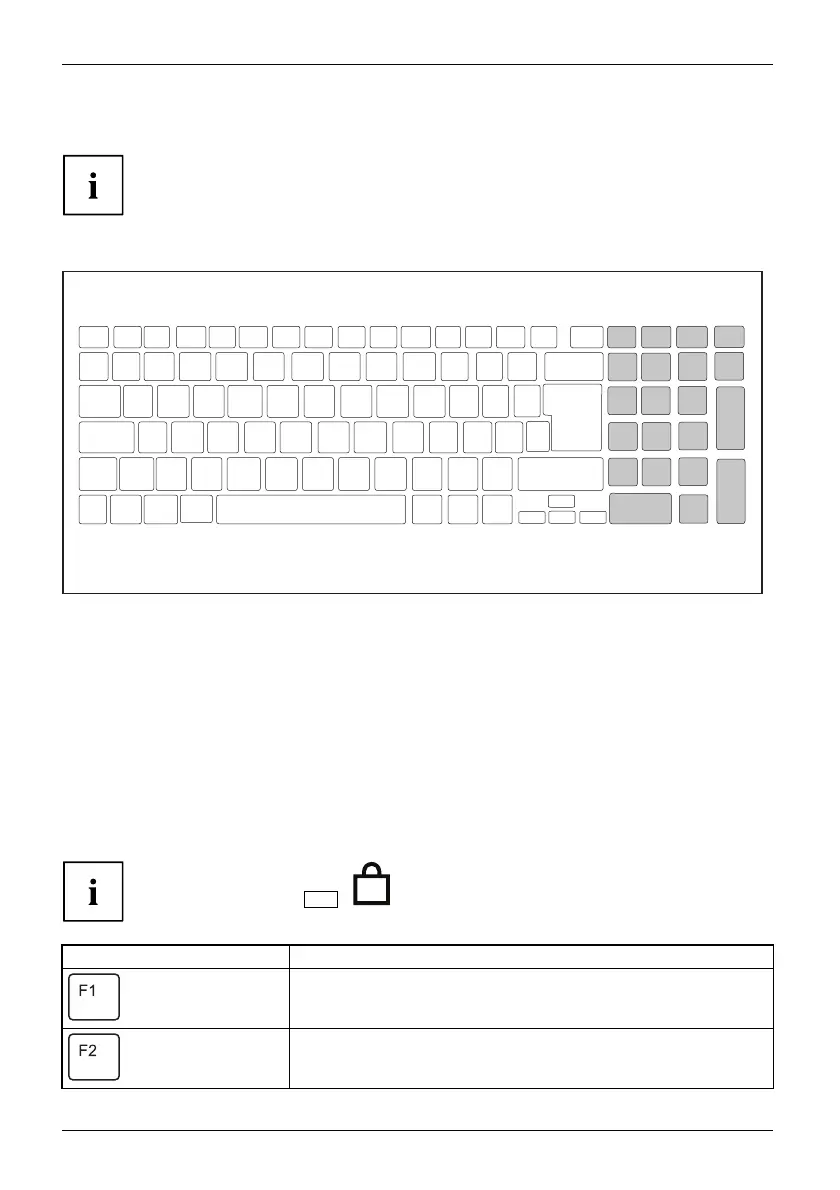
Working with the notebook
Separate number block
NumerickeypadSeparatenumer ickeypadNumLock
LIFEBOOK E5413 has a virtual number pad, whereas LIFEBOOK
E5513 has a separate number pad.
The keyboard of your notebook has a separate number block on the far right.
Function keys and key combinations
Keycombinations
The following description of the function keys and key combinations applies to Windows
operating systems. Some of the functions described below may not work in other
operating systems and with some device drivers.
Other key c ombinations are described in the relevant manu als supplied
with your application programs.
Key combinations are entered as follows:
► Press the first key in the combination and keep it pressed .
► While holding the first key down, press the other key or keys in the combination.
If the key combination
Fn
+
F
is pressed: Instead of the imprinted standard functions
of the function keys, the Fn functions can be executed by pressing the keys directly.
Function key Description
Switch microphone on/off
This function key switches the microphone off and on.
F1EnableDisable
Switching the loudspeakers on and off
This function key switches the speaker of the notebook off and on.
F2LoudspeakersLoudspeakers
28 Fujitsu
Bekijk gratis de handleiding van Fujitsu LIFEBOOK E5513, stel vragen en lees de antwoorden op veelvoorkomende problemen, of gebruik onze assistent om sneller informatie in de handleiding te vinden of uitleg te krijgen over specifieke functies.
Productinformatie
| Merk | Fujitsu |
| Model | LIFEBOOK E5513 |
| Categorie | Laptop |
| Taal | Nederlands |
| Grootte | 3393 MB |






