Handleiding
Je bekijkt pagina 31 van 85
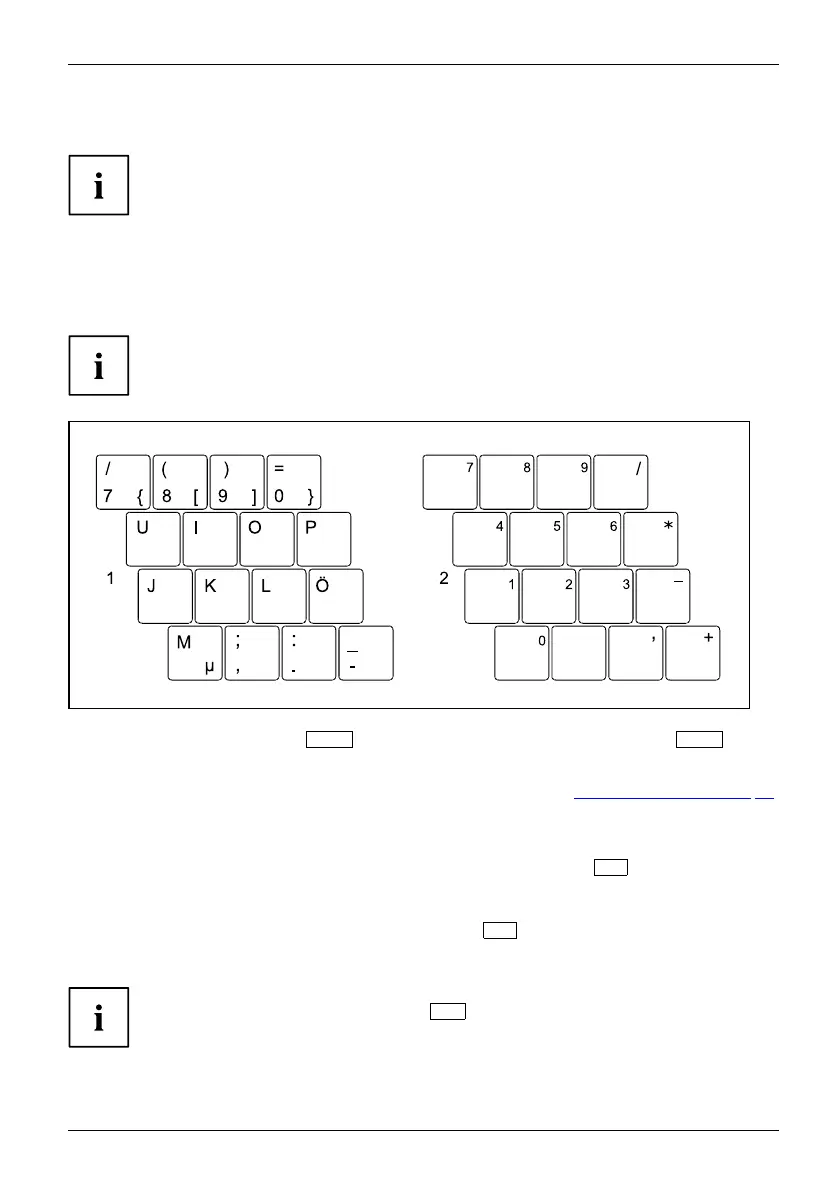
Working with the notebook
Virtual numeric keypad
NumerickeypadVirtualnumeric keypadNumLock
LIFEBOOK E5413 has a virtual number pad, whereas LI FEBO OK
E5513 has a separate number pad.
To provide the convenience of a numeric keypad, your keyboard is equipped with a virtual
numeric keypad. The special keys of the virtual numeric keypad are recog nisable by the numbers
and symbo ls printed in the upper right corner of each ke y. If you have switched on the virtual
numeric keypad, you can output the characters shown on the upper right of the keys.
The keyboard layout shown below may differ from your actual device.
1 = Valid characters when the
Num
key is not activated
2 = Valid characters w hen th e
Num
is activated
Further information about the status indicators can be found in chapter "
Status indicators", Page 22.
Default settings
With default s ettings, each button mu st be pressed in combination with
Fn
in order
to enter the characters of the virtual n umeric keypad.
In the B IO S setup utility, you can enable the f unct ion that allows you to enter the
characters of the virtual numeric keypad directly without
Fn
.
► To do so, in the Advanced-Keyboard Features menu select On or Off in stead of On/Padlock Off.
With Windows, the Num Lock function can still be switched on and off using the
Num key regardless of whether On or
Off
is set in the BIOS.
Fujitsu 27
Bekijk gratis de handleiding van Fujitsu LIFEBOOK E5513, stel vragen en lees de antwoorden op veelvoorkomende problemen, of gebruik onze assistent om sneller informatie in de handleiding te vinden of uitleg te krijgen over specifieke functies.
Productinformatie
| Merk | Fujitsu |
| Model | LIFEBOOK E5513 |
| Categorie | Laptop |
| Taal | Nederlands |
| Grootte | 3393 MB |






