Handleiding
Je bekijkt pagina 18 van 51
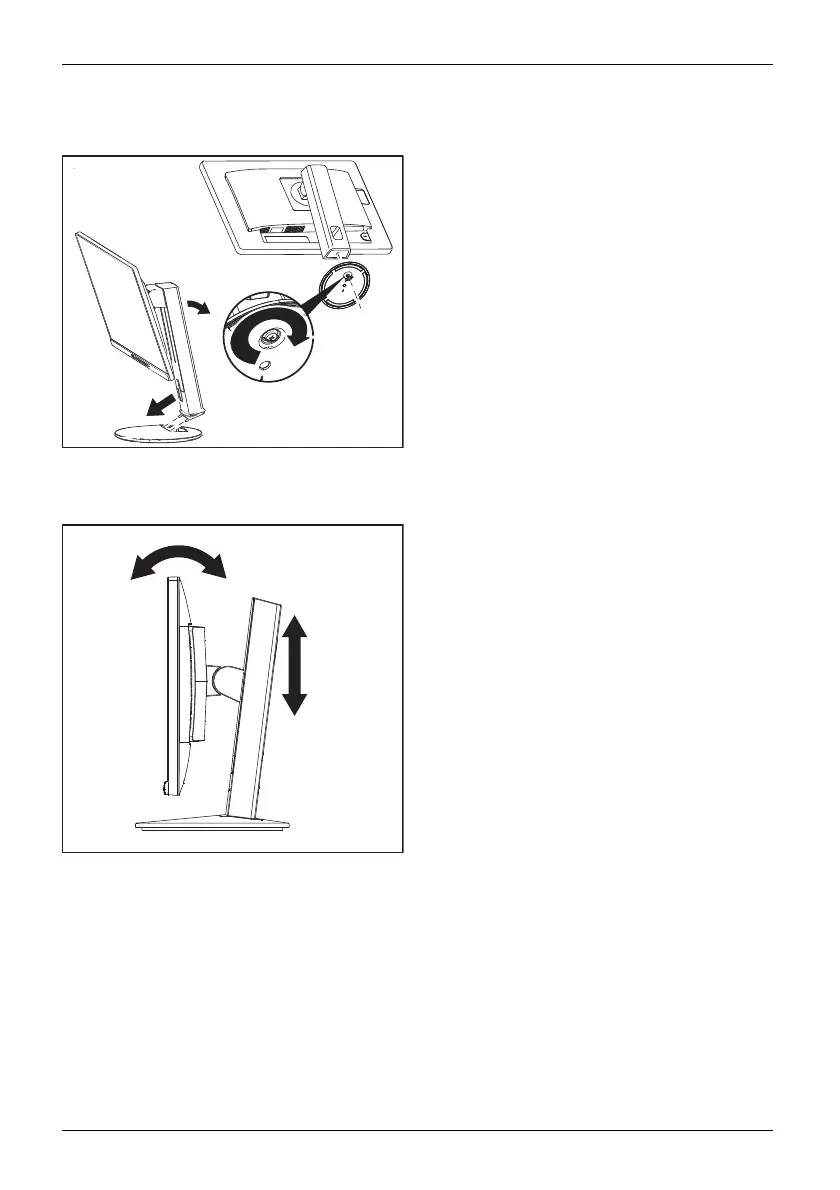
Getting started
Mounting the monitor base
1
2
3
4
► Insert the base plate at the foot (1 and 2).
► Secure the b ase plate with the screw (3).
► Place the monitor in the operating position.
Adjusting height
1
► Hold the monitor with both hands on
the right and left edge of the c asing
and move it up or down (1).
Adjusti
ng the inclination
The inclination of the monitor can be adjusted by -3° (forwards) and +35°
(backwards) from its vertical position.
► Hold the monitor with both hands on the left and right sides of the casing
and move it to the desired angle.
14 Fujitsu
Bekijk gratis de handleiding van Fujitsu B24-9 TE, stel vragen en lees de antwoorden op veelvoorkomende problemen, of gebruik onze assistent om sneller informatie in de handleiding te vinden of uitleg te krijgen over specifieke functies.
Productinformatie
| Merk | Fujitsu |
| Model | B24-9 TE |
| Categorie | Monitor |
| Taal | Nederlands |
| Grootte | 3670 MB |
Caratteristiche Prodotto
| Kleur van het product | Grijs |
| Gewicht verpakking | 7100 g |
| Aan/uitschakelaar | Ja |
| In hoogte verstelbaar | Ja |
| Beeldscherm | LED |


