Handleiding
Je bekijkt pagina 17 van 51
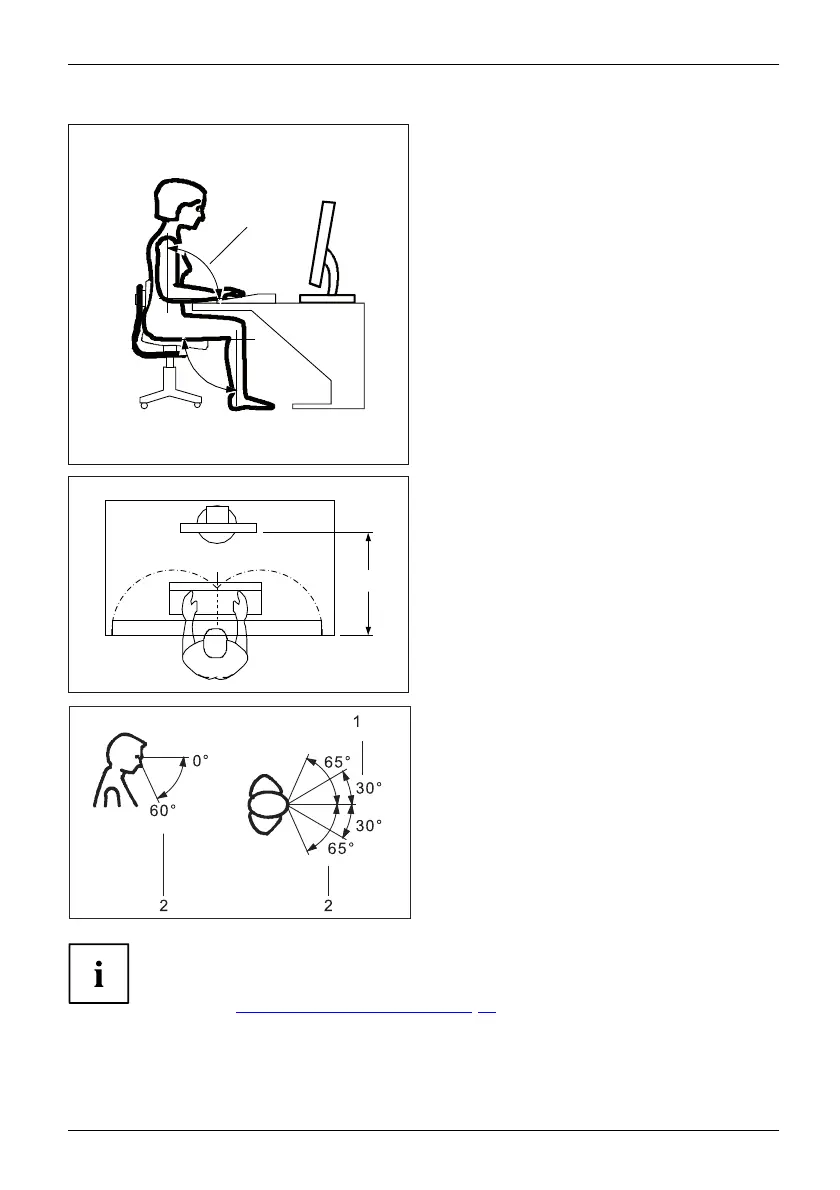
Getting started
1
► Position the keyboard where it is
easiest to reach (1).
1
50 cm
► Position the monitor so th at the eye distance
to the screen (1) is around 50 cm.
► Position the monitor for optimum viewing
(1). The monitor should under no
circumstances fall outside the permissible
viewing space (2).
Depending on the situation, it may be advisable to use a swivel arm or similar
accessory (VESA FPM PMI), which are available from specialist dealers. For
this purpose the monitor base must be removed beforehand as described
in Chapter "
Removing monitor base", Page 15.
Fujitsu 13
Bekijk gratis de handleiding van Fujitsu B24-9 TE, stel vragen en lees de antwoorden op veelvoorkomende problemen, of gebruik onze assistent om sneller informatie in de handleiding te vinden of uitleg te krijgen over specifieke functies.
Productinformatie
| Merk | Fujitsu |
| Model | B24-9 TE |
| Categorie | Monitor |
| Taal | Nederlands |
| Grootte | 3670 MB |
Caratteristiche Prodotto
| Kleur van het product | Grijs |
| Gewicht verpakking | 7100 g |
| Aan/uitschakelaar | Ja |
| In hoogte verstelbaar | Ja |
| Beeldscherm | LED |


