Frigidaire GDSP4735AF handleiding
Handleiding
Je bekijkt pagina 8 van 28
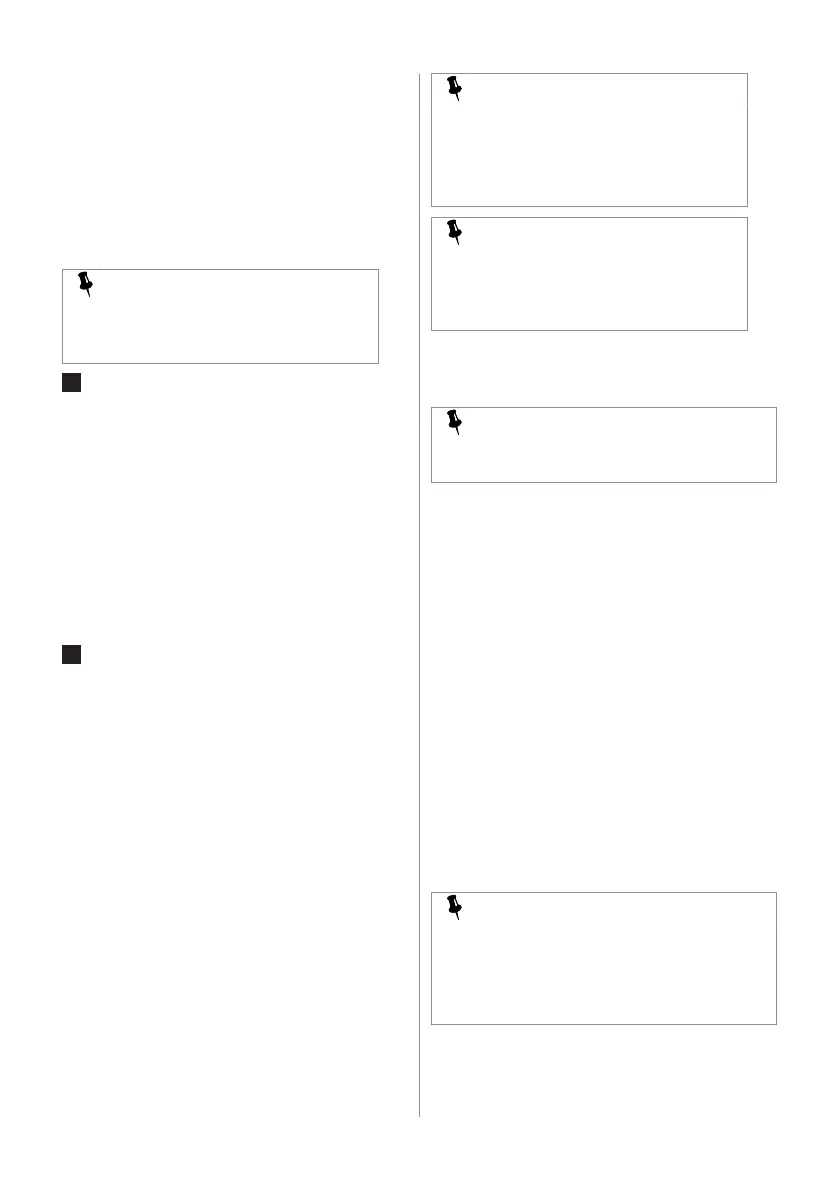
the door is closed without pressing start.
The tone sounds a maximum of 5 times.
The blue floor indicator light illuminates to
indicate the washer is running. During the
cycle, buttons are disabled, displaying the
cycle and options selected, and the time
left for the wash is displayed on the status
window
If a cycle is paused the floor indicator
Light stays ON until the door is opened.
NOTE
The start of the cycle times out if the
door is not closed immediately (within
4 seconds) after pressing START.
14
CANCEL
Both a running cycle and a delay
countdown can be canceled at any time.
Open the dishwasher door and press
CANCEL. A tone sounds indicating that
the cycle is successfully canceled.
If desired, a new cycle can now be
selected, by pressing START and closing
the door immediately, the new cycle
begins.
If you have selected your cycle and
options and decide to cancel, press
CANCEL, the unit goes into a stand-by
mode and all LED lights turn off.
15
CONTROL LOCK
CONTROL LOCK locks the controls to
avoid accidental button presses, for
example while cleaning the control panel.
To lock the control panel, press and hold
the CONTROL LOCK button. The LED
above the button blinks and then stays lit
when the controls are locked.
When locked, all lights on the control
panel including the CONTROL LOCK
LED are off when the door is closed, and
only the CONTROL LOCK LED lights
when the door is opened.
To unlock the controls, open the door and
press and hold the CONTROL LOCK
button until it blinks and turns off. The
control panel shows the selected last
wash and dry cycle after the controls are
unlocked
NOTE
Release the CONTROL LOCK button
before it blinks to keep the control
panel locked. Hold the CONTROL
LOCK button until it stops blinking
and turns off to unlock the controls.
NOTE
If you press any buttons while the
control lock is active, the CONTROL
LOCK LED blinks three times and
then stays lit.
3.2 Opening the Door During
Operation
NOTE
Opening the door during normal
operation pauses the wash cycle.
Opening the door pauses a running cycle.
Pressing the START button stops the
corresponding LED from blinking and makes
it stay on, while the CLOSE LED blinks. If you
do not close the door within 4 seconds, the
START LED blinks, and a reminder tone
sounds every 30 seconds until you press
START or CANCEL. The tone sounds a
maximum of 5 times. When you pause a
cycle, the floor indicator light stays ON until
you open the door. If you close the door
without pressing the START button, the floor
indicator light turns off. When the cycle is
paused, you cannot change the program or
options unless you cancel the running one.
3.3 Change Options After a Wash or
Delayed Wash Starts
A running wash cycle must be canceled to
reselect options for a running cycle.
NOTE
If the dishwasher door is kept open for
too long, or the door is closed without
pressing the START button, the running
cycle or delay countdown may be
canceled.
If the newly selected wash option cannot be
selected, the LED button for that option blinks
3 times and then turns off.
8 ENGLISH
Bekijk gratis de handleiding van Frigidaire GDSP4735AF, stel vragen en lees de antwoorden op veelvoorkomende problemen, of gebruik onze assistent om sneller informatie in de handleiding te vinden of uitleg te krijgen over specifieke functies.
Productinformatie
| Merk | Frigidaire |
| Model | GDSP4735AF |
| Categorie | Vaatwasser |
| Taal | Nederlands |
| Grootte | 2732 MB |

